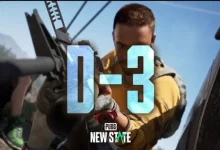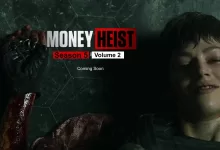PUBG New State is one of the most played BR titles all over the world now. The game has amassed a stellar fanbase. However, the user experience is not as great as players expected from the game. Devs are trying their best to provide ‘A Grade’ experience to the players. Hence PUBG New State is going to receive the December patch update today.
As the game received a lot of patch updates almost regularly, today, i.e., on 9 December, the devs are putting up a big update which will also include a lot of in-game content addition. Hence, it can be said that it is the most significant update that the devs are offering to the players in a while.
Hence, to roll out this update, PUBG New State is currently down and players can’t log in to the game during this period.
This article shares the maintenance period and the probable time of the release of the update as published by the devs on their official website.
PUBG Mobile Lite Latest Version 0.22.0 Full Setup for Download
Join On Telegram for PUBG New State news
PUBG New State is down today as the December patch update rolls out: Check out the maintenance period and release time of the update
As per the official post on the website of PUBG New State, here is the duration of the maintenance period today:
- Maintenance Schedule: Dec. 9, TBD (UTC+0) (5:30 AM IST)
- Maintenance Rules:
- You will not be able to access the game once the maintenance begins.
- The maintenance schedule may change depending on emergent issues. Any changes will be announced on this notice.
As the end time of the maintenance, notice has not been declared yet players can assume that they will receive the update by 5:30 PM IST.
Read more Krafton hints at BGMI Lite official launch and release date
Read more PUBG Lite 0.22.0 APK Global Version Download Link for Android users
How to download the latest December update?
- If you encounter issues when downloading the update, please force quit the app or restart your device and try downloading the update again.
- The update may become available on store apps later for certain devices.
- If the update button is not showing properly on a store app, follow the steps below:
- [Updating the game through Google Play Store]
- Go to [Google Play] -> Search [PUBG: NEW STATE] -> Tap the [Update] button to download the update.
- If you encounter issues while updating the game, go to [Settings -> Application -> Google Play Store -> Storage -> Delete Cache].
- [Updating the game through the Galaxy Store]
- On the Galaxy Store, search for [PUBG: NEW STATE], then tap the [Update] button to download the update.
- From the Galaxy Store home screen, tap [Menu -> Update] and download the update for [PUBG: NEW STATE].
- If you encounter issues while updating the game, go to [Settings -> Application -> Galaxy Store -> Storage -> Delete Cache].
- [Updating the game through the App Store]
- On the App Store, search for [PUBG: NEW STATE], then tap [Update] to download the update.
- Tap the Profile icon or your Profile picture (upper-right), then scroll down to see pending updates. Find [PUBG: NEW STATE] and tap update to download the update.
- If the update button is now appearing even after a new version of the app is available, close the App Store and then restart the app.
- [Updating the game through Google Play Store]
Read the full patch notes here: PUBG New State December patch notes details

“If you like this article follow us on Google News, Facebook, Telegram, and Twitter. We will keep bringing you such articles.”