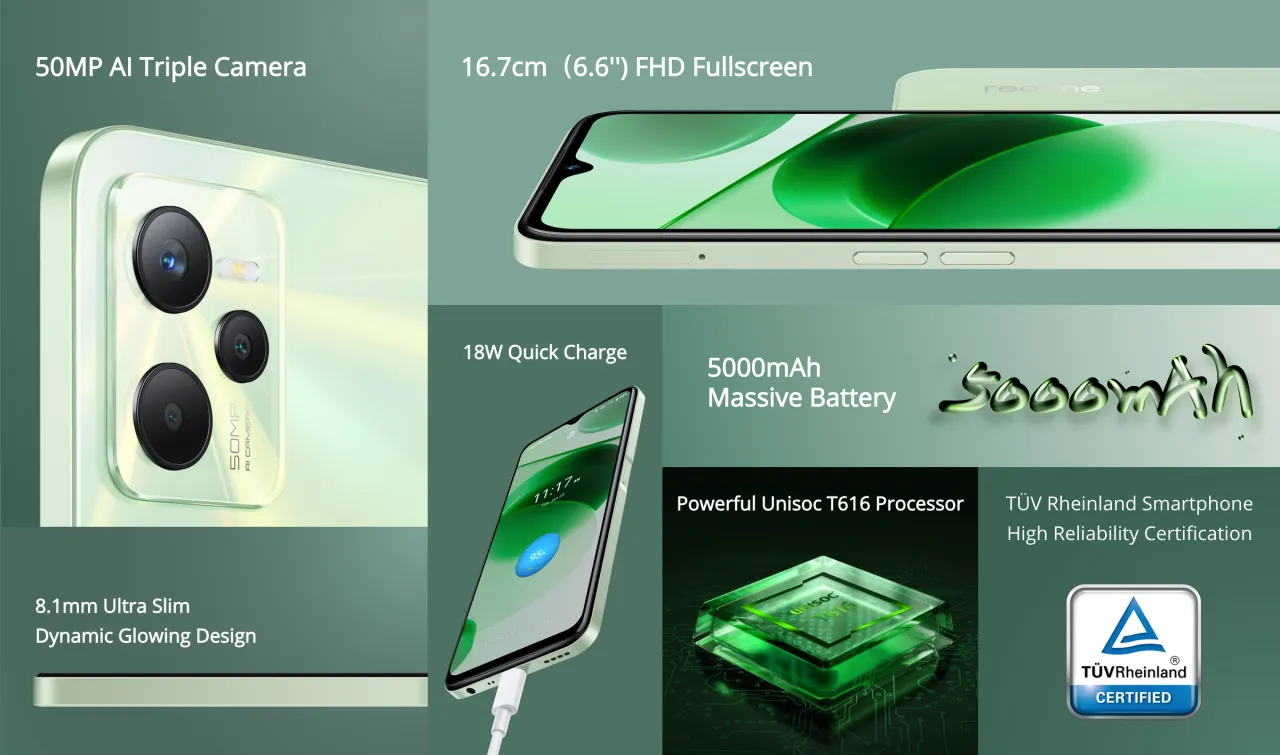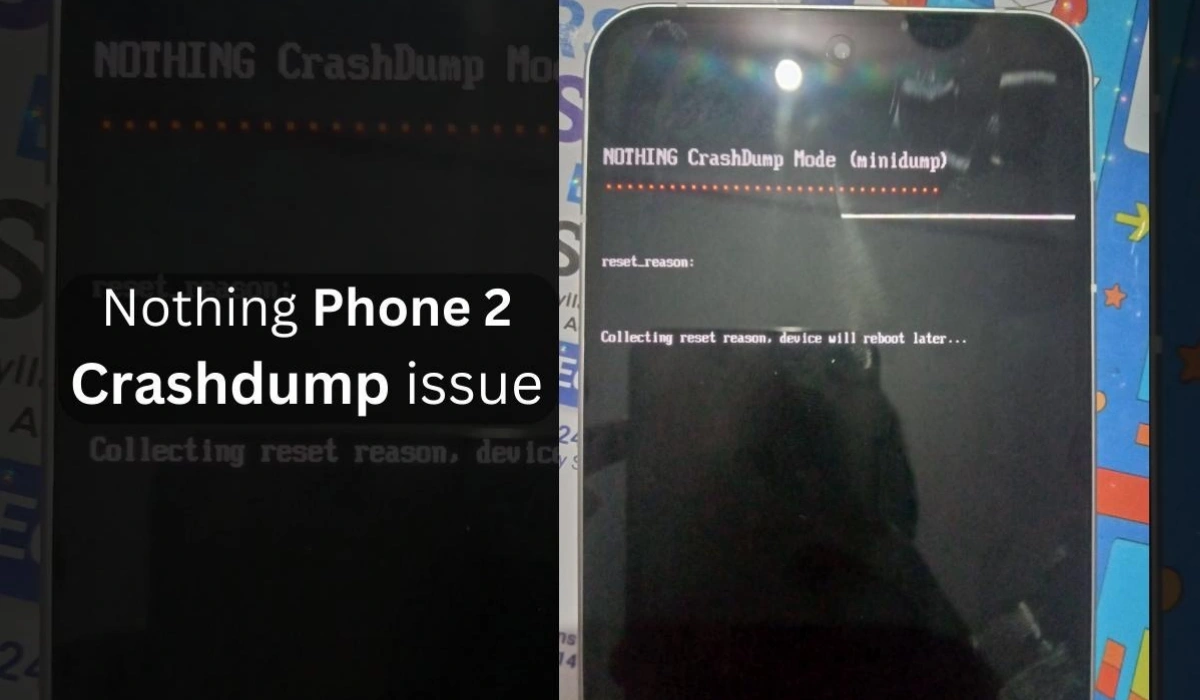Samsung has its own Keyboard application named Keys Cafe. As we all know you can find in in the Samsung Galaxy Store. Using this app you can increase the size of the keys that you find hard to press and also map your favorite emoticons to locations of your choosing. You can also customize your keyboard according to your liking as such changing the color it or adding touch sound to it.
For more updates Follow Samsung On Telegram
Also Read: List of the countries where One UI 4.0 (Android 12) update available for the Galaxy Note 20 series
The latest Keys Cafe comes with the firmware version v.1.0.03.9. This update is available to the global users and it is a stable one. Updated Keys Cafe will be compatible with Galaxy devices which has Android 12 or more. The approx size of this apk is 20 MB. You can download the latest Keys Cafe app here.
Also Read: Download & Install One UI 4.0 for Note 10 and Galaxy S10 Series [Exynos/International/Unlocked]
THE NEW FEATURES:
The latest update was a major one and it fixes a lot of bugs that we are listing down below:
- The update fixed some visibility issues and the GUI issues caused by RTL.
- It also Fixed error in split screens.
- The bug of the function key added in the bubble has been corrected.
- Now you can set the preset colors and the key sounds in the tablet.
- The flick Chunjiin keyboard has been added.
- The UI associated with the trash can that was not intuitive has been changed in Make your own keyboard.
- UI issue that occurs when deleting theme has been fixed in Style your own keyboard.
- The keyboard touch sound option has been added to Style your own keyboard.
- The flick function has been added to Make your own keyboard.
[UPDATED VERSIONS]
Samsung has updated their Keys Cafe apk to version v1.0.03.32. This update is a stable one and it is available globally. And this update is compatible for Android 12 Galaxy users. This update brought out any features that we have listed below:
Newly Added Features
1. My Sticker (for One UI 4.1, Samsung Keyboard v5.4.65.0 or later)
After creating stickers with pictures, you can use these stickers on Samsung Keyboard and stickers in real-time suggestions.
(Keyboard setting>Suggest stickers while typing is “ON”)
2. Advanced keyboard settings
Add some advanced options related to Samsung Keyboard.
Also Read: Samsung One UI 4.1: All you need to know – New Features, Eligible Devices, Date, and more

“If you like this article follow us on Google News, Facebook, Telegram, and Twitter. We will keep bringing you such articles.”