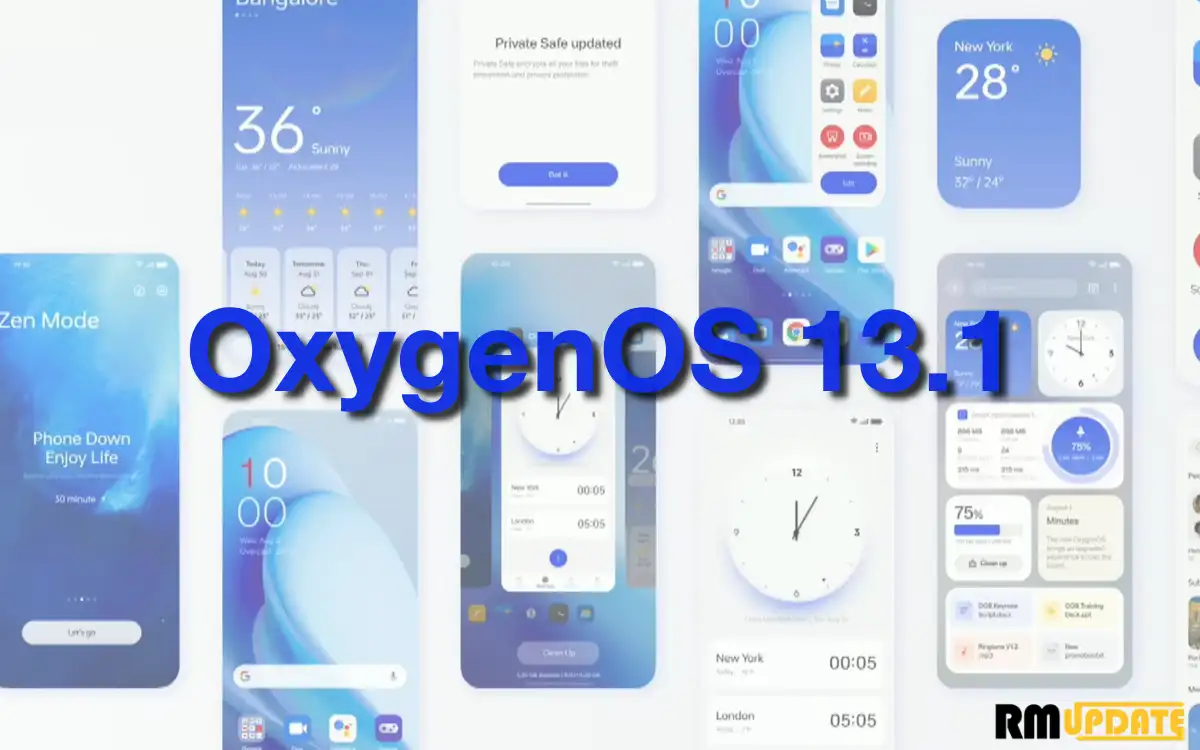It seems that the average duration of a YouTube video has increased in recent years. Many creators are now inclined towards making long videos. Therefore, finding your favorite quotations or sections might be a nightmare with that much overall playtime.
Transcriptions make it much simpler to find certain portions of a video, and it seems this feature is making its way to smartphones.
YouTube Android app will now have the video transcription feature for lengthy videos
Previously, you had to visit YouTube’s desktop site to view a full transcription of your selected upload. You don’t have to be seated in front of a computer to scroll through a script with this new functionality.
Once it’s available, you may access it by clicking the “Show Transcript” button located below the enlarged description of a YouTube video, wedged between any offered chapters and any recommended uploads from the channel.
According to AndroidPolice, these transcription choices look to be quite similar to what has been offered on the desktop version of YouTube for quite some time but have been adapted for a mobile-friendly UI. On your phone, you may browse through a whole script to read along with a video or skip right to a timecode.
Unfortunately, since it lacks the ability to directly search over lines, it may be less helpful than the desktop version. Because the old approach for loading mobile transcriptions required Chrome, it seemed to be an acceptable sacrifice for convenience.
More stories
- Google adds a new widget in Android 12 enhancing the user experience
- The latest Telegram update brings in Download Manager, New Attachment Menu, and more features
- WhatsApp is announcing the ‘code verify’ feature to improve security and privacy
- Google Messages is officially launching the ‘Message Reactions’, ‘Conversation Categories’, and more features
Unfortunately, it seems that transcripts on Android will be added through a server-side update. Hence, not everyone will receive this feature together. So it will roll out gradually.

“If you like this article follow us on Google News, Facebook, Telegram, and Twitter. We will keep bringing you such articles.”