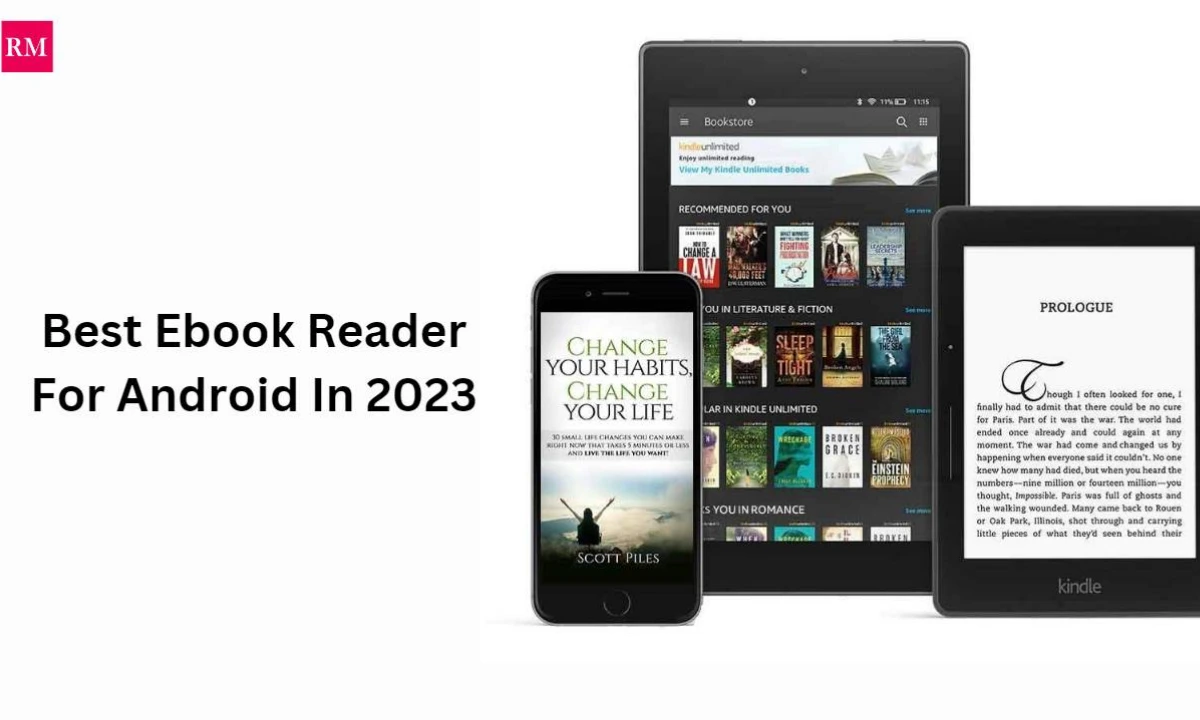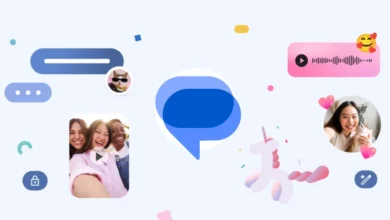- Create a unique way by customizing your phone that matches your aesthetics with Android 14.
- Android 14 helps you express yourself each time you use your device.
- Make a new and interactive way with monochrome themes, generative AI wallpapers, and lock screen customization.
Each smartphone has its own unique story. Some people wanted to stick with the colorful wallpapers that come with the new phone, while some got confused-out phones full of interactive widgets, customizable wallpapers, colorful themes, and several other personalization. Android always ensures the user’s experience is their priority, so your smartphone isn’t just a machine; it reflects who you are.
With the introduction of Android 14, we have presented more unique ways to customize your phone to perfectly match your style and aesthetics, reflecting who you are.
Personalize Your Phone Your Way With Android 14
Google (Android) serves users from around the world, which implies that users have seamless support of an infinite chain of requirements and personal tastes. On Android 14, users will witness several interesting features and enhancements with more options of lock screen clock styles, intuitive generative AI wallpapers, interactive widgets, and smarter shortcuts that better describe their preferences.
Meanwhile, clocks are the thing to begin with since they are featured significantly each time you look at your phone. The latest clock-style customization isn’t just for the show. Rather, they are highly functional and have been designed in such a way that users can enjoy their wallpaper, by continuing to get some relevant and useful information At a Glance, including weather, alarms, and other useful alerts.
Furthermore, it’s quite fundamental to being able to access what are the current requirements quickly. The custom quick shortcut feature lets you personalize what you want to access straight from your lock screen. For example, if you have decided to dine out, then at the time of payment, you can easily configure your payments through QR scanning, which is just a shortcut away.
Choose A Unique Wallpaper With Android 14 With The New Generative AI Wallpapers
With Android 14, a new Generative AI wallpaper feature has been introduced, letting you choose unique wallpapers from the set of lists to build your interactive and intuitive vision. Google’s text-to-image propagation model will generate unique wallpapers based on your direction. Some cues will be most meaningful to users and give more depth to their creations, from color and mood to theme, content, and art style. This generative AI wallpaper is combined with Material You, allowing the color palette of the Android system to match the wallpaper you choose automatically.
Introducing Monochrome Themes For Minimalistic Colors
Moreover, for those who prefer fewer colors, there is a new monochrome theme feature with Android 14. Keeping every color theme minimal is the most deliberate theming option, with many minimal colors that easily compliment other colorful themes.

“If you like this article follow us on Google News, Facebook, Telegram, and Twitter. We will keep bringing you such articles.”