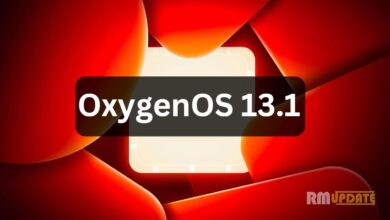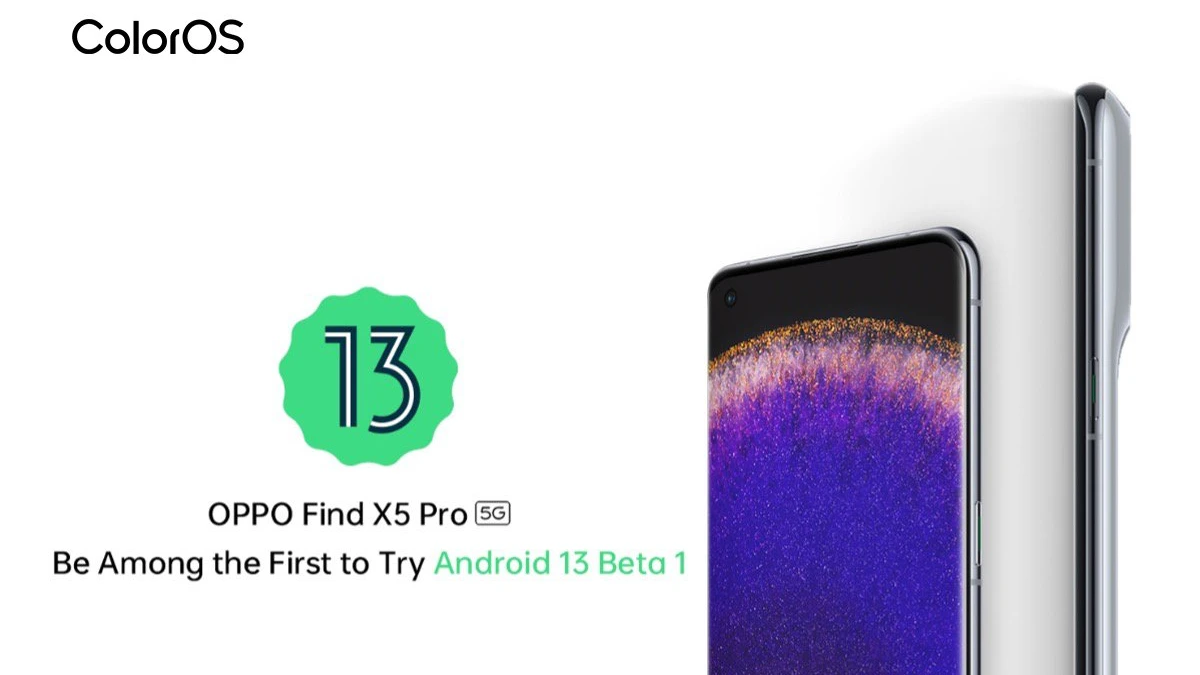Android updates are the perfect way to help your Android phone get better over time, whether it’s the latest software capabilities, hardware enhancements, or several other features. In contrast, the latest Android 14 has officially entered, bringing more customizations, expressing yourself, taking control, and staying safe with all new and improved features to try. Here are some interesting features you can look forward to in this latest Android update.
Introducing the most prominent features that include ultra HDR, Monochrome themes, Lock screen customizations, and Generative AI Wallpapers in order to make your smartphone experience much better and enhanced. Let’s have a look at each of the features in detail.
Android 14: Ultra HDR
Android 14 introduces Ultra HDR features in order to bring your photo’s inner beauty on brilliant HDR screens. You can easily capture photos, view, edit, and share your photos in HDR quality on Android 14-supported devices. At the same time, the photos that you want to see in the Ultra HDR are clearer and more vibrant. The four types of photos consist of several shots, including Sunset shots, Selfies, Fit Pics, and Pet Snaps.
Monochrome Themes:
Another new addition to the latest Android 14 is Monochrome Themes. Now, you can add a monochrome theme, making your entire device experience look and feel sleek and beautiful. Sometimes, we want to see the entire world in technicolor, but other times, monochrome is the perfect option to go for. With the new monochrome themes, your device experience can feel sleek in classic black and white.
Lock Screen Customization:
With the new lock screen customization feature, you can get creative and customize your lock screen with custom clocks and lock screen shortcuts. Adding more ways to customize your lock screen, you can now choose several custom fonts, colors, clocks, and even lock screen shortcuts so that your device is best-suitable for all your requirements. The lock screen customization options include Weather and Date, Clock and style, shortcuts and functionalities, and Colors and vibes, respectively.
Generative AI Wallpapers:
Android 14 brings the new Generative AI Wallpapers, which will be rolled out soon on several eligible devices. As a result, you can now build custom wallpapers that use Google’s AI technology in order to match your style and creative vision. There are several wallpaper aesthetic combinations to choose from that fulfill your needs and style, including Dark+Moody, Bright+Colorful, Artsy+funky, and Simple+Clean.
Accessibility Features For Low-vision & Hearing Issues:
With Android 14, certain accessibility features have been added, especially for people suffering from low-vision and hearing aids. Adding more intuitive magnifications, along with the ability to zoom in or out to 100%, non-linear font size scaling, and a font size Quick Settings tile. As a result, the text could be easily readable without cutting off the text or page breaking. On the other hand, by updating a new approach to hearing accessibility, Android 14 offers a more intuitive way and packs hearing aid enhancements along with Flash notifications option.+

“If you like this article follow us on Google News, Facebook, Telegram, and Twitter. We will keep bringing you such articles.”