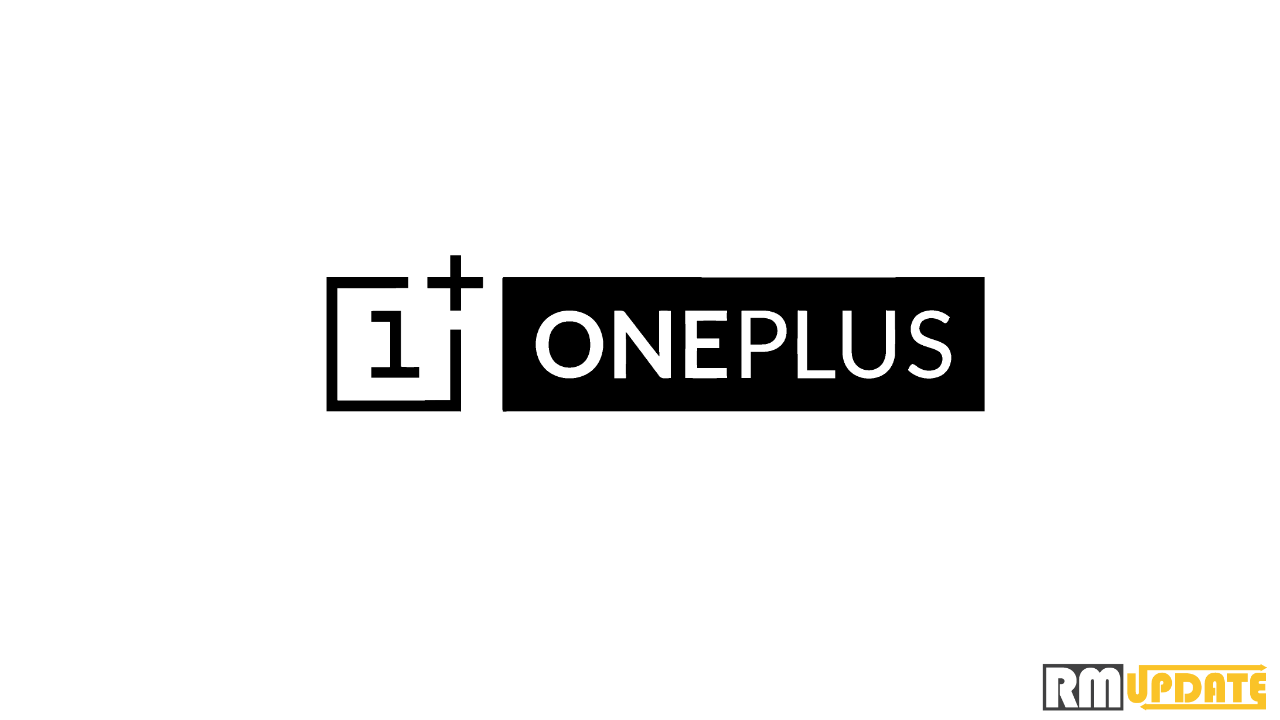As you already know, every month, Samsung releases security updates to its devices, primarily for the flagships. Following this, developers have rolled out the July 2022 security patch update for its Galaxy Z Fold 3 in the USA.
The firmware version of the update is F926USQU1DVG1. The unlocked carrier version has already received the update, and this update is for the locked carrier version, which belongs to T-Mobile. Other carriers in the country have not released the update yet.
Samsung knows that regular update is vital because it helps your device run smoothly, optimize the apps, improve the vulnerability, improve the functionality, make it much more efficient, and protect your phone from threats. The update brings many bug fixes and improvements like Samsung Finder, Wearable Manager Installer, Contacts storage, and more.
Samsung July 2022 Security Update Details Here
With the latest July 2022 security patch, 41 Samsung Vulnerabilities and Exposures were addressed. They concern aspects like Samsung Finder, Wearable Manager Installer, Contacts storage, the Messages app, Knoxguard lock, and more. You can find the complete list of fixes here.
One UI 5.0 (Android 13) will compatible with these Galaxy smartphones and Tablets [List]
Samsung security index (SSI), found in “Security software version”, SMR Jul-2022 Release 1, includes all patches from Samsung and Google. Some of the SVE items may not be included in this package in case these items were already included in a previous maintenance release.
Samsung One UI 5.0: Android 13 Key Features
The device was released in 2021 with Android 11 out of the box in addition to One UI 3.1.1. It is eligible for Android 13 and upcoming versions because Samsung now offers four years of Android upgrades and five years of security patches for its flagship phones.
The Galaxy Z Fold 3 locked version users in the US can download and install the new update on their device.
Steps to download and install the locked T mobile carrier:
- First of all, go to the Settings
- Then find the Software update options and
- After that, Tap on Download and install.

“If you like this article follow us on Google News, Facebook, Telegram, and Twitter. We will keep bringing you such articles.”