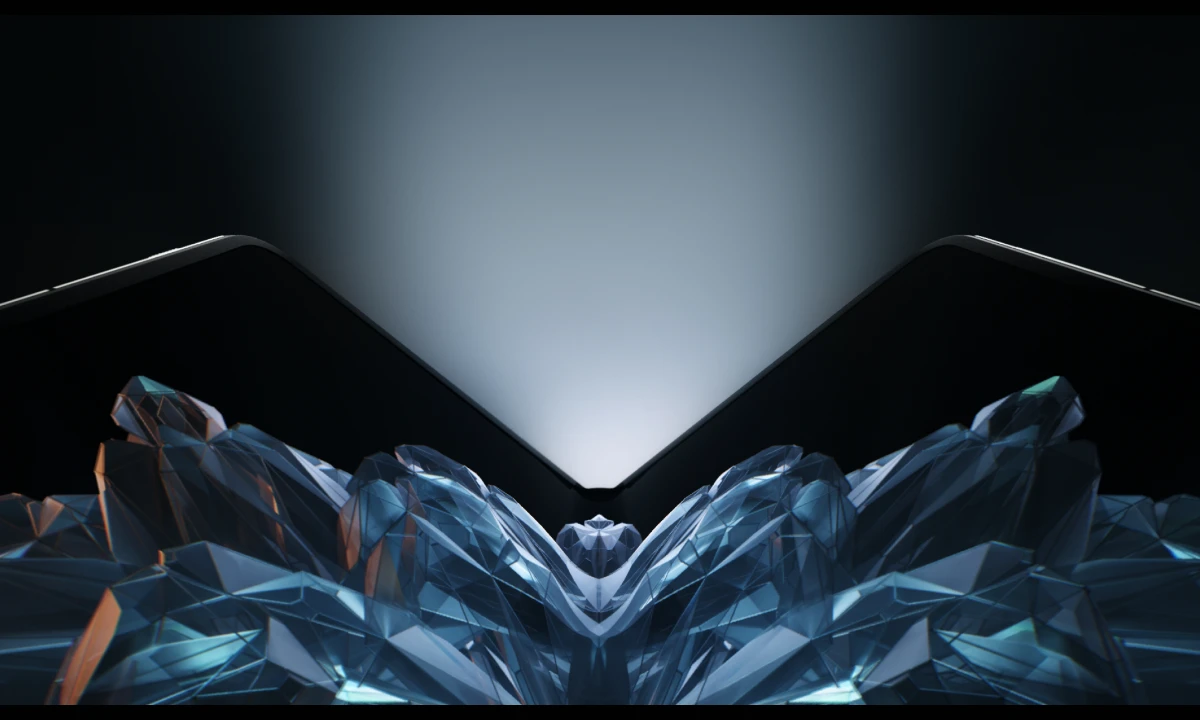Samsung has already started rolling out its August 2023 security update for its Galaxy device in the US. And at the moment, Verizon is releasing a new update for a few specific Galaxy models, which includes the Galaxy S20 series, Galaxy Note 20 series, Galaxy A53 5G, and Galaxy S20 FE 5G devices.
The update has arrived with a different build code for all the devices; the identification number for the Galaxy S20 series, which consists of Galaxy S20, Galaxy S20+, and Galaxy S20 Ultra is, is G981USQS6HWGC, G986USQS6HWGC, and G988USQS6HWGC respectively.
On the other hand, Varizone furnished its identification build number for Galaxy Note 20 series, which includes two devices, Galaxy Note 20 and Galaxy Note 20 Ultra, as N981USQS5HWG8 and N986USQ5HWG8 firmware versions, respectively. Apart from all these devices, the Galaxy A53 5G and Galaxy S20 FE 5G are also grabbing the August 2023 security patch with their own build code, which is as A536VSQS8CWG8 and G781VSQSAHWG9 versions, respectively.
The current August 2023 security update has come up with 80 flaws fixes. Which51 flaws are fixed by Google and apply to all Android devices, whereas the rest of the flaws are fixed by Samsung, which is only acceptable for Galaxy devices. All the bugs and known issues get fixed with this update which was present in the previous version.
The update increases the system security for the users’ convenience, so now they will get more safety and security and a secure enough experience. However, something big, for instance, improvements or any other new changes, has yet to arrive with this update. It only fixes flaws and improves system security.
How To Download:
For better and improved performance with more system security, the users are highly recommended to update their system software. If you own any of the devices mentioned in the article associated with Verizon, you will receive a notification for the update. But in case you don’t get it yet, you can download the update by following the steps mentioned here; go to Settings >> Software Update >> Download and Install.

“If you like this article follow us on Google News, Facebook, Telegram, and Twitter. We will keep bringing you such articles.”