Spotify has become the most popular music streaming application. It allows users to listen to their favourite songs. Spotify makes music streaming so easy without having to pay. Spotify offers several features for its users. One of the features is to Hide or Unhide the song which you don’t like. Here we Know “How to Hide and Unhide Songs on Spotify?”
Spotify offers everything which a music streaming app can have. It features a massive music library which contains over 40 million songs, several podcasts created by the creators, live video streaming, online and offline videos, several playlists, albums, the facility to choose various artists, Spotify originals & exclusive shows, episodes and several songs according to your mood.
Why Hide or Unhide the song/songs?
To hide or unhide a song is a very useful function offered by Spotify. You guys might have noticed that when we play our favourite artist’s playlist, there are some songs in the playlist which we do not like, but we have to listen to that song or skip it. But Spotify offers a feature to hide that song, meaning the particular song you have hidden will be blocked and not be played by the Spotify app.
How to Hide and Unhide Songs on Spotify?
To Hide a Song:
To hide or unhide a song is very easy with Spotify. Note that you will only be able to Hide a particular song when it is not in your playlist or you have not added that song to your liked song option. In other words, the song/songs which are in public playlists and albums can be hidden.
Now check out the steps below on how to hide a song:
- Open the Spotify app on your phone.
- Tap on any Public playlist or the playlist which doesn’t belong to you.
- Find the song which you want to hide in the playlist.
- Tap on the Kebab menu ( vertical three dots menu), which is next to the music which you want to Hide.
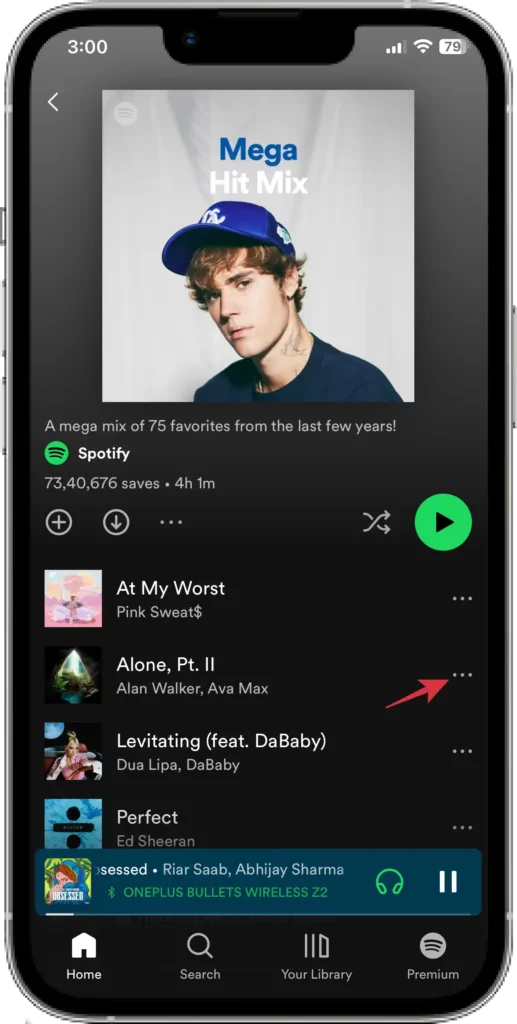
- Click on the Hide This Song option.

- And the music will be hidden.
To Unhide a song:
In case you want to unhide a song which you have hidden, then follow these simple steps:
- Open the Spotify app on your phone
- Go to a playlist or an album with the song you want to unhide.
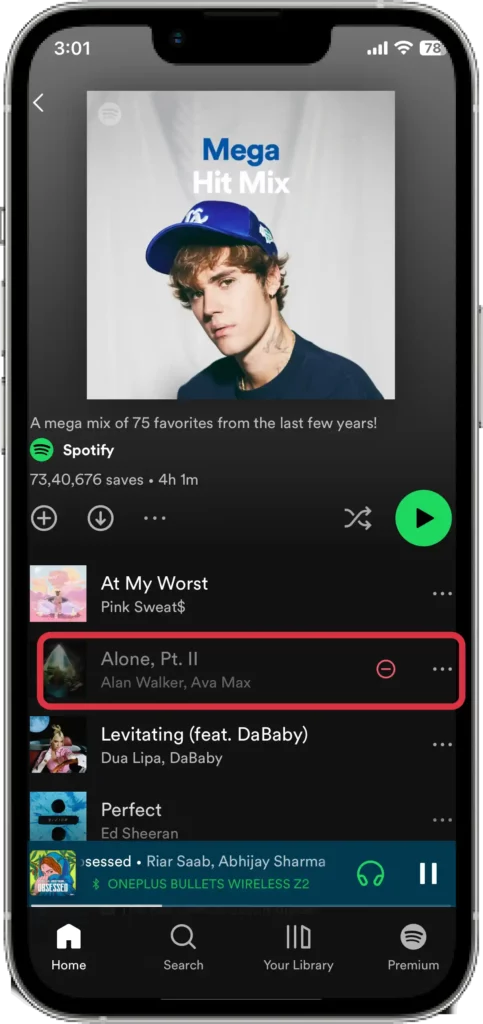
- Tap the three dots next to the song.
- The song title will turn grey.
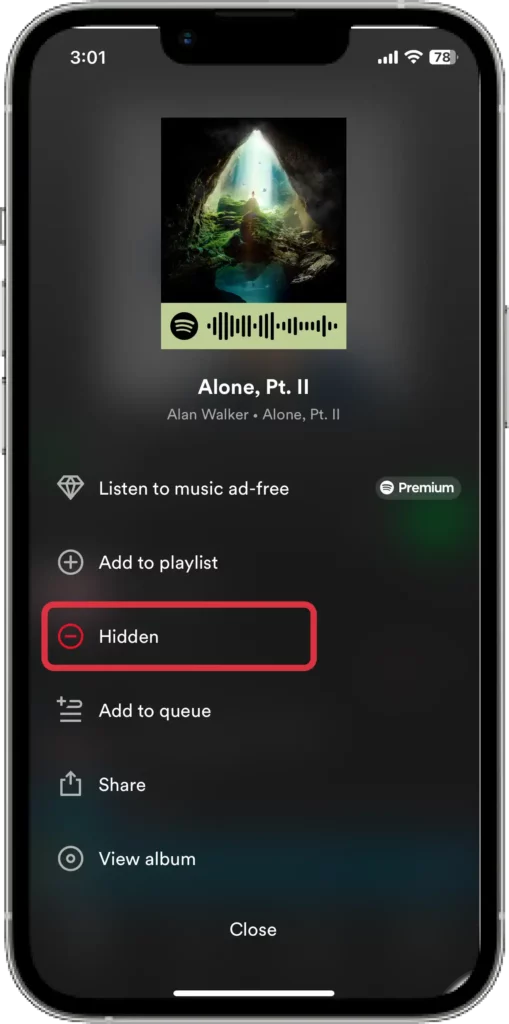
- Tap the Hidden icon to unhide the music.

“If you like this article follow us on Google News, Facebook, Telegram, and Twitter. We will keep bringing you such articles.”







