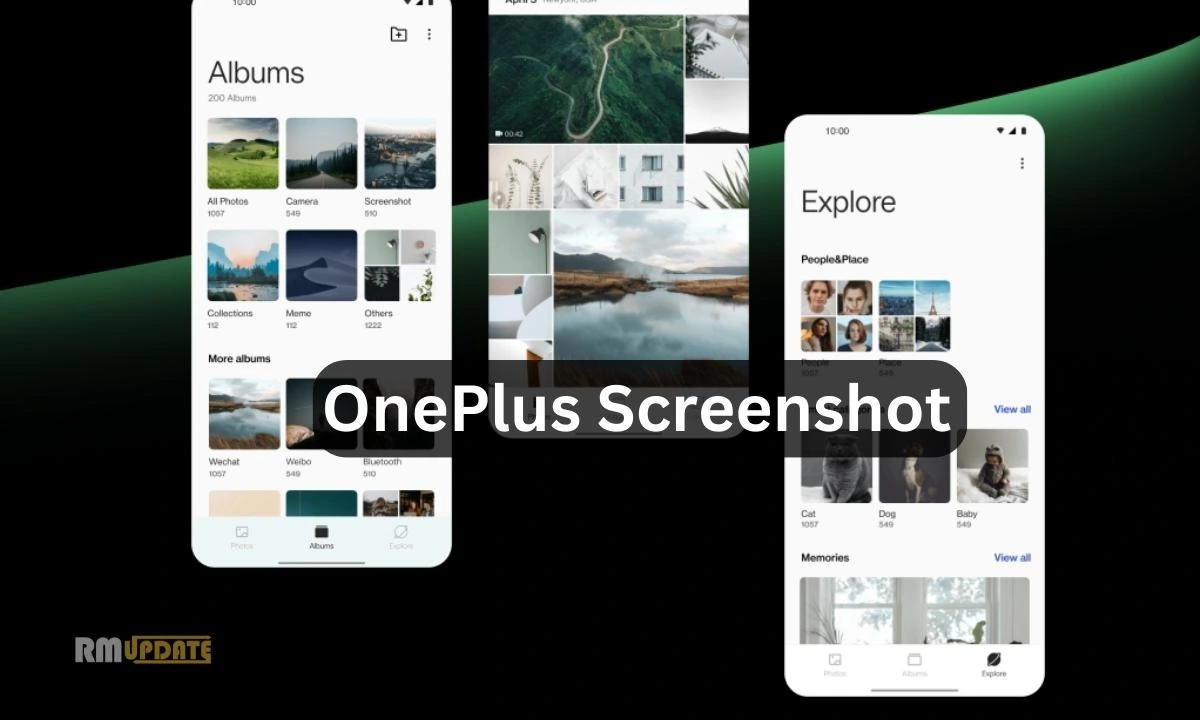Monopoly Go is a very popular and widely played dice game in which players roll the dice to earn more monopoly coins. It is an online game that allows players to explore certain board-themed cities, lands and more. Despite being so popular among the millions of players, in recent times, several players have reported that their Monopoly Go is not working. Players have been complaining that while playing the game, the game crashes and stops working suddenly.
Unlike any other game, the Monopoly Go game can also have specific issues in its functioning. So here in this article, we have got you some tricks on how you can fix your Monopoly Go app not working.

Causes & Troubleshooting tips of Monopoly Go not working:
Since there are several sources that the Monopoly Go app needs to be fixed and keeps crashing all the time. Here are some familiar sources listed below:
Servers are down:
It might happen as the servers are down, which prevents the Monopoly app from functioning correctly. So you have to wait till the servers are back to their normal stable condition.
Slow Internet connection:
Though Monopoly Go is an online game, it needs a proper and stable internet connection. So just check your internet connection, whether it is working correctly or not. Otherwise, you can wait for a while, then open the game again.
Using an outdated version:
You may be using an obsolete version of the Monopoly Go application, which causes specific bugs and prevents the app from functioning correctly as it used to do before. So, to check whether you are using the latest version or not,
- Head to the Google Play Store.
- Tap on your Profile icon.
- Select the Manage Apps & Devices option.
- Look for the Monopoly app. If it asks for an update, tap on the Update option.
Restart your device:
It is the most common trick to resolve any fixing issue. So, if the Monopoly Go app is not working, you must try to restart your device, as this will remove the temporary glitches and corrupted files from your device, and the app will begin to function correctly. To restart:
- Press and hold the power button until you see the restart option.
- Tap Restart.
Uninstall and reinstall the Monopoly Go app again:
After trying all the fixing tricks, if you are still facing the Monopoly Go app not working, then you can try to uninstall and then install the app again. It will remove all the corrupted in-game files from the app.
- Tap and hold the Monopoly Go app and select the uninstall option.
- Once you have removed the app from your phone, head to the Google Play Store.
- Please search for the Monopoly Go app and tap on it.
- Select the install option.

“If you like this article follow us on Google News, Facebook, Telegram, and Twitter. We will keep bringing you such articles.”