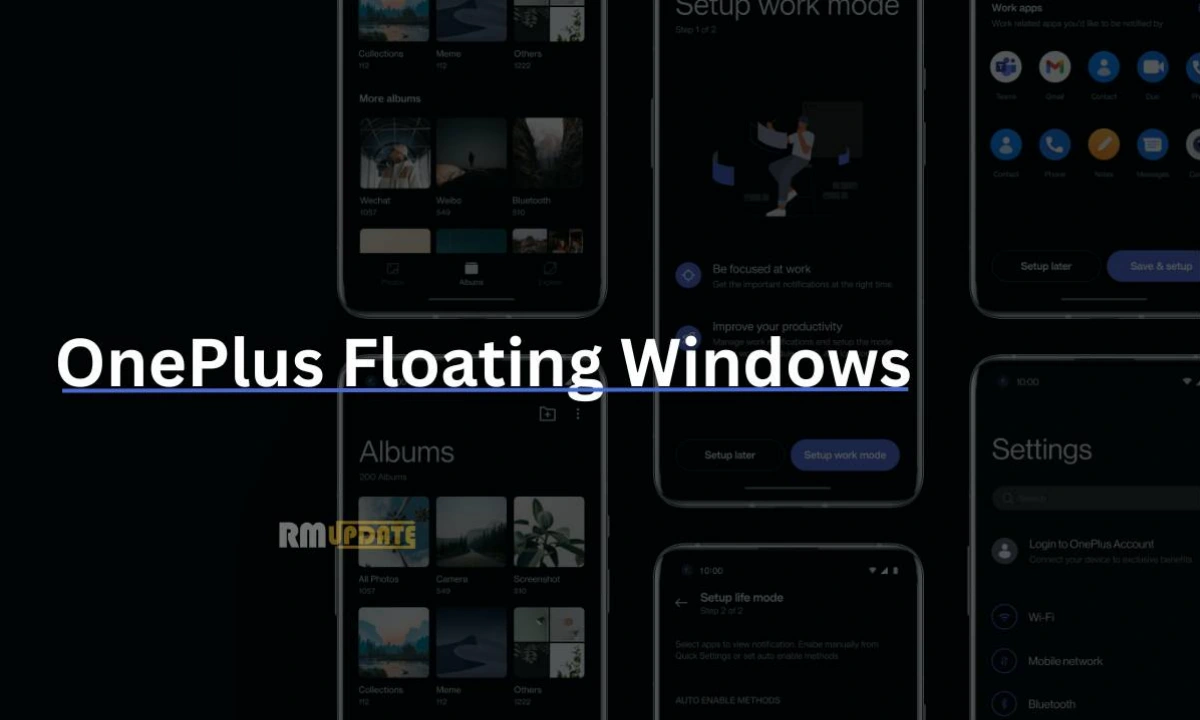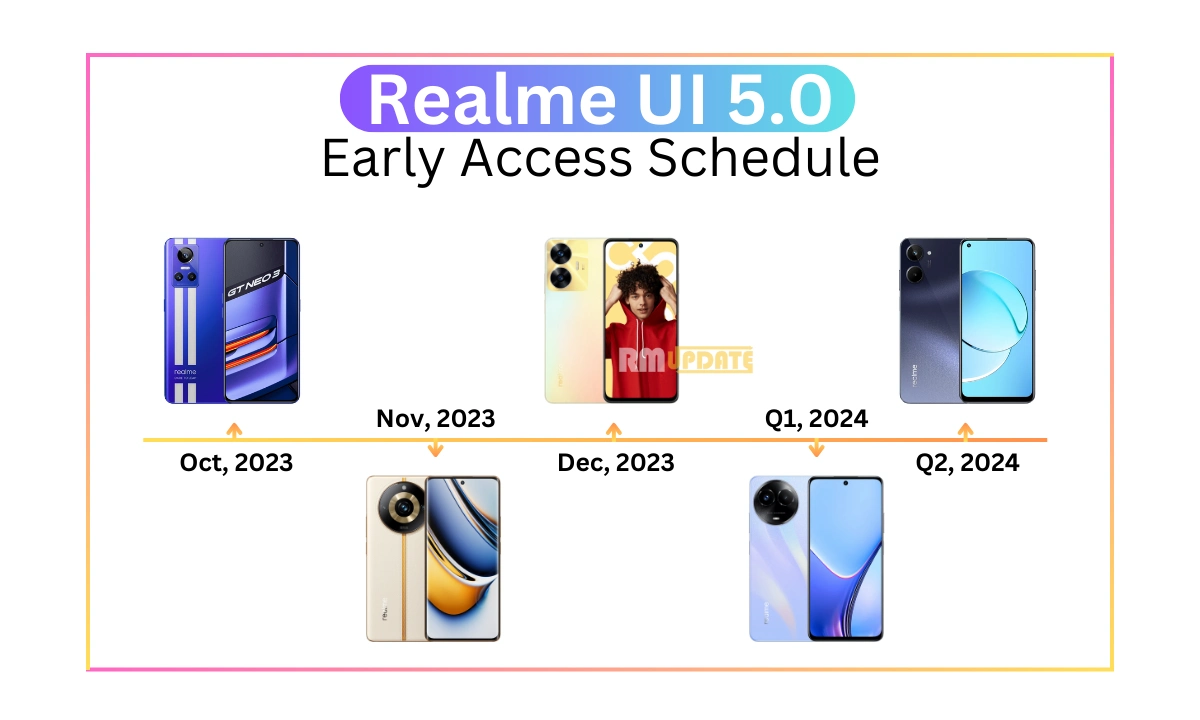OnePlus is working on the OxygenOS 14 operating system with many great features. The list starts with highly efficient customization and ends with the tough Privacy and Security Center. In between, we are talking about OxygenOS floating window options worth trying out.
What is a “Floating window”?
A “Floating window” is an on-screen window or tab on your phone that can display apps in a flexible floating window. Adjust the floating window size as needed and drag it around on the screen. Plus, you can chat with friends without constantly switching back and forth while watching a show on your phone.
Accordingly, the latest OxygenOS floating windows option makes it easy to multitask. Additionally, you can resize, maximize, hide, or convert the floating window to a split screen. Here, you can access the “Floating Windows” feature in three different ways:
How to access the “Floating windows.”
Method 1st:
- Inside an app:
- Swipe up from the bottom edge
- Drag it to the floating window area
- And release to turn on floating windows.
Method 2nd:
- To access the Smart Sidebar on any screen
- Swipe in from the edges and tap on the app you want to float.
Method 3rd:
Bring up the multitasking screen and swipe from side to side to select the app you want to float. Then, tap on the “Three Dots Button” in the top right corner and select “Floating Window.”
Note: Some system apps currently do not support the floating windows feature.
OnePlus OxygenOS Floating Windows FAQs: Everything You Need to Know
Yes, you can use more than one floating window at the same time. Simply open the apps you want to use in floating windows by following the instructions above.
Yes, you can use floating windows in gaming mode. To do this, open the Game Space app and tap on the “Floating windows” icon in the top-right corner of the screen. Then, select the apps you want to use in floating windows.
OnePlus OxygenOS Floating Windows is a new feature that allows you to open and use multiple apps at the same time in floating windows. This can be a great way to multitask and get more done on your OnePlus phone.
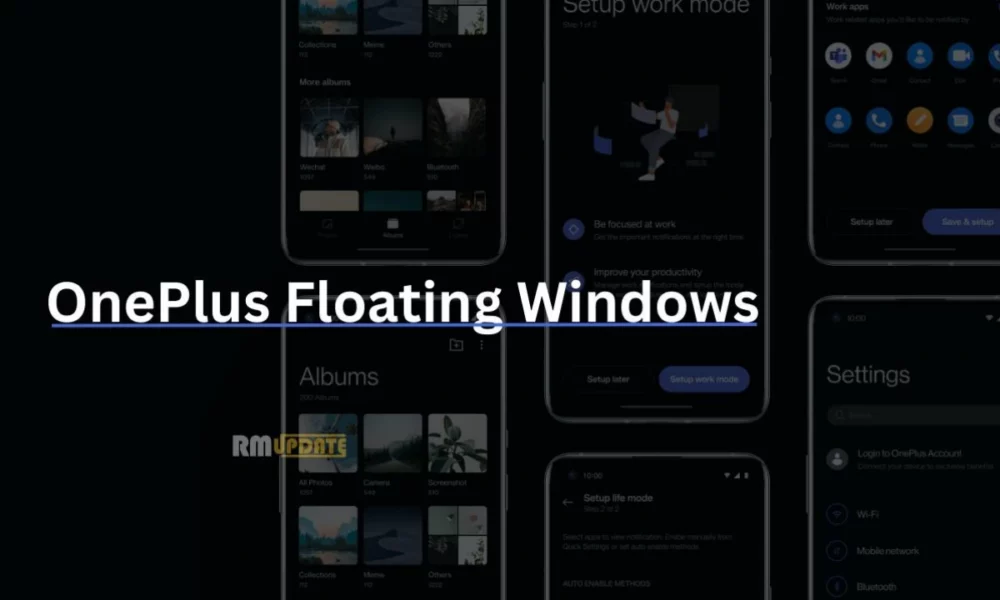
“If you like this article follow us on Google News, Facebook, Telegram, and Twitter. We will keep bringing you such articles.”