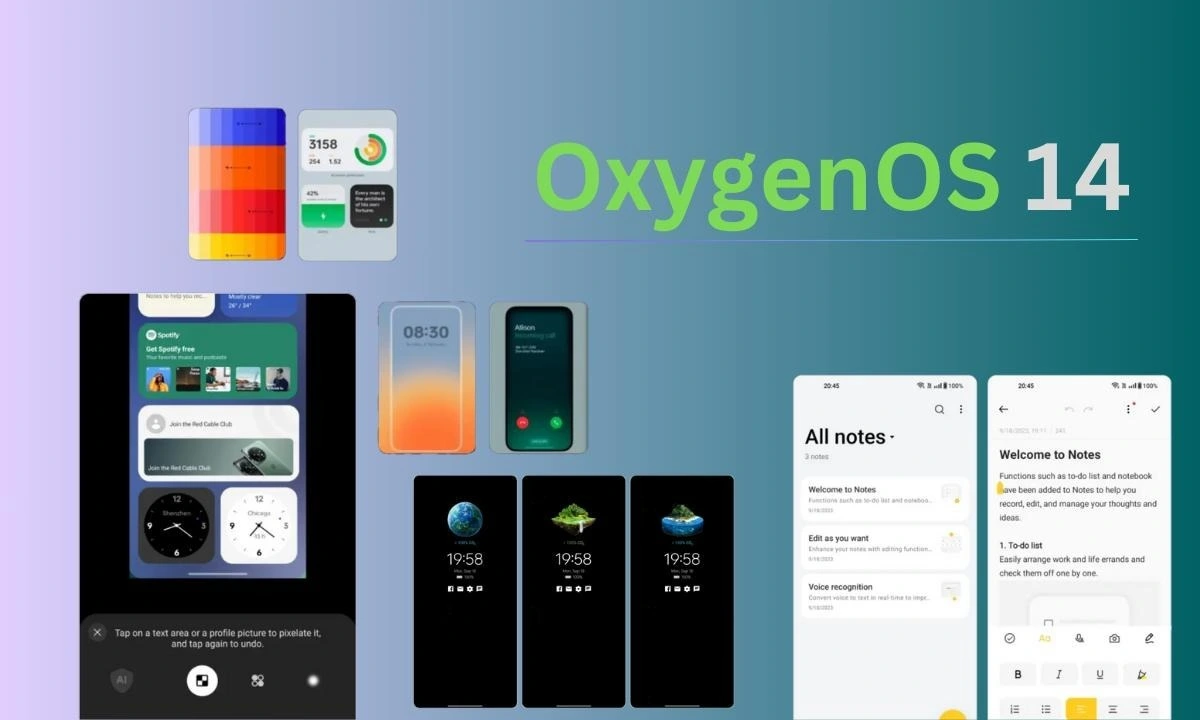Xiaomi’s MIUI 14 custom Android skin has been officially unveiled for the global market, including India. Based on the latest Android 13 operating system, the skin includes several design refinements, new features, and privacy and security improvements. We are talking about one of the highlighted features coming to MIUI 14, the Advanced Settings Menu.
MIUI 14 brings a ton of new changes to the Settings menu. These include cutting redundant lists, Merged menu options, and being more efficient. Now, you can access your settings more structured and efficiently with the MIUI 14 Advanced Settings Menu.
Xiaomi MIUI 13 vs MIUI 14:
MIUI 14 allows users to access their Settings menu more intuitively and efficiently than MIUI 13. The company has made several modifications in the settings sections to make it cleaner and sleeker than ever.
Xiaomi has removed the redundant list and merged the menu options more efficiently with MIUI 14. In the image below, you can see that the icons now look bold and easy to identify, and each icon is enclosed in a rectangular box for a more precise appearance.
Moving on, the Settings interface saw some menu revisions, such as adding Portable Hotspot and VPN mode to the Connections and Sharing menu, which provides users with a clean interface and easy access to all network modes.
Apart from this, the Settings interface in MIUI 14 includes two more options: Display & Sound and Vibrate Mode. Users will find it right below the Always-on display and lock screen menu. Plus, the text has also got a bold and cleaner look.

“If you like this article follow us on Google News, Facebook, Telegram, and Twitter. We will keep bringing you such articles.”