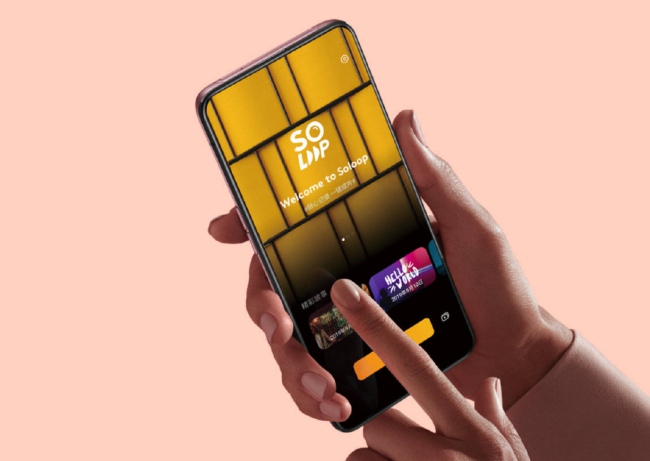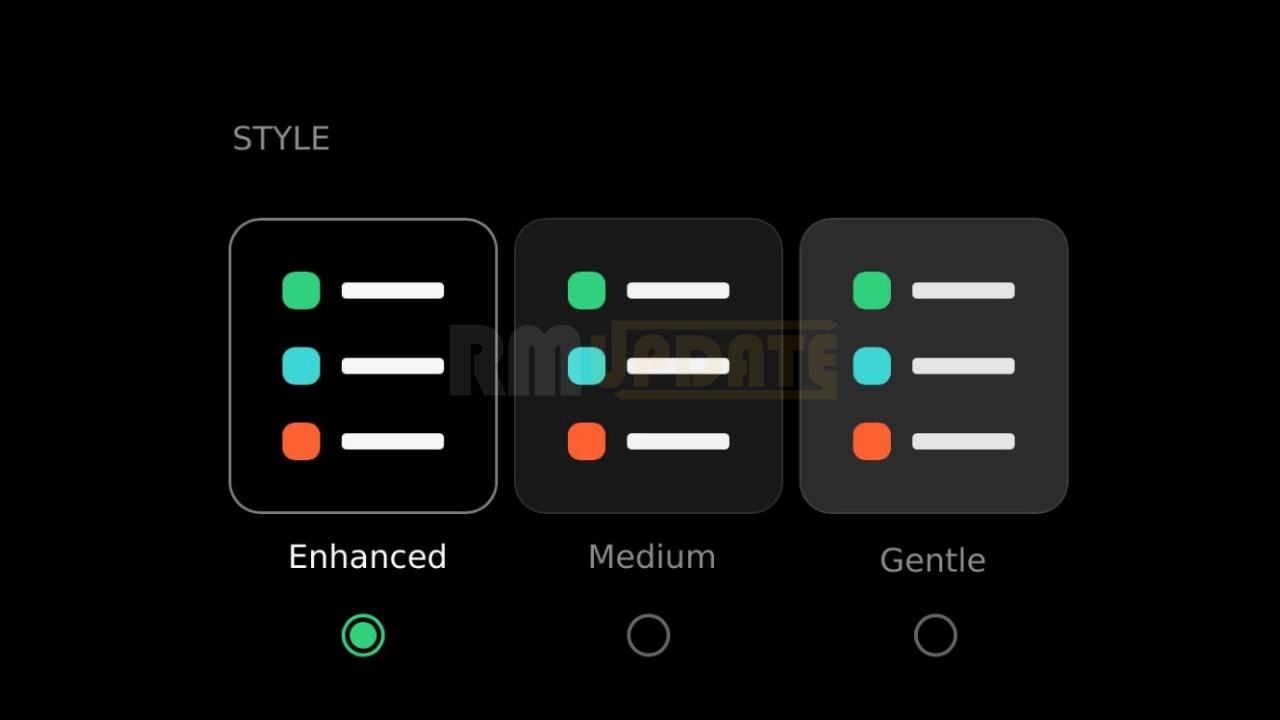Samsung’s One UI Watch offers several features, improvements, and many options and system settings for its Galaxy Watch owners. Apart from this, One UI Watch is a great operating system that includes many amazing features, excellent hacks, and much more that most people are unaware of. In the same way, Just like Galaxy phones, Wear OS smartwatches/Galaxy Watch features a function called Developer Mode.
Meanwhile, the Galaxy Watch has a Developer Mode, which allows users to hide various additional settings and options. Through this Mode, users can easily change and control various Galaxy Watch features and other settings. This Developer Mode contains several features and settings options such as mobile battery saver, app notifications, pointer location, bug reports, and more.
Also, the Developer Mode can adjust the speed of the UI Animations using Window Animation Scale, Transition Animation Scale, and Animator Duration Scale settings. Here is how you can Enable or Disable the Developer Mode in your Galaxy Watch based on the Wear OS and One UI Watch.
How to Enable the Developer Mode in Galaxy Watches?
You would like to know that the Galaxy watch has features that can change how the touch screen behaves, access battery optimization, connection features, animations, and much more.
You need to follow certain steps to Enable the Developer Mode in the Galaxy Watch. Swipe down to get into the Quick Toggle Area and Tap the Settings Toggle.
- Open the Settings app, scroll down, and select About Watch.
- Now select software info; under the Software info option, you will find the Software version option,
- Now press the Software version option several times until a message pops up saying that
- “Developer Mode is turned on.”
- Now move back to the Settings screen, and you will find the Developer options menu right under the About watch tab.

“If you like this article follow us on Google News, Facebook, Telegram, and Twitter. We will keep bringing you such articles.”