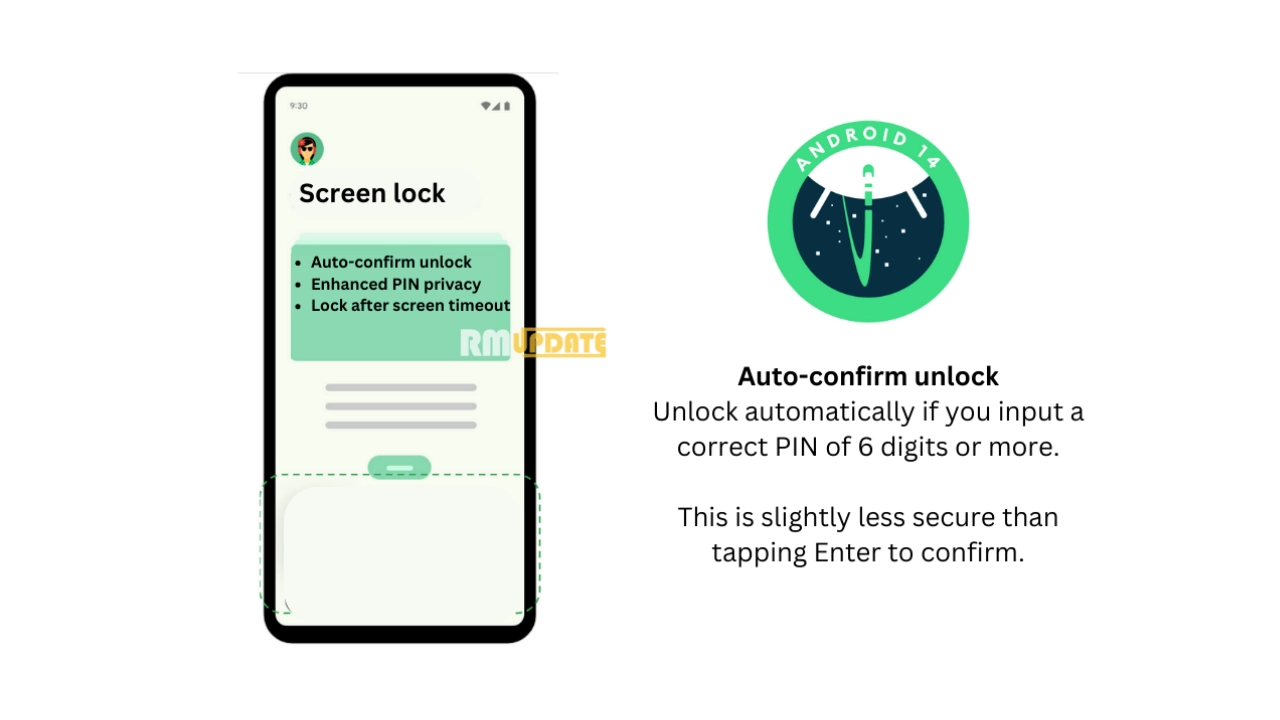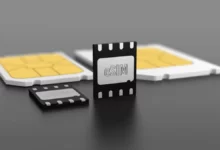On July 11, Google announced its new Android 14 Beta 4 version, which is available for Pixel devices. This new Beta 4 version comes with a wide variety of bug fixes and improvements in its system performance. Along with new features, Google has also released a new Auto-confirm Unlock feature in its Pixel devices, allowing users to automatically unlock the phone’s lock screen rather than confirm their lock screen PIN.
Auto-Confirm Unlock Feature:
Within the Android 14 Beta 4 version, Pixel devices now have the new Auto-Confirm Unlock feature, which can automatically unlock your phone’s lock screen, and you don’t have to wait to confirm your lock screen PIN. In other words, when you type your PIN, your device will automatically unlock without waiting for confirmation.
The Auto-Confirm Unlock feature enter button has been removed from the PIN input as it does not require the enter button in the PIN input. Although other Android devices like Samsung and OnePlus already have this functionality, it is not built into Android directly.
However, you can only use the Auto-confirm unlock feature when you have set your PIN to 6 digits or more; it will not work if you have placed your PIN to 4 numbers. However, this feature is less secure than tapping enter to confirm your PIN.
How to enable the Auto-Confirm Unlock feature on your Pixel Devices?
Following are the steps through which you can easily enable the Auto-Confirm to unlock feature on your Pixel devices:
- Open the Settings menu on your Pixel phone.
- Tap on Privacy & Security.
- Select on the Screen lock option.
- Select on the Screen lock option.
- Turn on the Auto-Confirm Unlock toggle.
Android 14’s Auto-Confirm Unlock feature supported devices:
- Pixel 4a (5G)
- Pixel 5 and 5a
- Pixel 6 and 6 Pro
- Pixel 6a
- Pixel 7 and 7 Pro
- Pixel 7a
- Pixel Fold
- Pixel Tablet
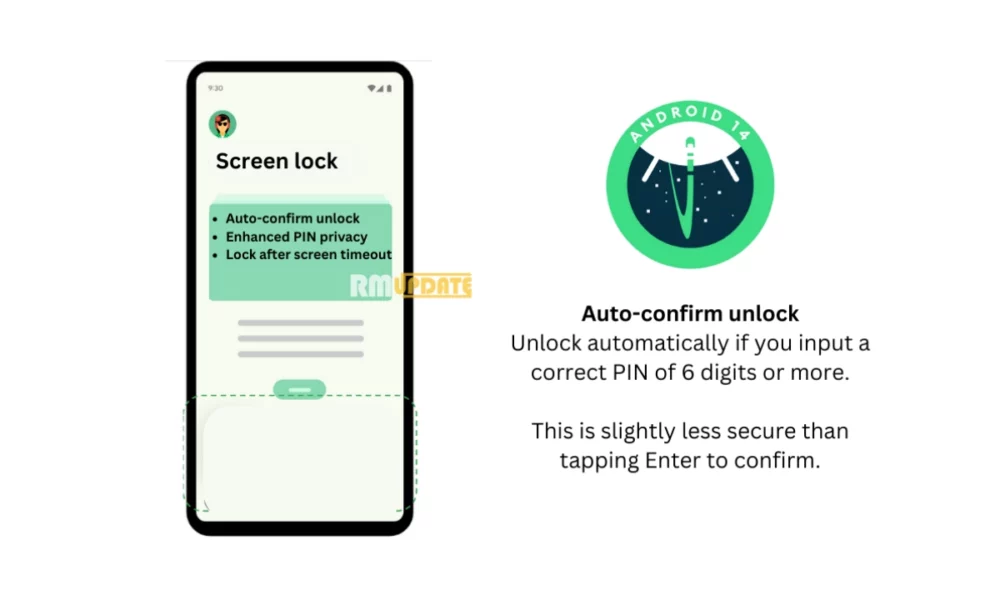
“If you like this article follow us on Google News, Facebook, Telegram, and Twitter. We will keep bringing you such articles.”