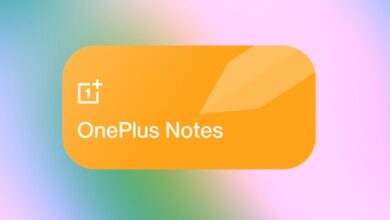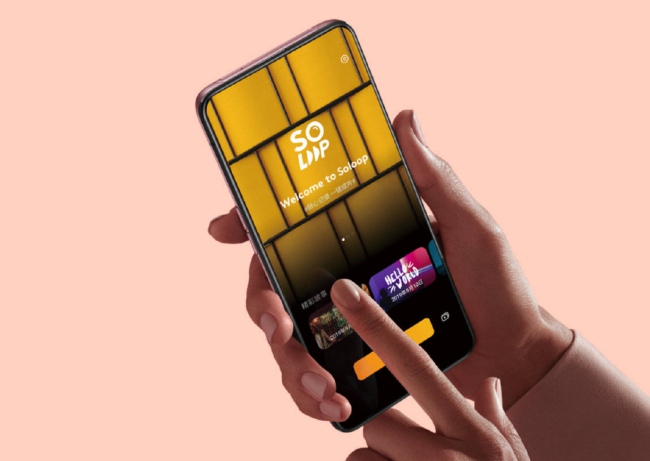Apple’s latest iOS 17 software is improving with each update. It comes with many interesting and enhanced features. In the same context, Apple introduced its users with password sharing, which allows users to share passwords and passkeys with their families through the new sharing feature.
The Password sharing features allow users to share the passwords of various streaming platforms, subscriptions, online payments, and more. You can share all the credentials by creating a group of your contacts and sharing or editing the important passwords within the group.
iOS 17 Password sharing feature:
Within the iCloud keychain, Apple has introduced a new family-sharing feature in which users can quickly and securely share passwords and passkeys since sharing through the iCloud keychain offers end-to-end encryption.
How to share passwords on your iPhone using iOS 17?
- Open the Settings app on iPhone running iOS 17
- Scroll down and tap on the Passwords
- Under Family Passwords, select Get Started
- Add people to your shared password group
- Now choose the passwords or passkeys you would like to share
- Tap Move on the top right corner
- Now you can send a message to the people in the group that you’re sharing passwords
- You are all set to share the passwords and add others if you want.
Note that you can create multiple password groups according to your choice. You can only choose the person who is there in your contacts to add to your group. Apart from this, all the recently deleted passwords from the group shift to a “Recently deleted” folder which deletes all the passwords in 30 days.

“If you like this article follow us on Google News, Facebook, Telegram, and Twitter. We will keep bringing you such articles.”