A bookmark is a feature in a web browser that is used to save any website’s URL address. Browser bookmarks are a helpful tool that tracks websites you visit more frequently and protects them if you revisit them later.
Chrome Passwords
On the other hand, when you use Chrome to sign in to a website, it encrypts your username and password with a secret key with which only your device is familiar. Chrome also sends an obscured copy of your data to Google.
Importance of backing up and exporting this data for security and convenience:
The main purpose of backing up the data is to create a copy of personal data so that it can be recovered in case we have accidentally lost or deleted our phone’s data, malicious attack through viruses or malware lost our phone, and more.
Google Chrome allows you to create a backup and save all the passwords if you want to transfer all your data to a new browser or computer, with all the security and privacy. Chrome makes it even more convenient by creating a copy of your data and encrypting your passwords for more protection so that no one else can access them.
How to export Chrome bookmarks and passwords?
Exporting Chrome Bookmarks:
Here are the steps which you can follow to export bookmarks using Google Chrome:
- Open Chrome on your PC.
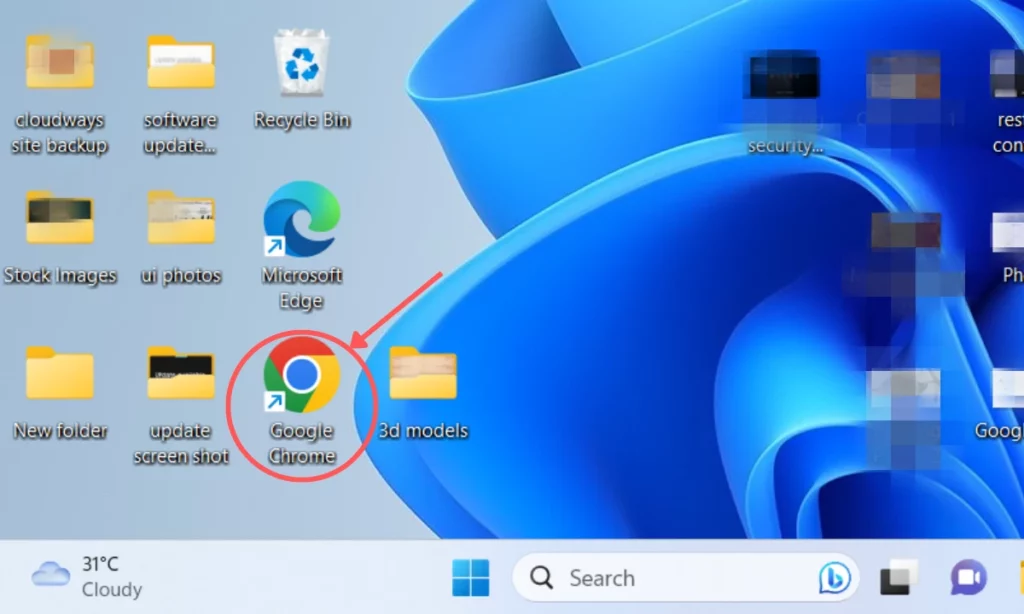
- Click on the three dots menu in the top right corner.

- Tap on Bookmarks and select the bookmark manager option.

- Click on the three dots menu icon.

- Now tap on the Export bookmarks option.

- Choose the place where you want to save it and click on the Save option.

Exporting Chrome passwords:
To export passwords from Google Chrome, follow the steps mentioned below:
- Open Google Chrome and tap on Settings.

- Tap on the Autofill tab and select Password Manager.

- Now, select Settings and tap on Download file.

- At last, after entering your PIN, choose the place where you want to save it and click on the Save option.
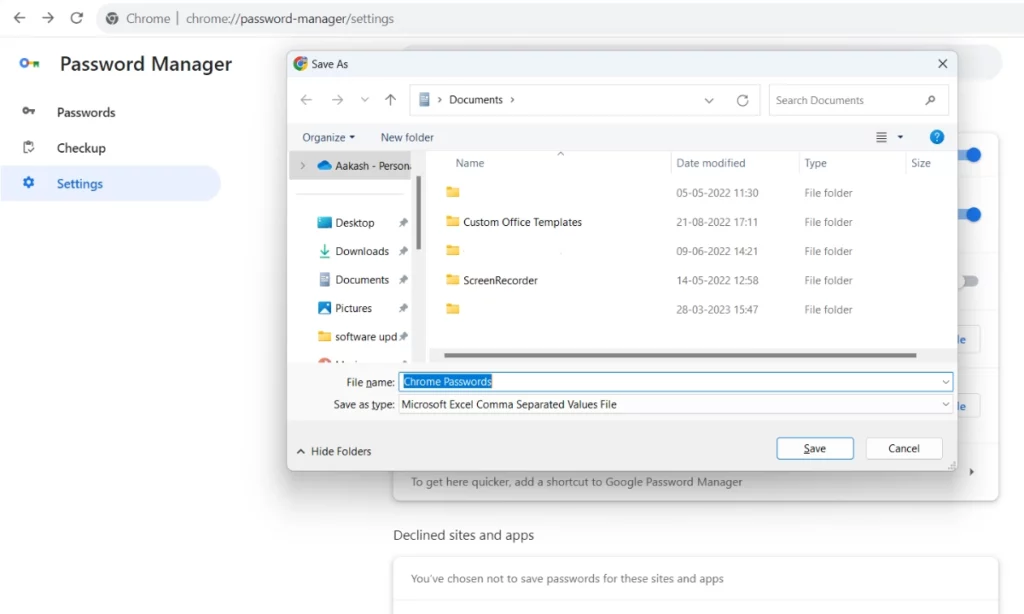

“If you like this article follow us on Google News, Facebook, Telegram, and Twitter. We will keep bringing you such articles.”







