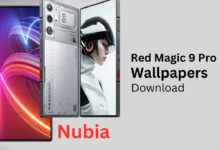Windows 10 has been improved a lot since its launch in 2015. It offers various amazing features and enhancements. However, users may face various problems with its use. One of the main issues is how to get to the Help and Support option in Windows 10. Some issues can block our workflow on Windows.
To solve these issues, getting instant answers to the problems you are facing while working on Windows is essential. This can be done through the Help and Support feature, but the question is how to get the Help and Support on your Windows 10.
Windows 10:
Knowing about Microsoft helps to resolve Windows 10-related issues so that users can get a seamless computing experience. Microsoft offers several channels, which include online support, offline documentation, and customer care services that can help users to resolve their issues and can use their Windows 10 efficiently.
Moreover, Microsoft offers numerous ways on the Windows 10 operating system, which you might use to get the Help and support on your Windows so that you can resolve the issues that you are facing. Here you can check the solutions:
- By pressing the F1 key:
The F1 key is the most useful key which is used in resolving various issues on the Windows operating system. While tapping on the F1 key, it automatically opens the browser window that redirects you to the Microsoft Online Help and Support Center. This feature allows users to troubleshoot common problems and find answers to various queries or problems related to the whole operating system.
- Cortana for Help:
Cortana is an integrated virtual assistant which is on your Windows 10 operating system. This assistant offers you to say about your issues using both voice commands and texts through the start menu. You can seamlessly activate Cortana on your Windows by pressing the Windows+shift+C shortcut key on the keyboard. It can help you by providing answers to the most asked questions, using its extensive knowledge.
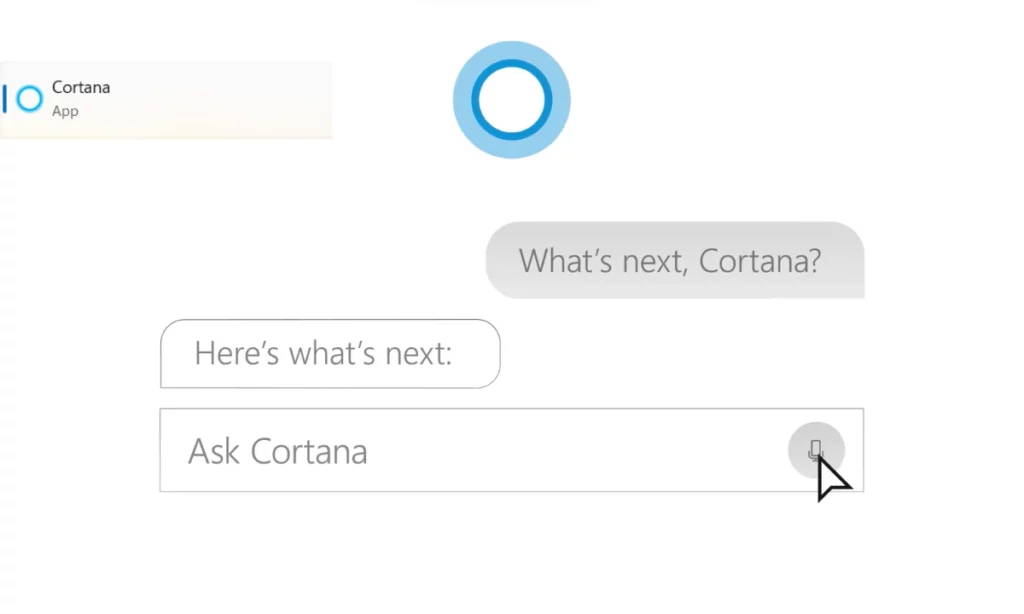
- Chat with support:
To get Help on your Windows 10, you can chat with the customer care service and can troubleshoot your issues. It is the most convenient way to get Help and support. In this method, users can effortlessly engage with the chat sessions with Microsoft support through built-in contact support.
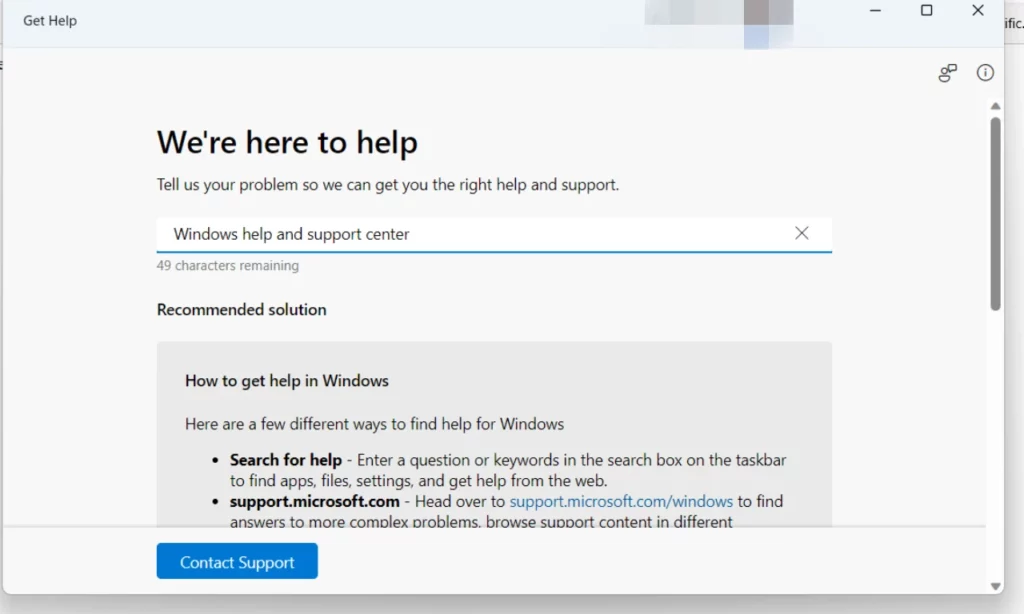
Other ways:
- Through the search bar
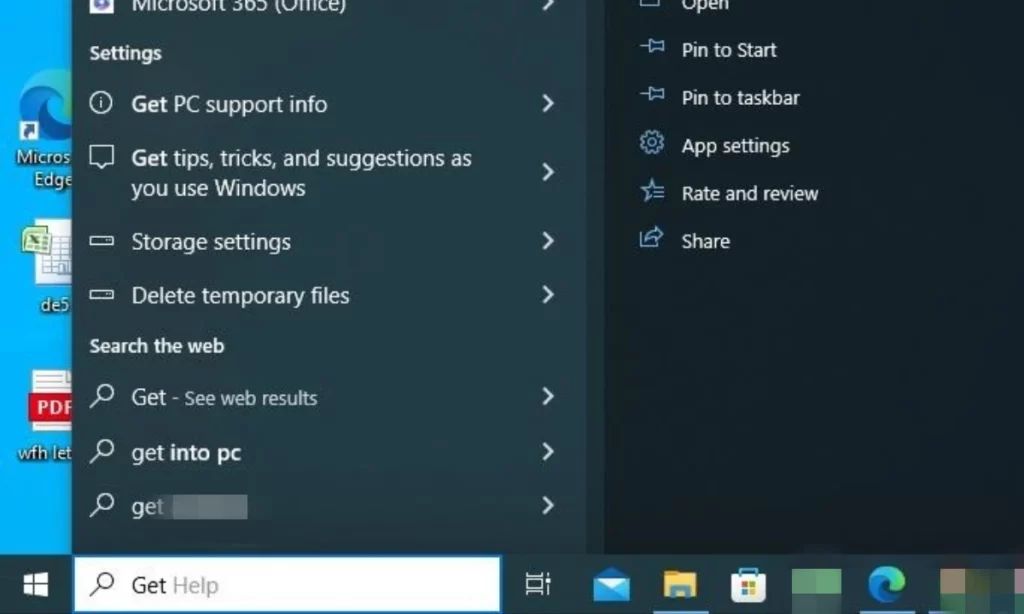
- Through the “Get Started” app.
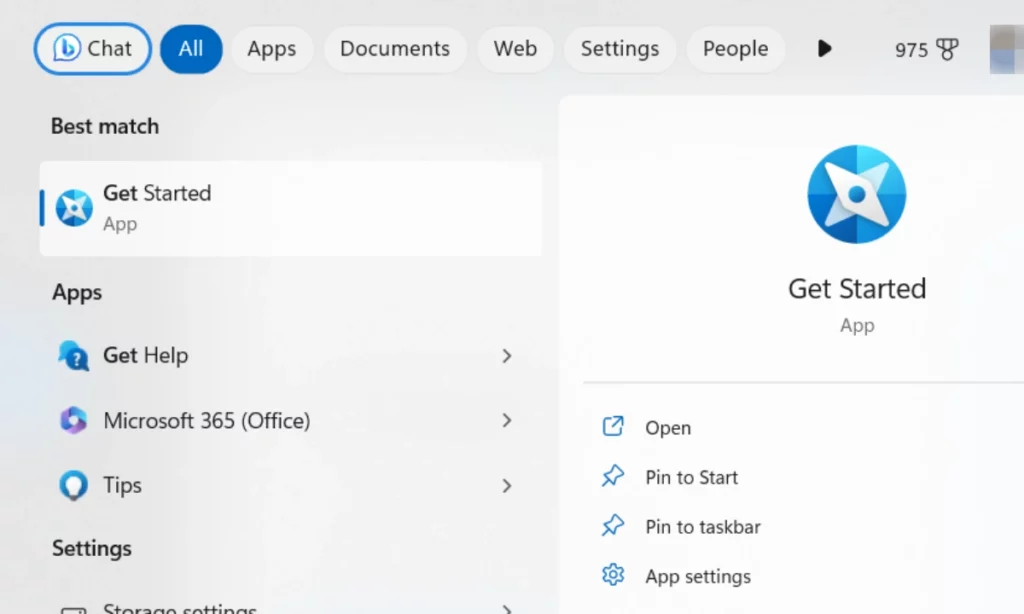
- Microsoft support website.
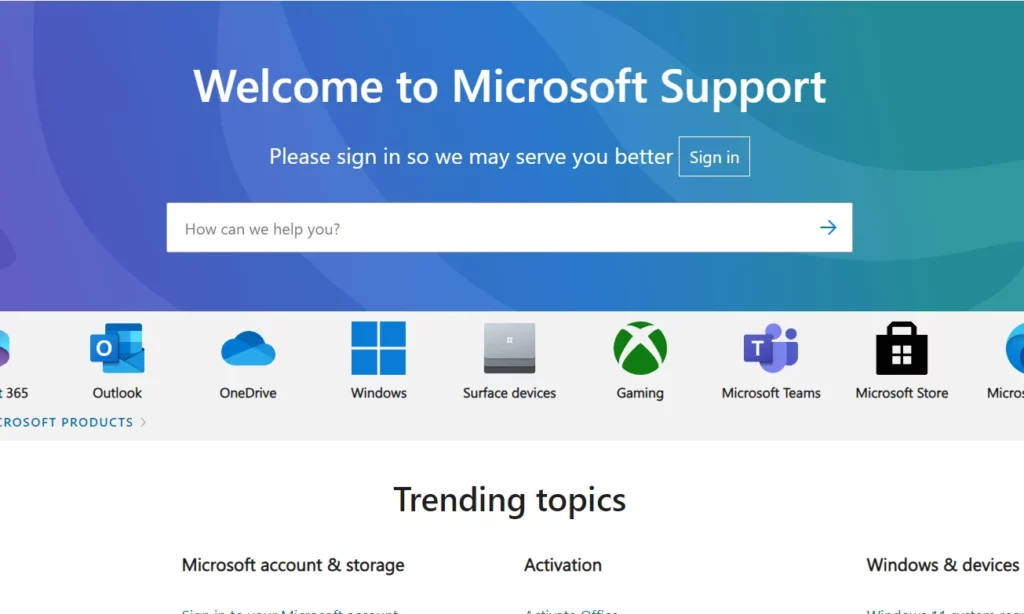
- Contact support app.
- Windows troubleshooters.
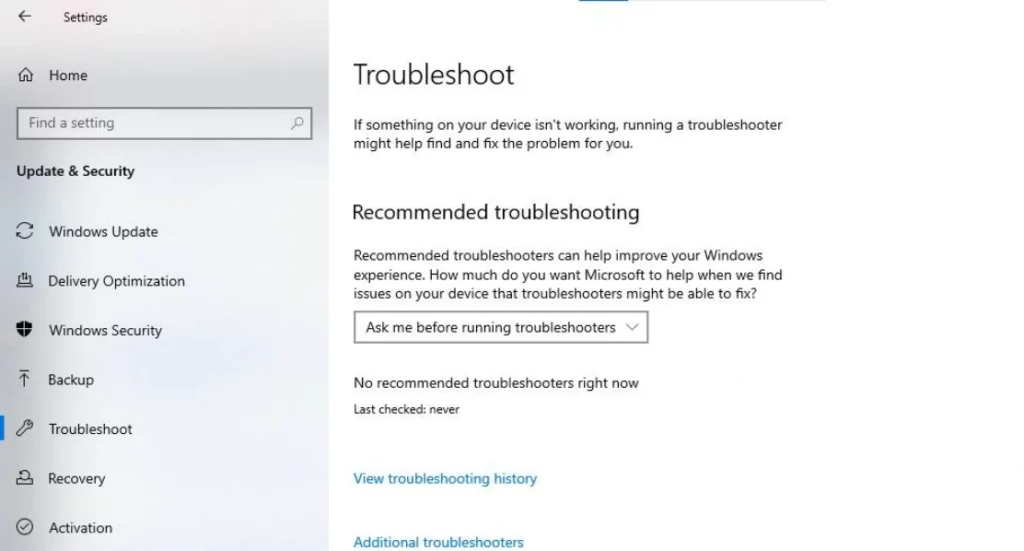
- Windows community.
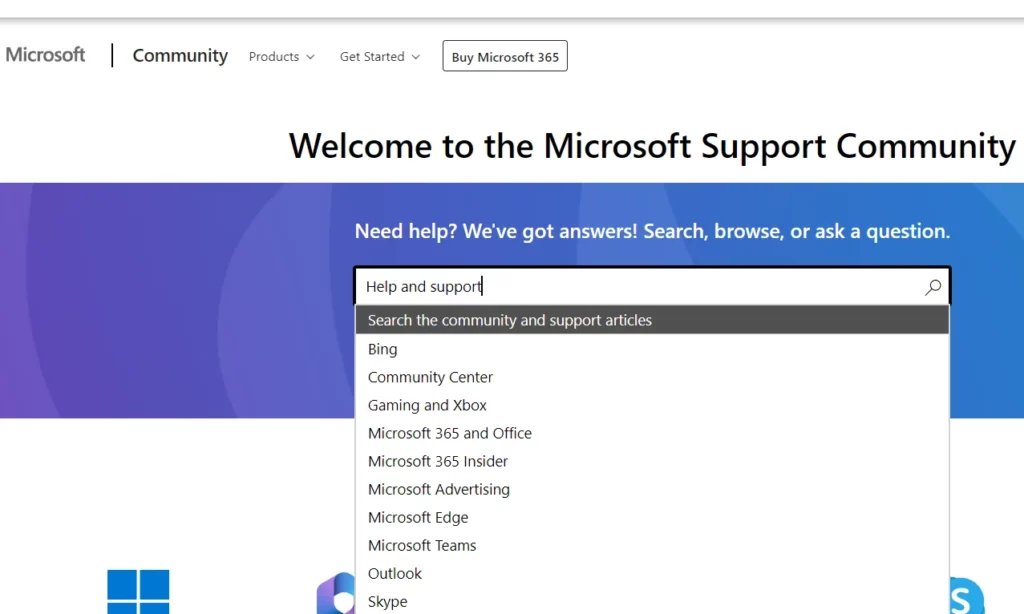
- Online tutorials and videos.

“If you like this article follow us on Google News, Facebook, Telegram, and Twitter. We will keep bringing you such articles.”