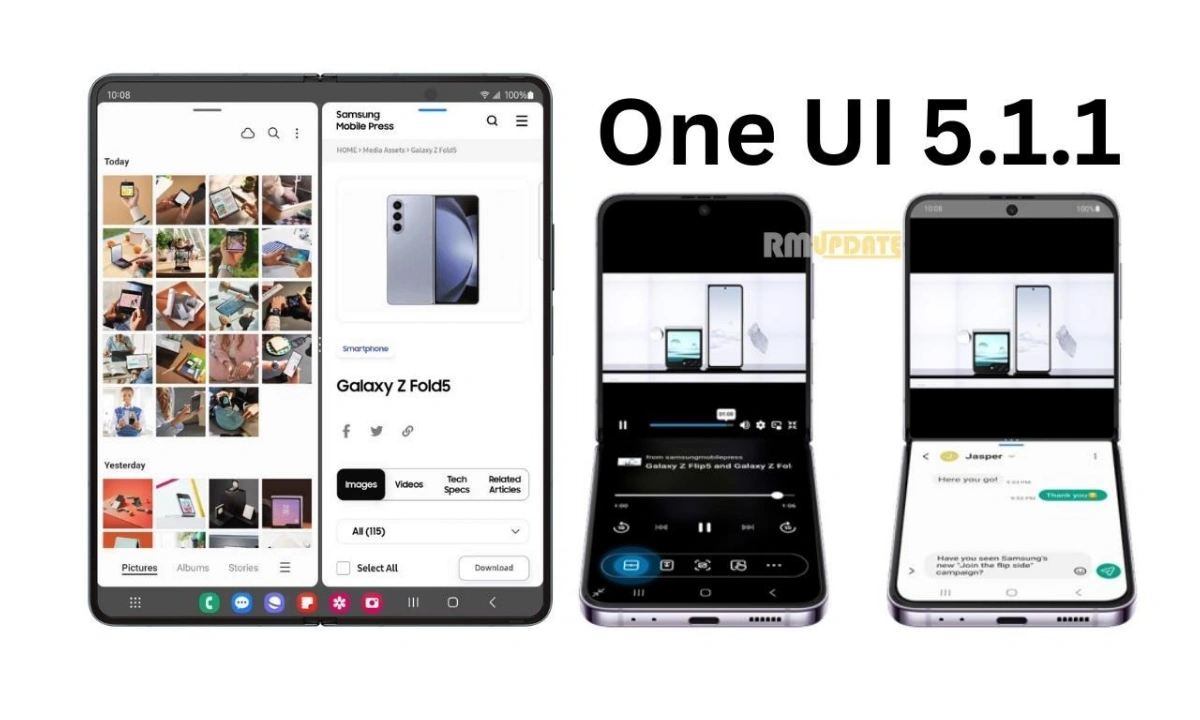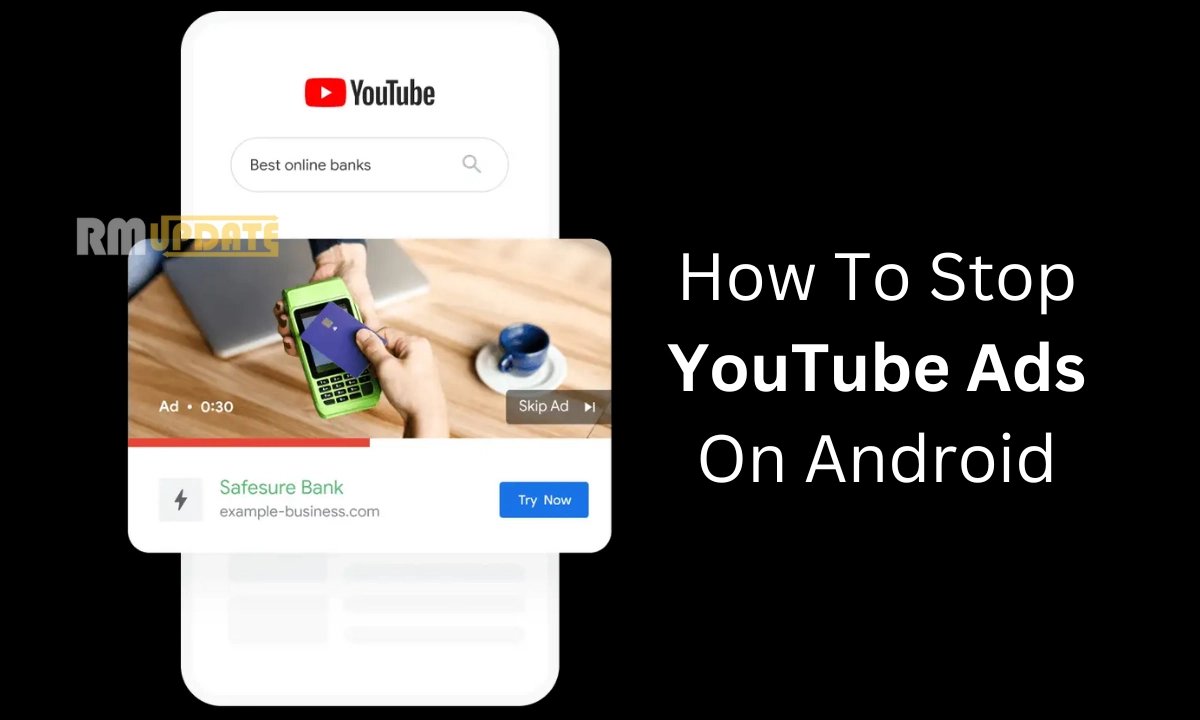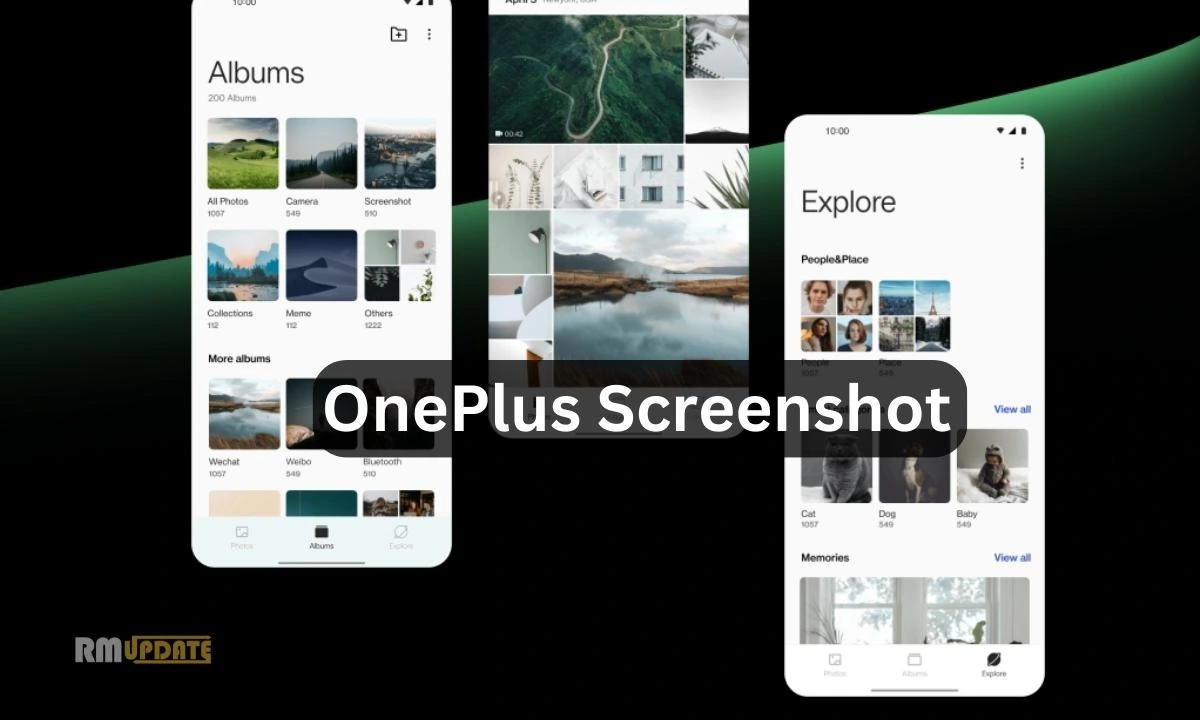A lot of users have been engaged in using Snapchat. Offering several fun and exciting features, Snapchat has become a user’s interest in recent times. For ensuring user safety, unlike other social media applications, Snapchat is also protected with a layer of password protection so that no one else can access the app without a secure password. Snapchat lets users change their password at any time. Still, sometimes users tend to forget passwords, but no worries, as there are several ways to reset/recover your passwords. Let’s find them out.
Getting Back into Snapchat: How to Reset Your Password
Snapchat is a multimedia instant messaging application that offers a host of exciting and impressive features, which include sending snaps to friends and other Snapchatters, recording videos, capturing snaps using a bunch of exciting filters, and more. Snapchat also allows you to recover your password if you have forgotten it. Through the ways listed below, you can easily recover/reset your Snapchat password in no time.
Ways to Recover your Snapchat password:
- Reset Snapchat password Using Email ID
- Reset Snapchat password using Phone Number
Recover Snapchat password through the app using Email ID:
- On the Snapchat login screen, tap Forget your password.
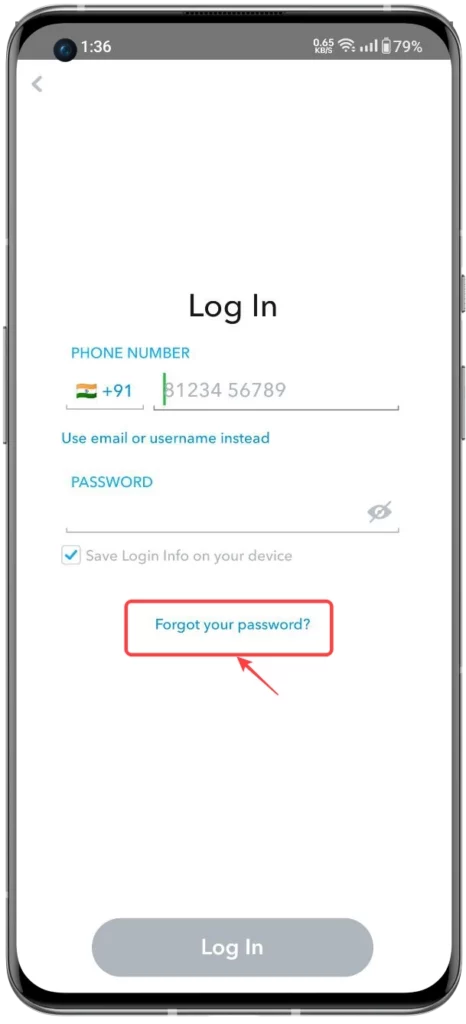
- Then, choose how you would like to reset/retrieve your password. Tap Via Email.
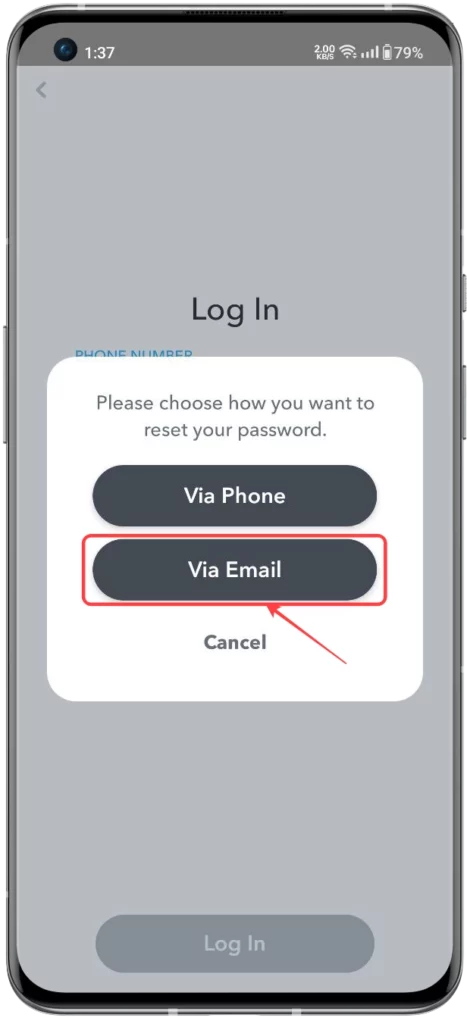
- You will receive a reset link on your Gmail account.
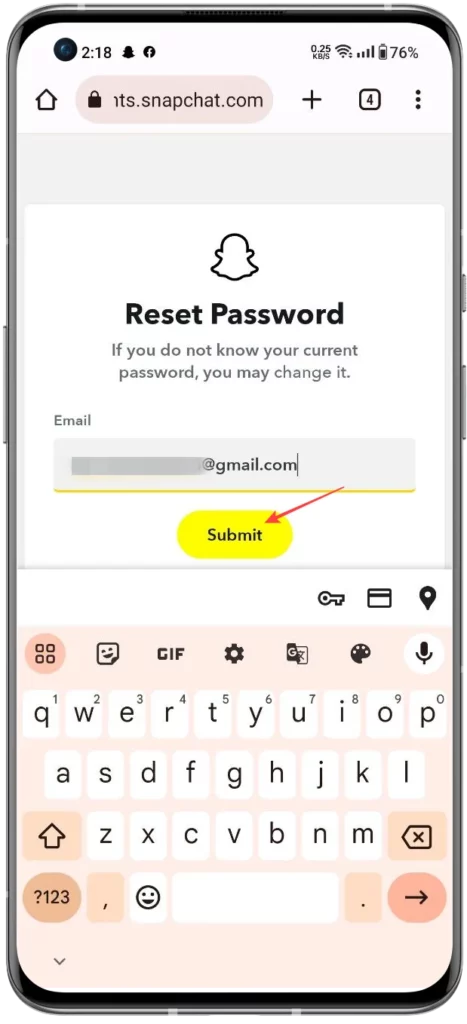
- Hover over the Link.
- Now, enter your new password.
Recover Snapchat Password Through the app Using Phone Number:
- On your Snapchat Login screen, select Forget your password.
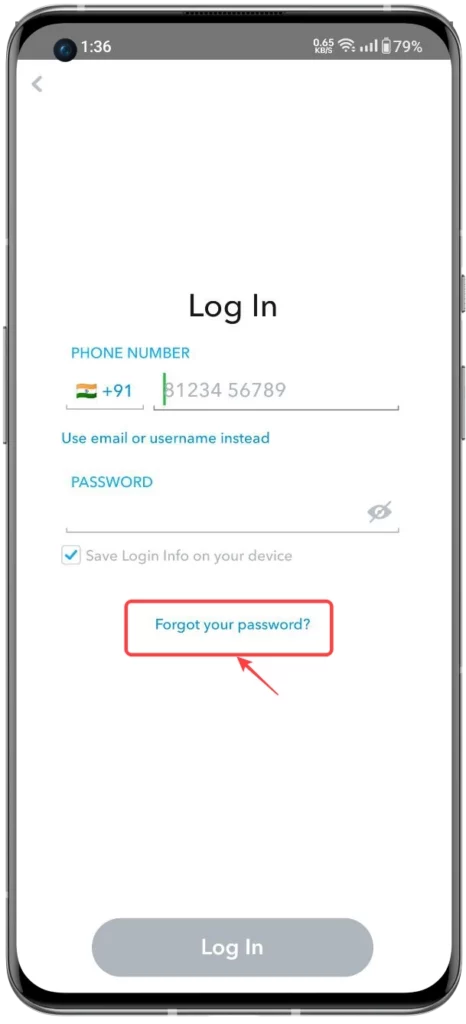
- Then, choose how you would like to reset/retrieve your password. Tap Via Phone.

- A verification code will be sent to your smartphone associated with the phone number.
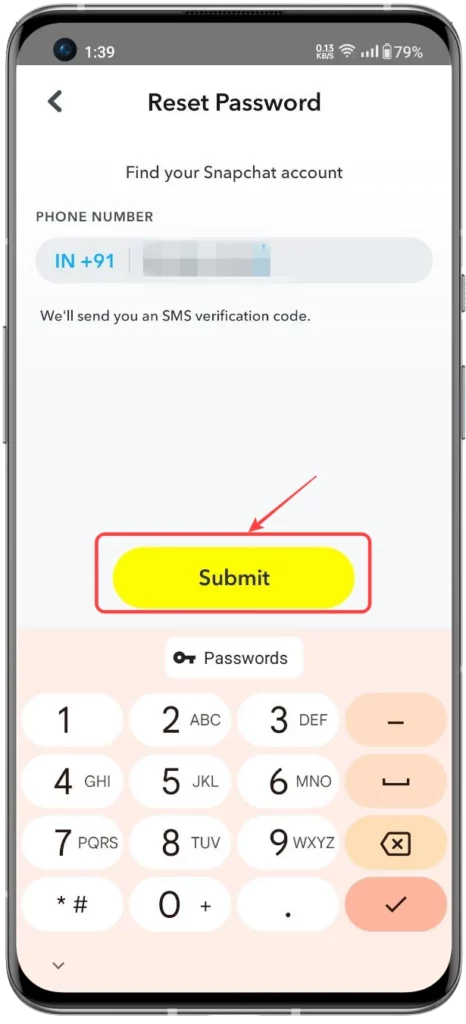
- Enter the verification code and select Continue.

- Now, enter your new password.

Apart from this, for some security reasons, users will be unable to recover the Snapchat password if:
- The user’s email is not associated with the account.
- Users forget their Snapchat email or phone number.
Additionally, to forget a Snapchat password, use all the available methods to avoid any inconvenience in recovering your password. Do note that you must remember your email or phone number associated with your Snapchat account; if you don’t, you will be unable to recover your Snapchat account.

“If you like this article follow us on Google News, Facebook, Telegram, and Twitter. We will keep bringing you such articles.”