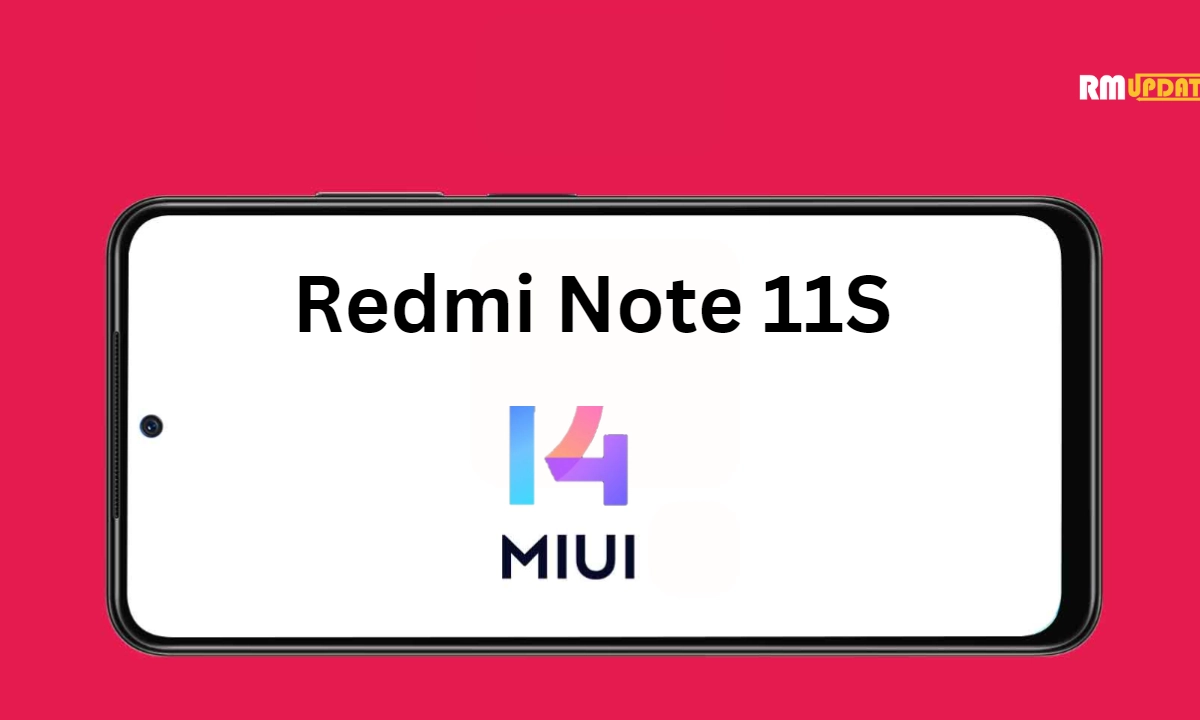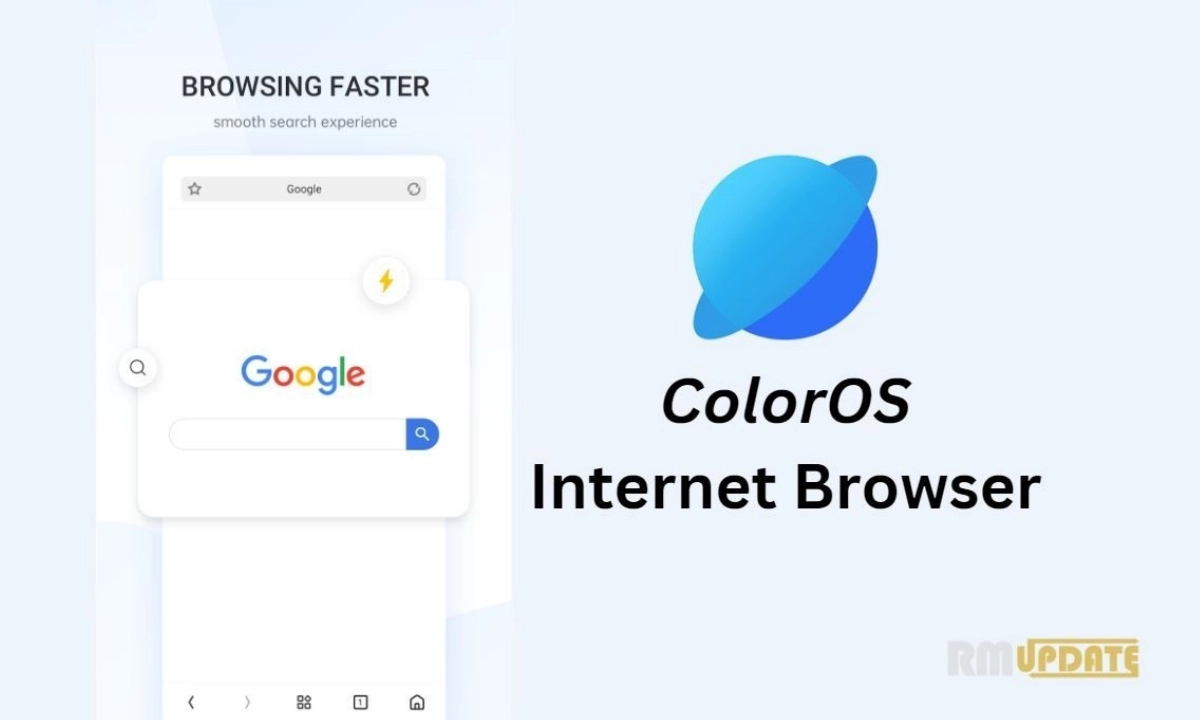WhatsApp has emerged as the most popular messaging application since its launch. If you have that person’s contact saved on your smartphone, it’s easy to reach them by call or Message. WhatsApp gives its users the facility that they can register on the app by just providing their phone number. However, when an unknown person is added to your contacts, it becomes straightforward for you to call them through WhatsApp. But is it possible to call on WhatsApp when the person is not added to your contact list? Let’s find out.
Why Make a WhatsApp Call Without Saving a Number?
Sometimes, it is necessary to reach someone when that person is not in your contact list. Because there are many reasons to call someone on WhatsApp without saving their number to your contact list. For example, for a service advertisement, the provider has given the person’s WhatsApp number so that you can call without saving their contact number, or if you are making a WhatsApp call only once, you can call without saving the number. If you use someone else’s WhatsApp, you can contact them without saving the number.
Making a WhatsApp Call Without Saving a Number, Here’s How To?
Do note that the official version of WhatsApp doesn’t let you call a number, while you can make a WhatsApp call to any number without saving it in your contacts by using other mods such as GbWhatsApp. By installing GbWhatsApp, you can easily create a call to the person whom you have not saved.
It’s more convenient and helpful when the person’s contact is saved on your device. However, through Gb WhatsApp, you can call without holding the number in your contact list. Here’s how:
- Open the Gb WhatsApp.
- Tap on the three dots.
- Click on Message a number.
- Now, enter the WhatsApp number to whom you want to call or Message.
- Tap on the Message or Call.

“If you like this article follow us on Google News, Facebook, Telegram, and Twitter. We will keep bringing you such articles.”