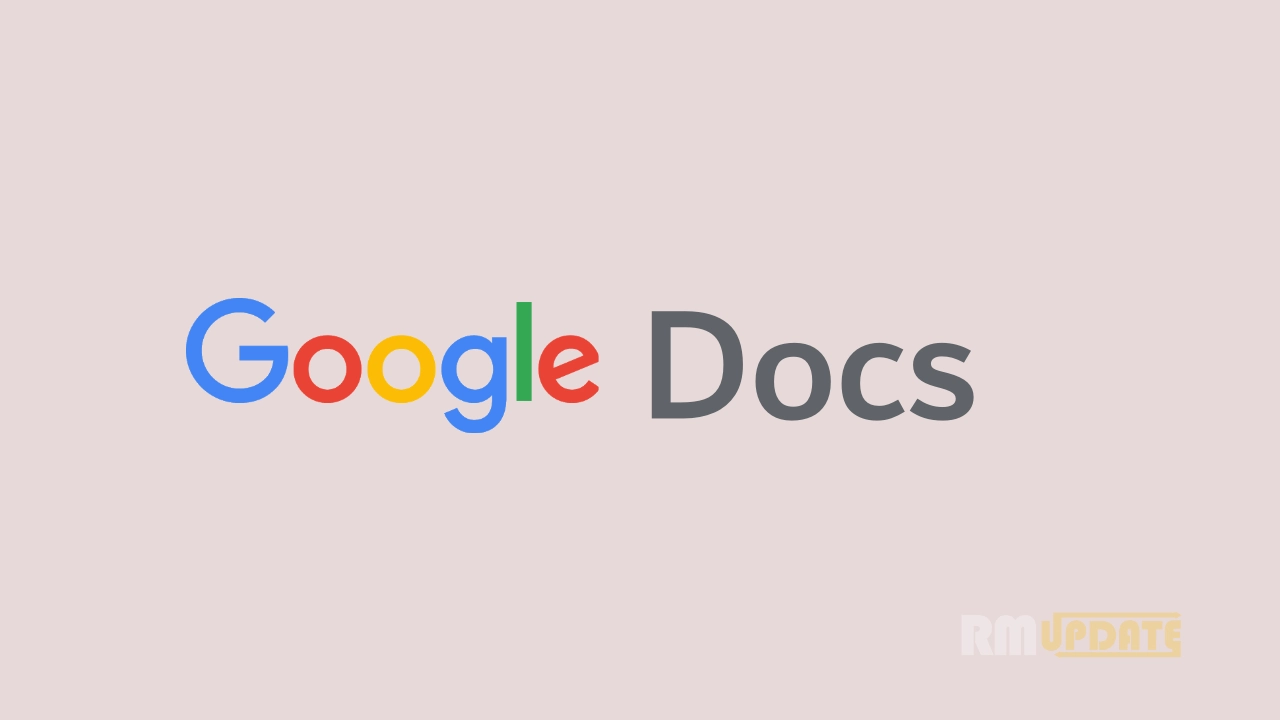Unlike other social media applications like Snapchat, Instagram has also accepted Stories as its essential feature. Stories are an exciting feature that lets users communicate with others about their day-to-day interests and lifestyles. At times, users get annoyed with the stories of others, whether you don’t like to see the stories or whatever may be the reason. Although you can’t get rid of Instagram stories, but can mute them so that they can’t appear on your Instagram feed.
Instagram Stories:
Interestingly, Instagram Stories is a great initiative that offers several features. These include you can share your everyday moments, highlighting the special moments, and expressing yourself with texts, emojis, or GIFs. Everyone knows that users can share stories that remain only for 24 hours, but on Instagram, you can share your stories for more than 24 hours by making them a highlight to show on your profile and more.
It’s impossible to get rid of Stories totally, but you can opt to mute the Instagram stories so that they can’t get flashed on your Instagram feed. We have provided you with a simple guide to soften your Instagram stories quickly.
How To Mute Instagram Stories?
To mute Instagram stories is very simple. The steps have been provided below:
- Open your Instagram app.

- Press and hold the user’s account from your Instagram’s home page.
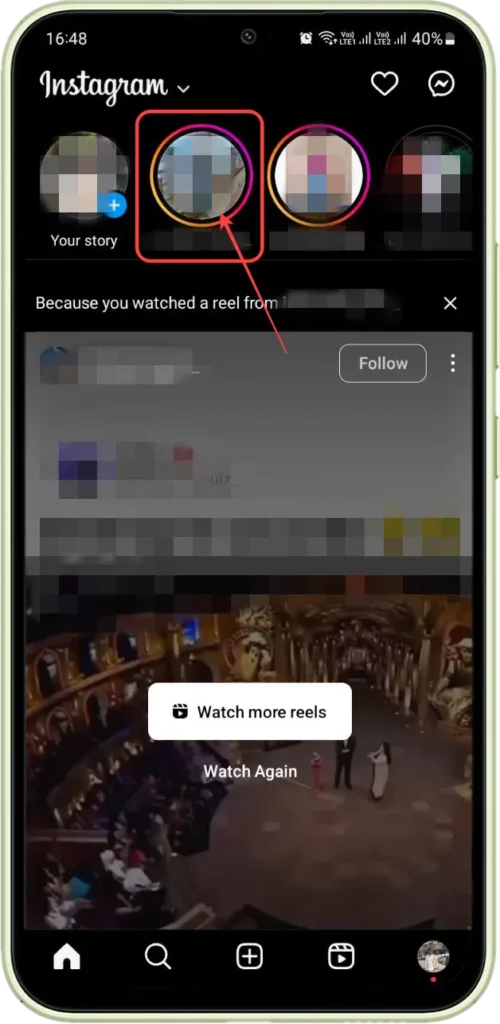
- A pop will appear, asking to mute.
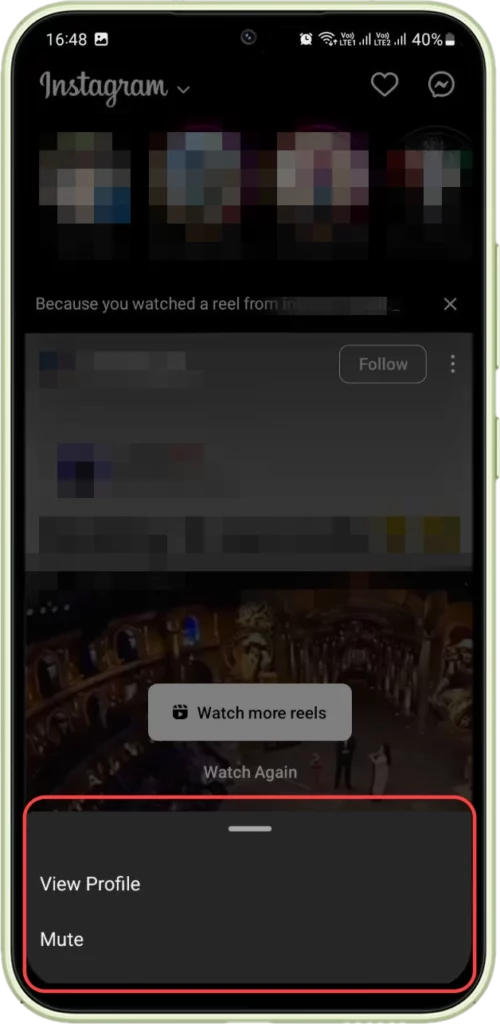
- Tap on the Mute Story option.
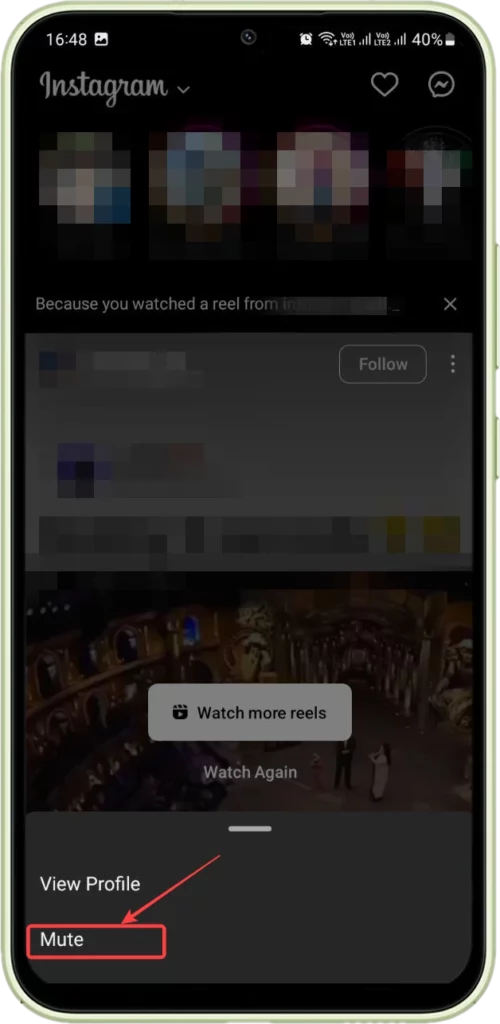
Although You can unmute them by heading to their profile, also, Instagram never tells users that you muted them. Do note that you will still be able to see their posts, and they will be able to see your stories unless you unfollow them completely.
On the other hand, this Mute Stories feature can be handy when you want to take a short break from someone’s content without even unfollowing them. It also helps in avoiding interruptions when you are watching something interesting.

“If you like this article follow us on Google News, Facebook, Telegram, and Twitter. We will keep bringing you such articles.”