WhatsApp has rolled out an attractive latest update, that too peacefully without any notification. The latest update brings with it a refreshed Status user interface. Also, a new name, “Updates.” with a new channels option. Read the full article to go into detail.
WhatsApp New Status UI Update Details
WhatsApp, without any notification, has provided a new latest update with its own identification build number, which is 2.23.18.76. For now, the update is rolling out. If the users didn’t get their update with this version number, they can wait, it may take some time to become widely available.
What’s Actually In New Status UI v2.23.18.76
The first noticeable change that has arrived with the latest update is that now, in the navigation bar, the status option gets replaced with a new name, “Updates” however, the position remains the same between the chats and calls.
The second change appears when the users tap on the update option; a new Updates UI, formerly Status UI, will appear. As soon as the new Interface opens, there will be an option called Status at first above the My Status option. On the right side of the Status option, a three-dot menu is placed while tapping on it. Two options pop up, which are Muted updates and Status privacy.
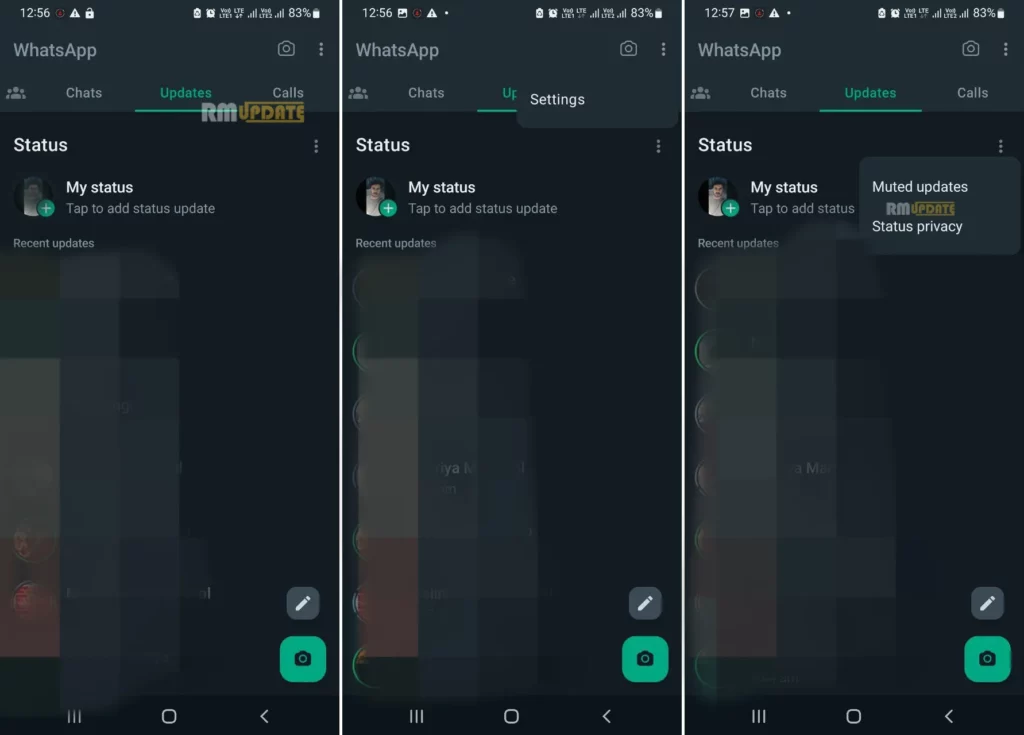
Below the Status option, the My Status option is placed, and then all viewed updates will appear. But here is a twist below the viewed Updates. Just read down at what is the new twist to go.
New Channels Option In WhatsApp Below Viewed Updates
With the latest update below the viewed Updates, a new option popped up named “Channels.” Beside the Channels option, a plus sign is placed. Pressing on it, a Find channels option will appear.
While tapping on the Find Channels option, a new interface will open. The navigation bar is placed at the top and sequentially includes All, Most active, New, Popular and Country categories.
The users can find all the channels as per their convenience and categories. The country option includes various countries, and the users can choose the country also.
Interesting Fact Of The Update v2.23.18.76
The interesting fact of the update is if the users don’t follow any Channels, not even a single one, the Updates interface will appear as mentioned above. But if the users follow any Channels to the Updates UI, it will get changed.
The Interface shows the Status Option. Below that, a queue is placed in which My Status will appear at the first, then all the recent updates. It gives a view similar to the Instagram stories interface.

Once the users start following channels, all the following Channels’ accounts will display on the Updates UI.
WhatsApp Status UI Then v/s Now.
Previously, on WhatsApp’s navigation bar, three options were available: Chats, Status, and Calls. While tapping on the Status option, the status UI opens, in which the My Status option is placed at the top of the Interface, and then all the recent updates are displayed. And three-dot menus appear at the right side on the top while tapping, and it shows two options: Status privacy and Settings.
With the latest update, the Status option gets renamed with Updates. Tapping on its new Updates interface opens, at first Status option is placed beside which a three-dot menu is available consisting of Muted Updates and Status privacy option. Below, the My Status option is available, and then all the recent updates will appear. At the top of the interface, three-dot menus will appear, consisting of only one option named Settings.
Now, below the recent updates, a new Channels option is placed; if the users follow any channel, then all the recent updates will appear in the queue, similar to Instagram.
However, this is not a significant change, but a countable one. With this latest update, the users will have a fresh look, which surely enhances their experience.

“If you like this article follow us on Google News, Facebook, Telegram, and Twitter. We will keep bringing you such articles.”






