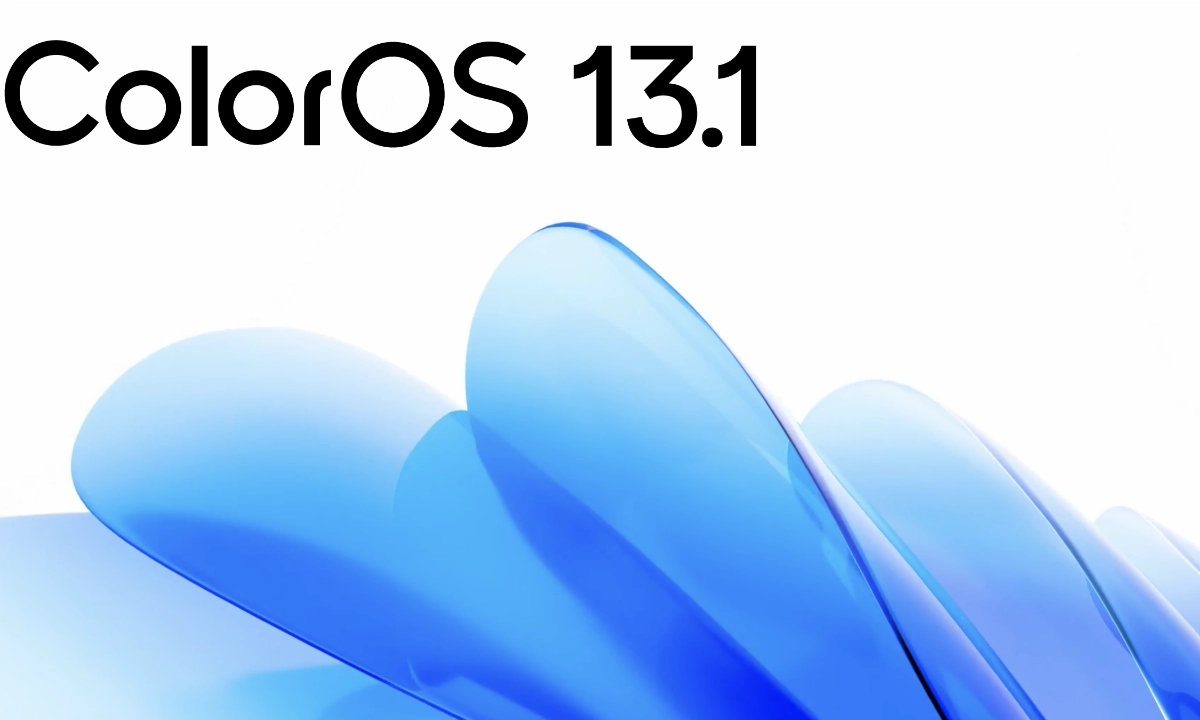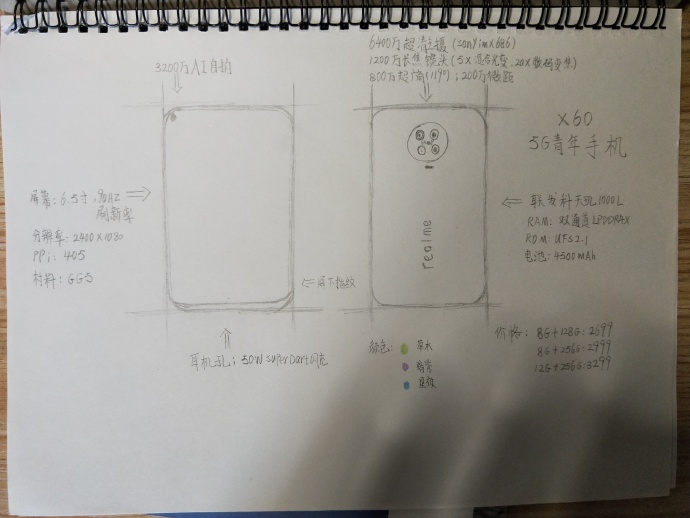OnePlus AOD, which stands for Always On Display, is one of the most convenient features that the brand offers on multiple AMOLED devices, which permits the users to see the time, date, notifications, and many more every time on display. If the users are using a device powered by AOD, then they must be well aware of the best functionality of the company, which is AOD. Now, the brand is releasing the latest update to enhance AOD features as compared to its previous version.
OnePlus AOD Update Details
OnePlus is rolling out the latest update for its OnePlus AOD app with the identification build number, which is v14.20.7, so the users can smoothly identify the update through this version number. Also, the company has set up a tiny installation package for the update, which is only 55.31 MB in size.
Before downloading the update, one must make sure on what Android version their device is running because the company set the limitation to the update, through which it is the only application for the OnePlus device which is running on at least Android 11 version or above.
What’s New With OnePlus AOD Update v14.20.7
The latest update holding up version number v14.20.7 has arrived with the fixes of all the bugs and known issues which were spotted in the previous version and were causing a kind of trouble and inconvenience to the users.
The stability and reliability along with compatibility of the app also increased with this new update, and all these lead to better and smoother functionality. However, this is a general routine update which simply fixes the bugs and minorly improves the functionality. Apart from this, something big has yet to arrive, such as new features or improvements.
How To Download The OnePlus AOD Update v14.20.7
The users can easily download the update by just tapping on the APK link mentioned below.
Download Link
- OnePlus AOD v14.20.7 : APK Link
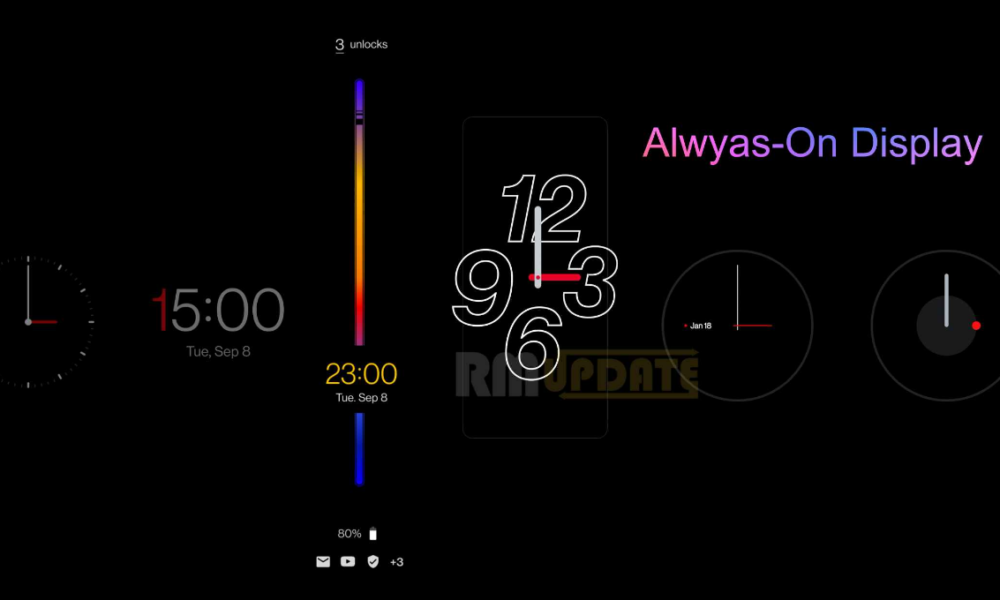
“If you like this article follow us on Google News, Facebook, Telegram, and Twitter. We will keep bringing you such articles.”