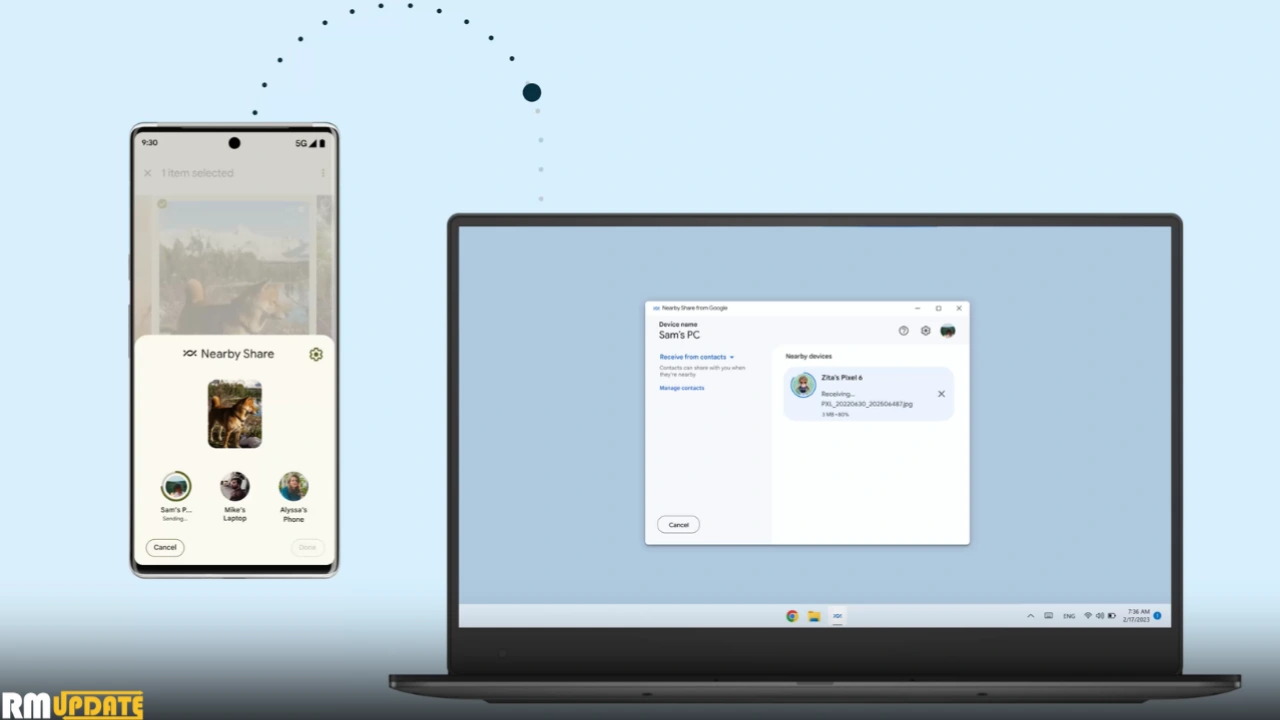Google’s services are made to offer several convenient and interesting features to the users, and its navigation service, Google Maps, is no different. The by-default navigation app is packed with certain tricks and features in order to customize the app experience to your choice. One such feature is to change the default voice on Google Maps.
Google Maps offers the ability to change voice and receive navigation directions in your familiar native language. Google Maps uses the default phone language as your desired voice to help you during turn-by-turn navigation. However, not everyone favours using the default voice within Google Maps and might want to receive the voice on Maps in their native language. Also, the native language proves to be very helpful to the driver as well as co-passengers during a long trip.
How to change the voice on Google Maps?
You can easily change the voice in Google Maps just by heading to the app’s Settings menu. However, it provides a long list of voice options and other features to customize the live navigation experience.
- On your Android phone, open the Google Maps.
- Click on your Profile icon located at the top right corner.
- Select Settings.
- Scroll to and tap Navigation settings.
- Now tap on the Voice selection option.
- From the given Google Maps voices, select the one you prefer.
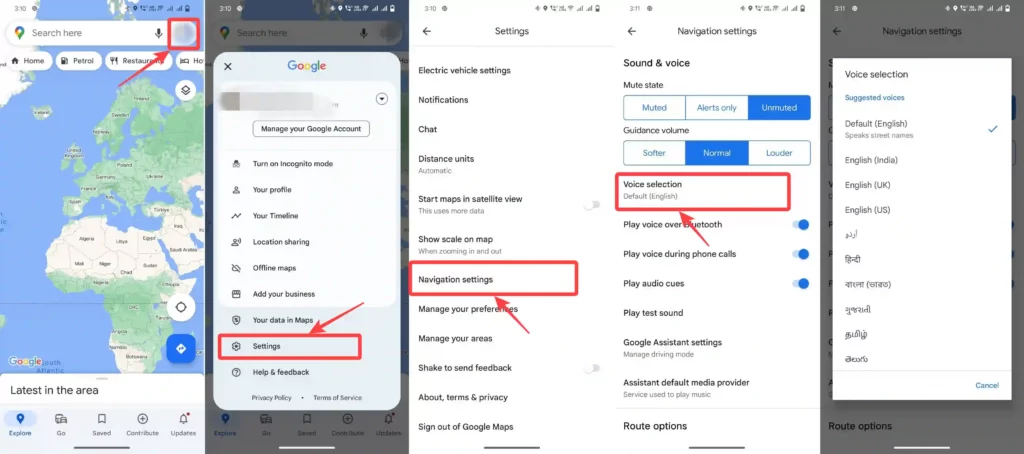
In addition, you can play voice in Google Maps over Bluetooth during Phone calls, audio and more. Even tap on the Play test sound option to check a preview of your selected voice.
Google Maps doesn’t support Google Assistant:
Although both Google Maps and Google Assistant are developed by Google itself, Google Maps still doesn’t support Google Assistant language. And it’s further expected that Google will bring Assistant support to its Maps service.

“If you like this article follow us on Google News, Facebook, Telegram, and Twitter. We will keep bringing you such articles.”