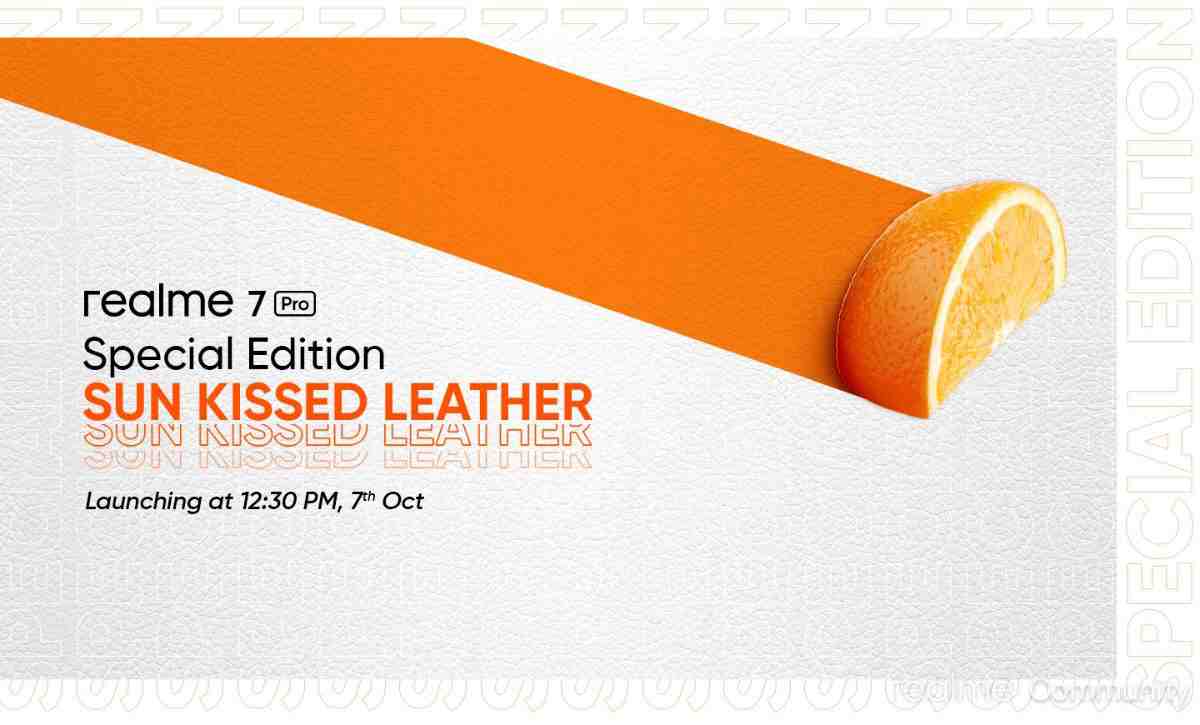When getting a new smartphone, the first thing we probably do is to reinstall those applications that we were using on our old device. However, you can break this trend of reusing the same applications and should try out some new apps in order to make your Android smartphone a little more powerful. If you are not sure about what apps to install on your Android device, then we have got you the 8 must-have Android apps that you need to install.
8 Must-Have Android Apps to Make Your Life Easier
#1 WHATTAWATCH
The first app in this list is called WHATTAWATCH, as a lot of us spend so much of our time searching and scrolling through the web or Netflix in order to find the desired content to watch. Sometimes, it gets really annoying and does consume a lot of your time as well. Talking about this application takes all your preferences and asks you to choose your favourite genre and select on which platform you would like to watch movies, and then start recommending the content that saves you time. All the recommendations shown to you are personalized for you, and if you like any movie or a web series, just simply tap on it, and you can see the trailer movie ratings. alongside it also shows where to watch that movie. Apart from this, you can save movies on your list. Overall, this application is very helpful in delivering a better and hassle-free performance.

#2 WallGem
This is the best Wallpaper app that has the latest collections of the best AI-generated wallpapers, offering extremely high quality, and the colours are so vibrant and punchy to look at. Above all, the app’s UI is so simple and clean that you get all the latest wallpapers. On the first page, there are more than 15 different categories of wallpapers that you can choose from. However, there is only one downside of this app: it’s a paid one, but if you need some unique wallpapers. Nevertheless, you should give this app a try in order to take your home screen customization to a different level.

#3 Keys Cafe
Samsung users have a Good Lock module called Keys Cafe, which you can customize and add some cool effects to their Samsung keyboard. Even if you don’t have a Samsung phone but still want to try something similar on your Android device, then you can install this app from the Google Play Store, which is completely free. Once downloaded, the first thing you need to do is simply change your default keyboard by going into the phone’s settings. Here in this app, you can customize and add different themes and apply some really cool effects when you are typing anything on your keyboard. Not only this, but you can also change the layout of your keyboard, add more functional buttons, change colour, add different wallpapers in the background and more.
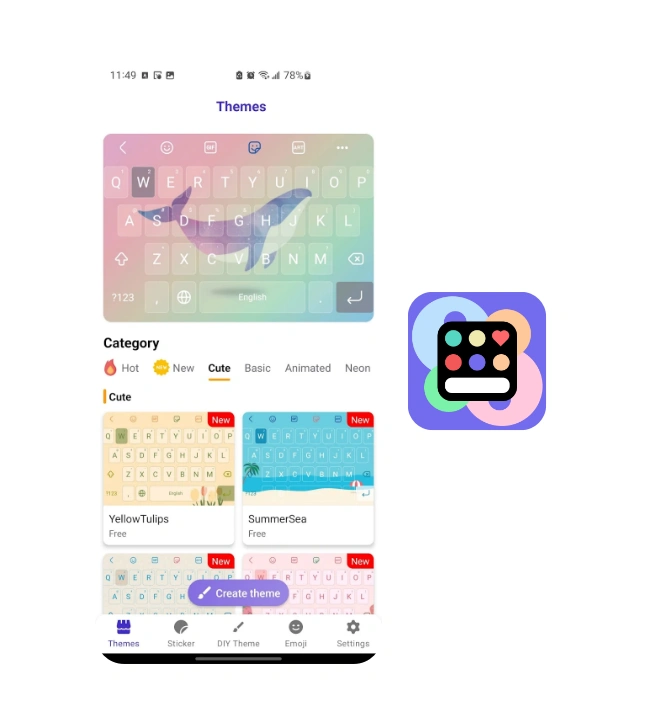
#4 Adaptive 14 KWGT
With Android 14, Google has added some beautiful widgets, and even if you don’t own a Pixel phone, you can still install this amazing widget pack, Adaptive 14 KWGT. This particular pack comes with more than 50 Android 14 adaptive style widgets, and all these changes automatically depending upon the wallpaper that you have applied on your home screen as all the widgets are highly inspired by the material you design language and if you want to get the Pixel look on the home screen of your Android phone, then you must have this widget pack for you. Unfortunately, this pack isn’t free, and it’s paid.

#5 TrueShot
The TrueShot app is a super useful tool for the person who captures and shares a number of screenshots. It basically helps to make your boring screenshots look more professional and much better. All you need to do is just open the app and upload the screenshot. Here, you can adjust the corners increase or decrease the padding of the screenshot. You can even add drop shadow, and there’s an option to move and place the screenshot wherever you want. Although the best part of this is, you can customize and change the background. Also, there are so many different styles that you can choose from. Once done with the customization of your screenshot, you can directly share it with your friends or save the screenshot straight to your gallery.

#6 Folder in Folder
With this app, you can easily organize all your applications into a subfolder and add them to your home screen. Basically, you can put all your folders in one place and access them anytime you want with just a single tap. In this way, you can easily keep your home screen clear and less cluttered. All you need to do is just open the app and start adding all your folders and apps in this one big folder. Now, if you want, you can edit the app label and customize the app icon as per your preference.

#7 JamJars
This application brings the old saving method to your phone in a very beautiful and functional way. You can set up different jars along with different names with custom colors, and this way, you can split up all your savings for different purposes. All of these jars will show up on a single screen with the amount mentioned on them, and you can quickly add or reduce the amount from them. The UI of this app is simple and clean, with some beautiful animations. Overall, it’s a big, useful app that helps you to take control of your funds, organize your savings, and track your financial goals.

#8 Pinner
This is basically a to-do list and a note-taking application. What it does is it allows you to pin all your notes in the notification panel so you never forget to complete your task. The most prominent thing that makes this app unique from all other note-taking applications is you get the option to prioritize all your notes based on three different colors, including Red, which is the highest priority, and Green, which is for those tasks that are not really important. Overall, it’s a really useful note-taking app that comes with a very simple as well as clean interface.


“If you like this article follow us on Google News, Facebook, Telegram, and Twitter. We will keep bringing you such articles.”