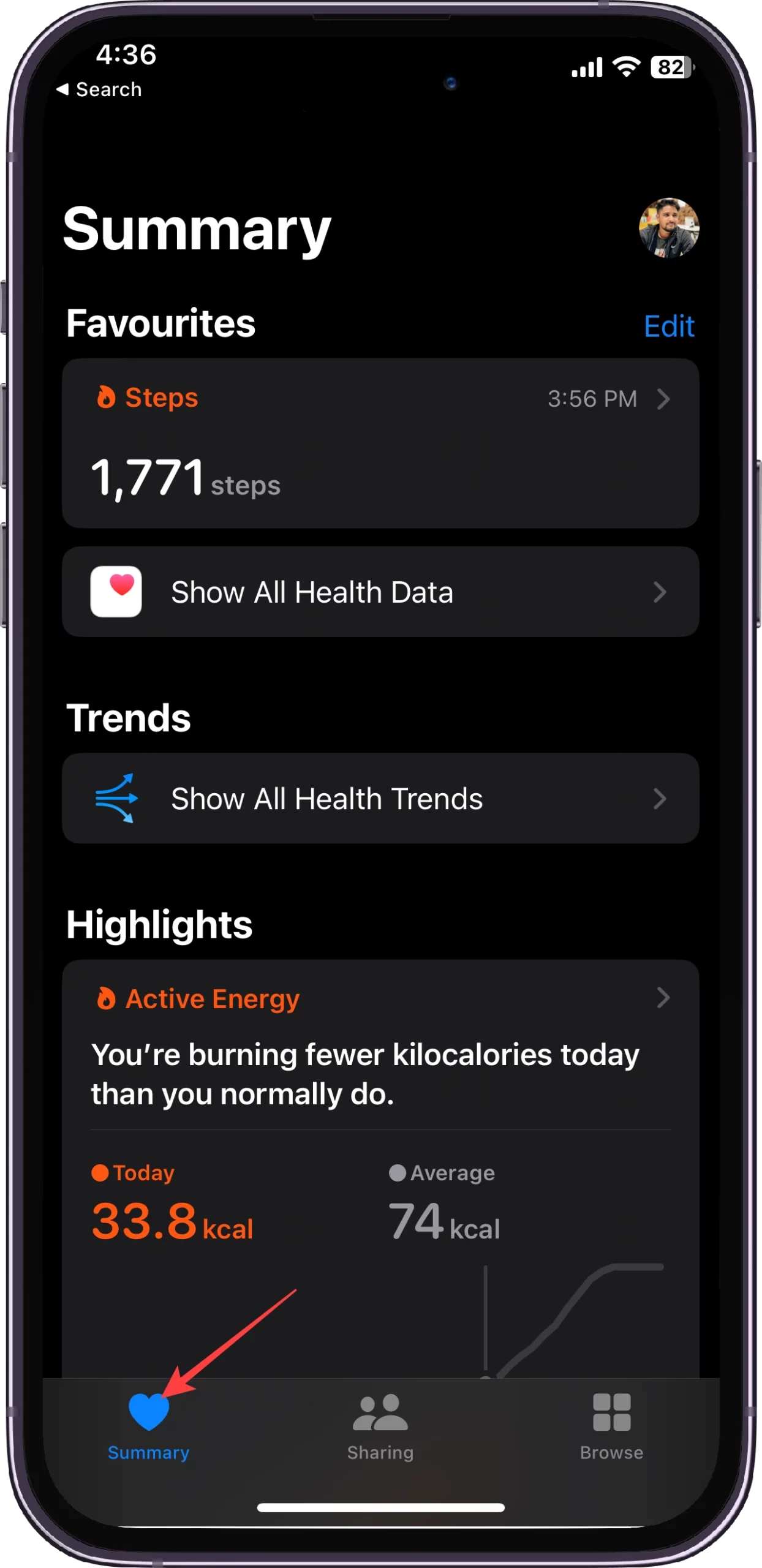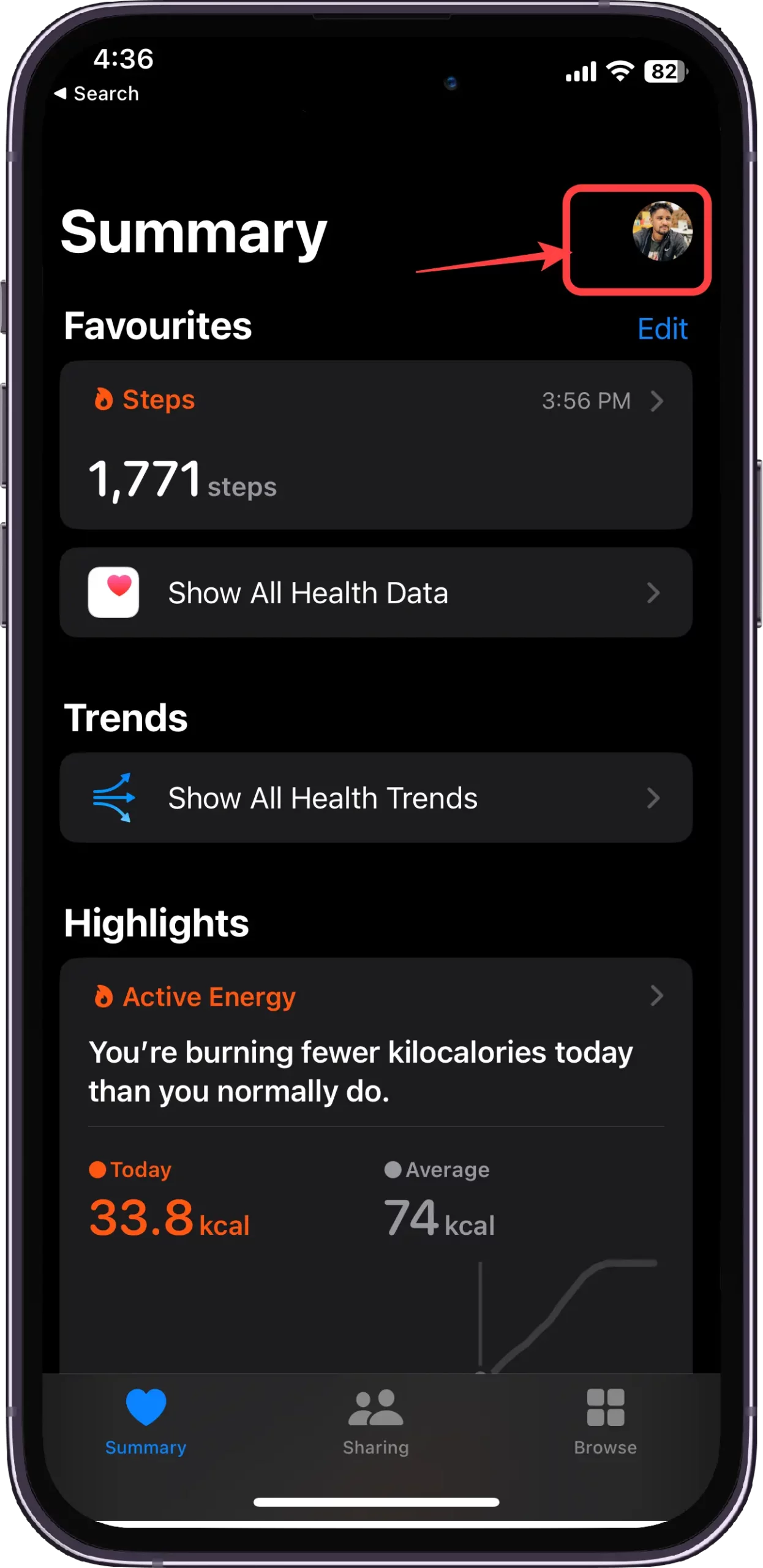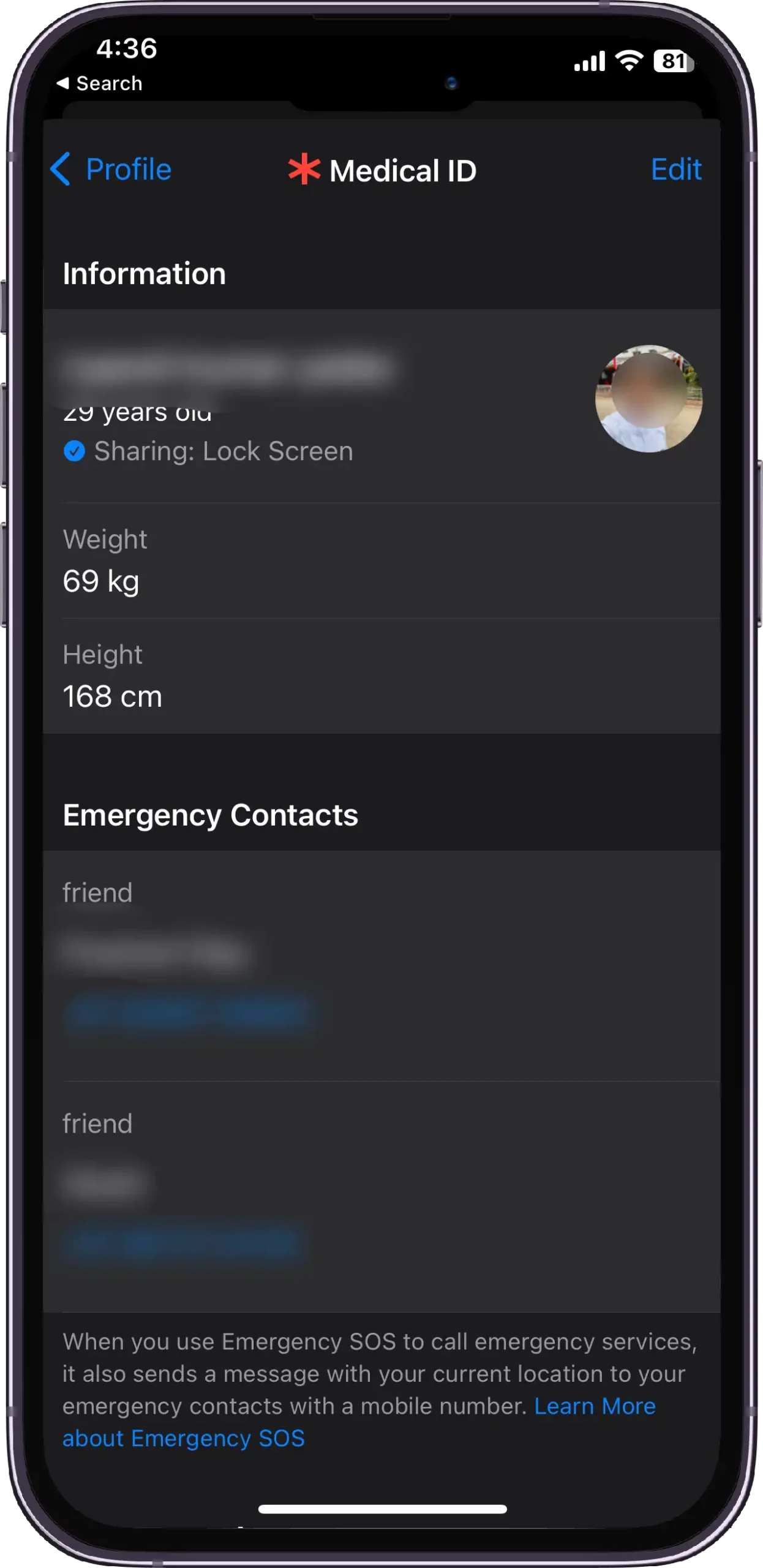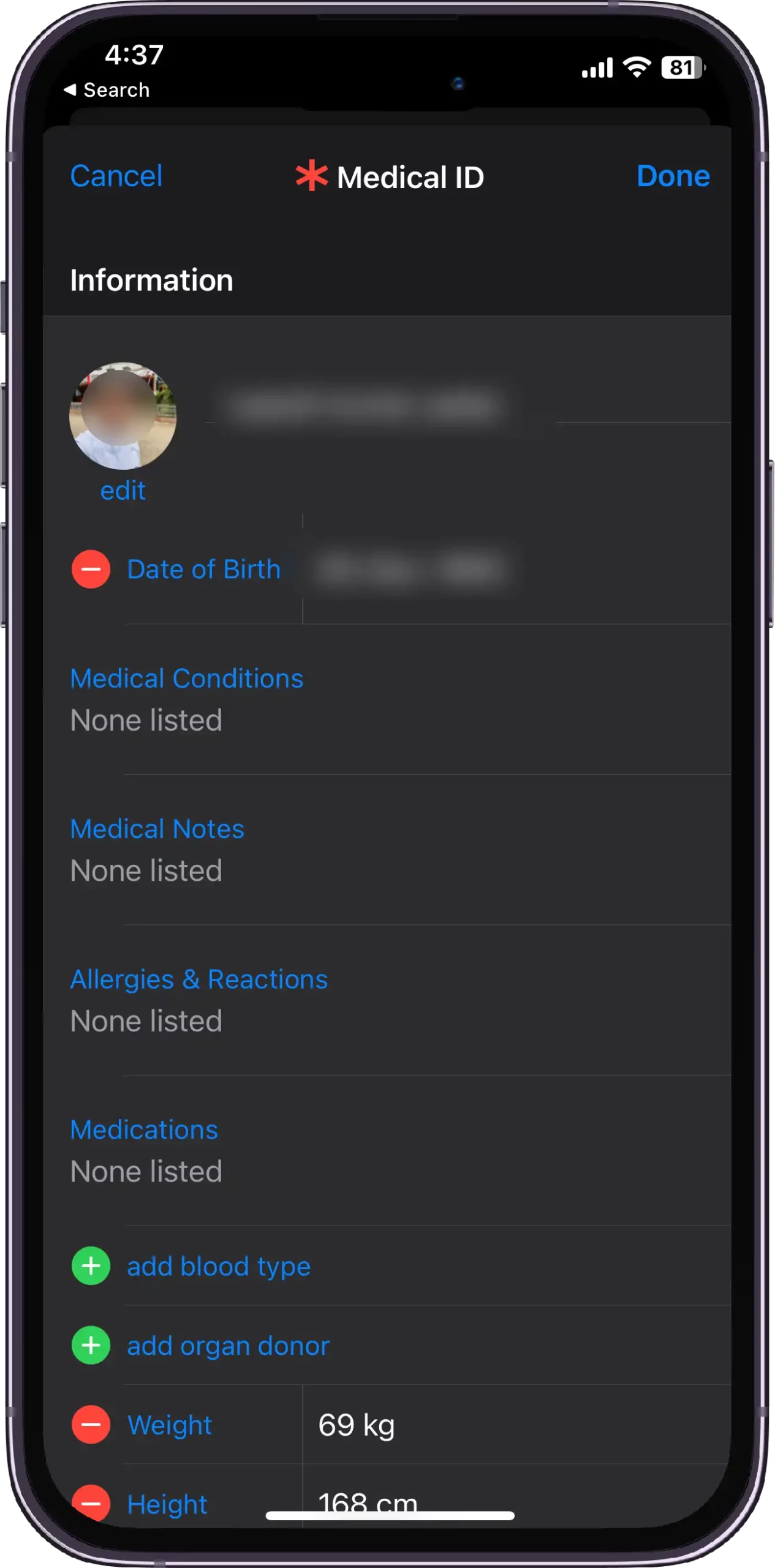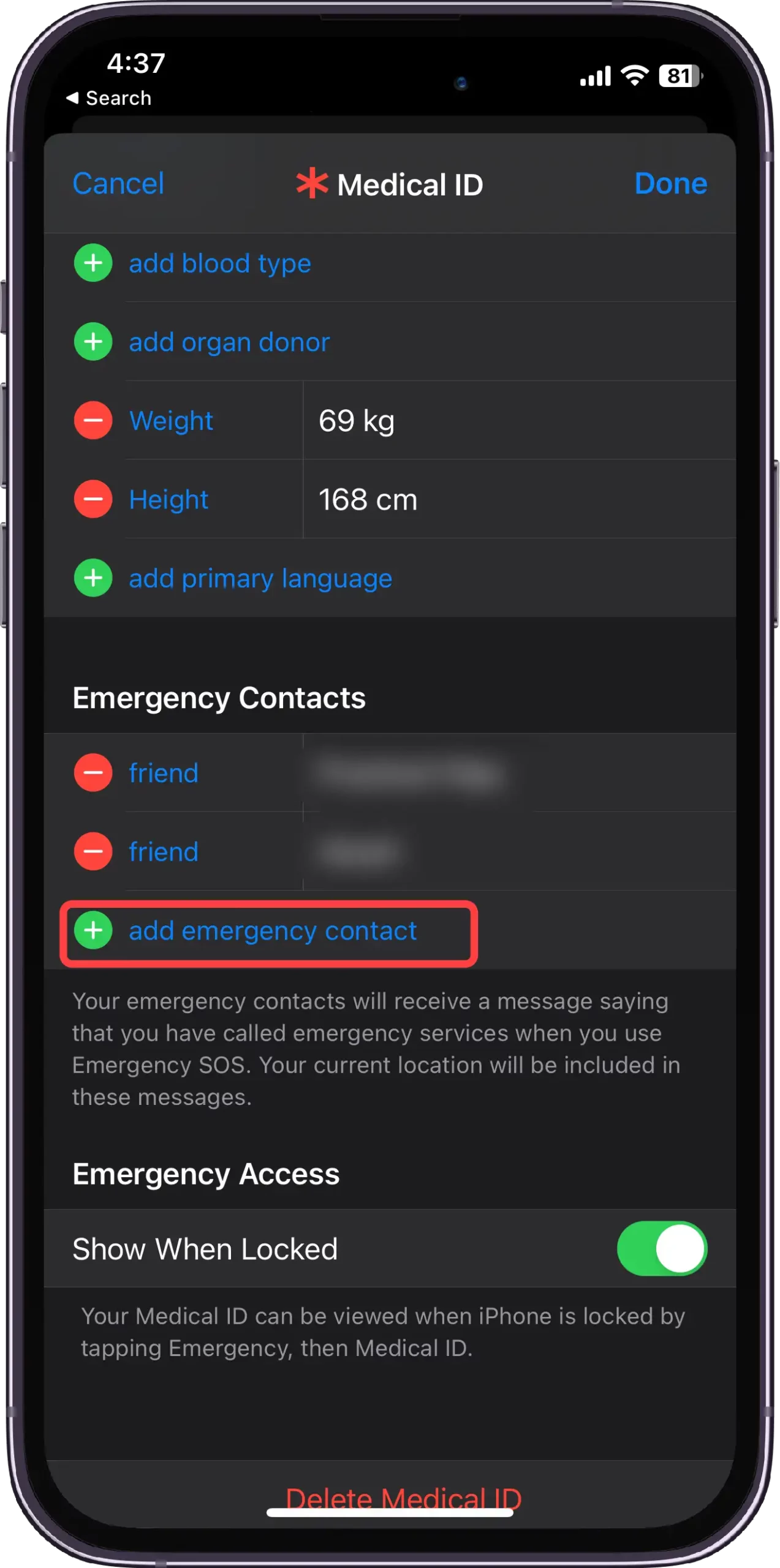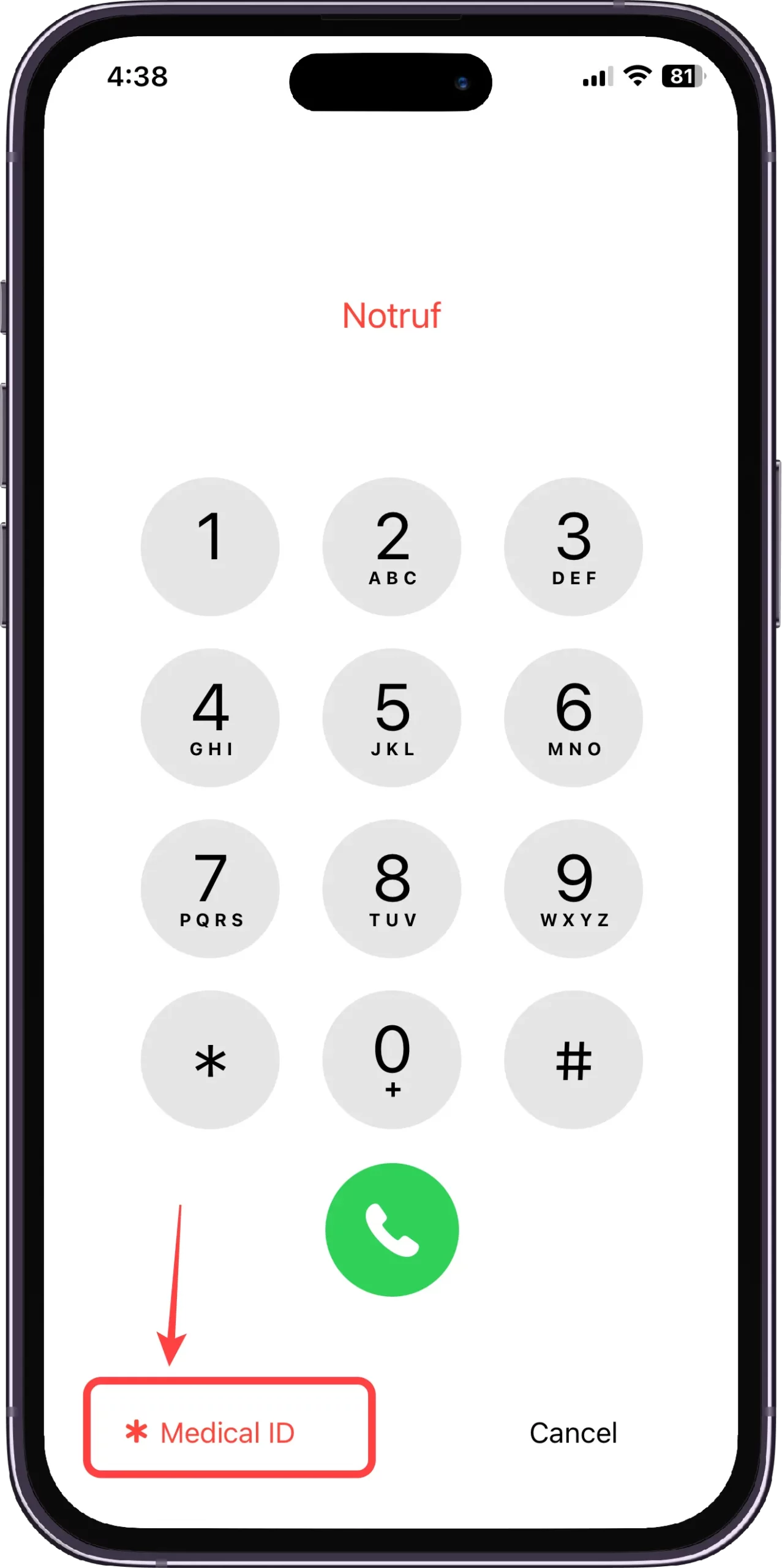Apple’s Medical Health feature proves to be a tremendous life-saving when it comes to an emergency. But this feature is only essential when the person knows how to access their Medical ID on their iPhone when locked. Here, we have shared a complete guide on the Medical ID and how to access it on your locked iPhone.
About the Medical ID:
The iPhone’s Health app has some exciting predefined features that alert emergency services to share life-saving information about your medical conditions and allergies, even when the iPhone is locked, without adding a passcode.
How to set up your Medical ID on an iPhone?
Before learning how to access Apple’s Medical ID on an iPhone, you first need to set up one in case you haven’t done it yet.
- Head to the Health app and tap the Summary tab at the bottom.
- Tap on the Profile.
- Now choose Medical ID, and select Create Medical ID.
- Click on Edit.
- Enter all the Health information such as your date of birth, medical conditions, allergies and reactions, medications, and blood type.
- Now go to the Emergency Contacts menu , and tap on the “+” Add emergency contacts.
- Here, select which contacts you wish to add to the list.
- Now tap on the Show when locked option to access it from the lock screen on an iPhone.
- Finally, tap Next, followed by Done.
Note that if the emergency SOS is disabled on your iPhone, you will not be able to share your medical information with your emergency contacts at the time of any potential risk.
How to access the Medical ID from the lock screen on an iPhone?
- On the Passcode lock screen, tap the Emergency button in the bottom left corner.
- Tap on the Medical ID option.
- Check the Medical ID information and select Emergency contacts to make a call from the lock screen on an iPhone.

“If you like this article follow us on Google News, Facebook, Telegram, and Twitter. We will keep bringing you such articles.”