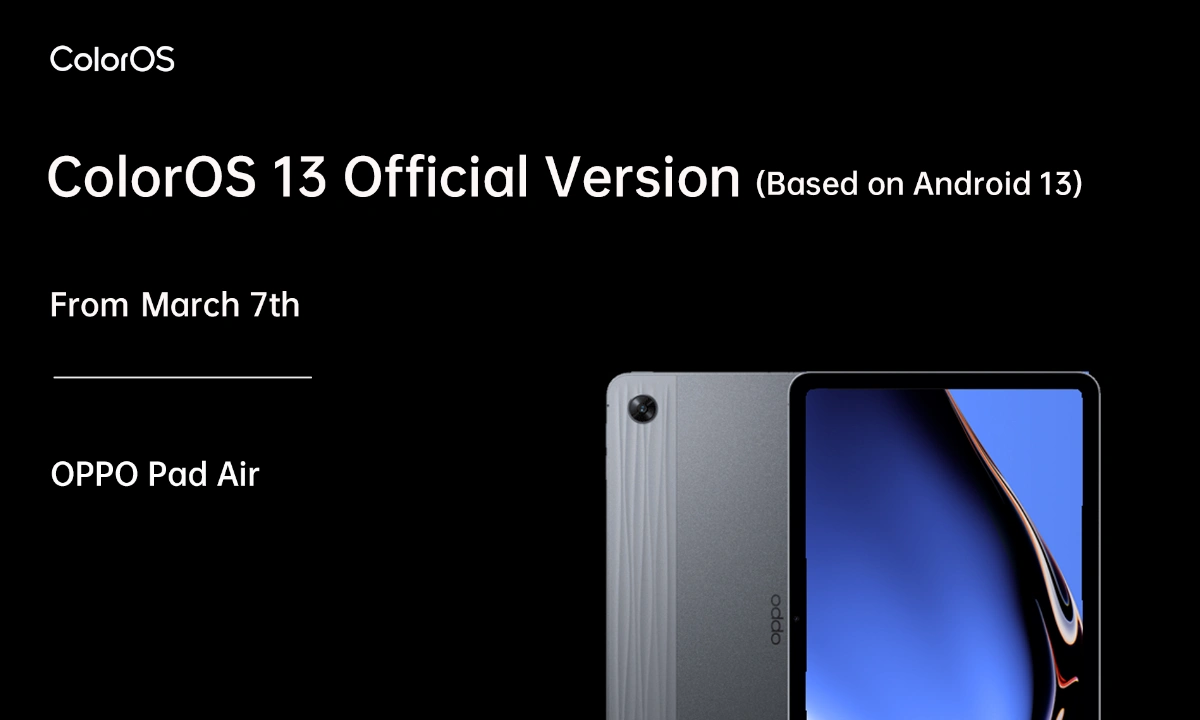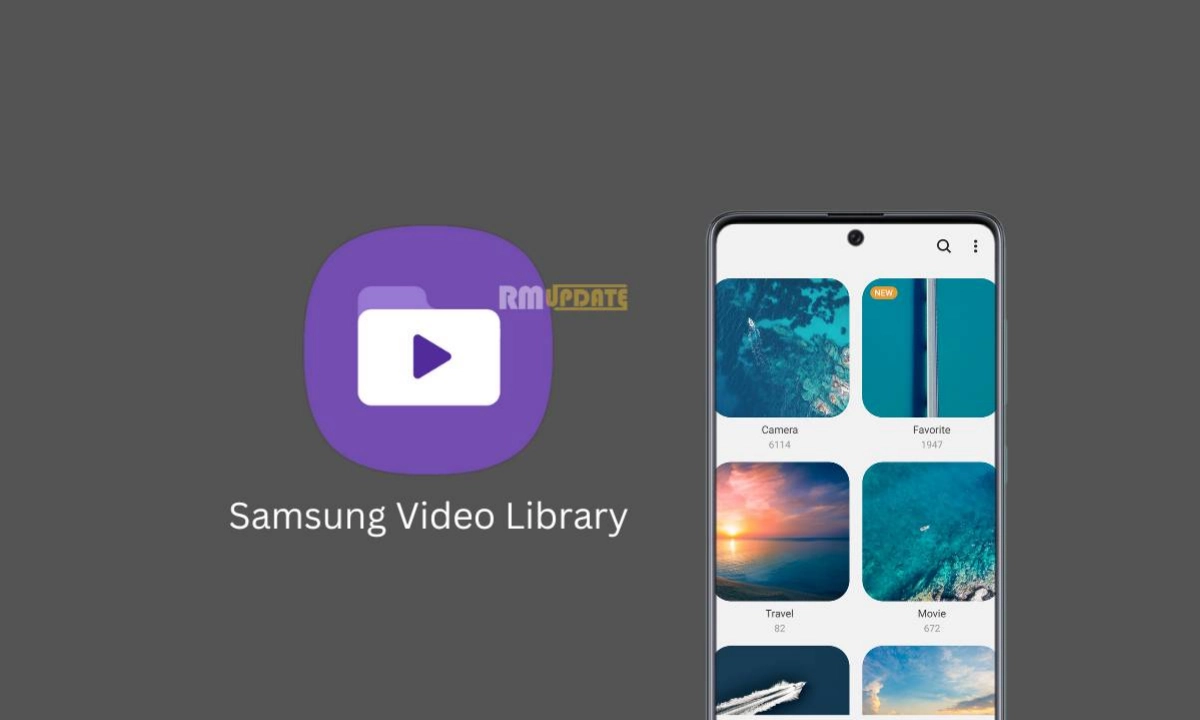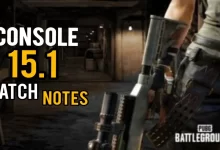Best Password Managers in 2024: We often use a single password for our different digital accounts. Unfortunately, there also comes several unwanted and unknown risks regarding our cybersecurity, as the hacker can very easily get the hint of one of your passwords, leading to effective control over all your accounts, which can harm your security in a dangerous way.
At the same time, password manager comes in very handy as it can easily help you manage all your unique passwords in a very personalized and secured location. In contrast, there are numerous password managers available on the market, but you can still get some of them free of charge. Here are the best 5 password managers that can help you organize all your accounts’ passwords in one place.
What are Password Managers?
Today, almost every online service requires a username and a unique password in order to create an account and access its different features and working methods. Often, users tend to use the same password for numerous accounts, which can lead to a potential risk of data breach. At the same time, a password manager is an effective tool that can help you manage the passwords of different accounts across your different online services, including your social media accounts and more.
Similarly, it’s the human tendency to forget things, and due to that, we often end up creating similar passwords for several accounts, so the password manager manages your passwords and helps you generate unique and complex passwords for each of your online accounts.
Best 5 Password Managers in 2024
1. Dashlane
Since the Dashlane password manager has launched, users haven’t suffered from a single data breach, and it is considered the most secure password manager among others. It protects you from certain data leaks and has a unique US-based security architecture with AES 256-bit encryption, significantly keeping your important information as secure as possible.
Although it comes in both paid and free versions, the free version has a very simple-to-use user interface that helps people easily understand the process of how it works. It offers you the ability to save up to 50 login passwords and credentials. If you are affected by a data leak or breach, you will receive a quick warning that allows you to immediately change all your account login information, from your username to your login password.
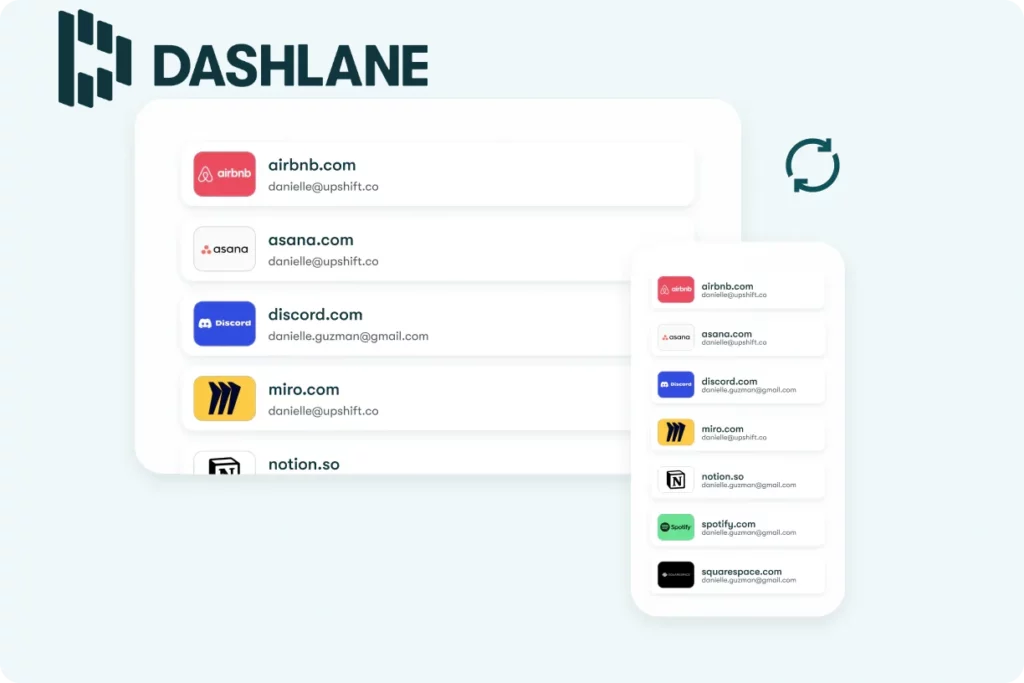
As mentioned, the free version of Dashlane does offer several security features, but the paid version lets you use all the premium features and advancements regarding your password security. However, the paid version comes with a little heavier price tag, but it could be worth the money you are paying with various premium security features. It’s compatible with Windows and macOS for the desktop, as well as iOS and Android devices.
PROS:
- Password Reset and Recovery
- Multi-Factor Authentication (MFA)
- Password Security
CONS:
- Browser Extension Performance
- Integration and Compatibility
- User Interface and Experience
2. Norton
Norton is another best and most secure password manager option that offers various security features, including 256-bit AES encryption, a two-factor authentication process, and TLS secure connectivity, respectively. By avoiding creating significantly weak and imperfect passwords, Norton allows you to keep all your tabs on your various accounts and update them when required.
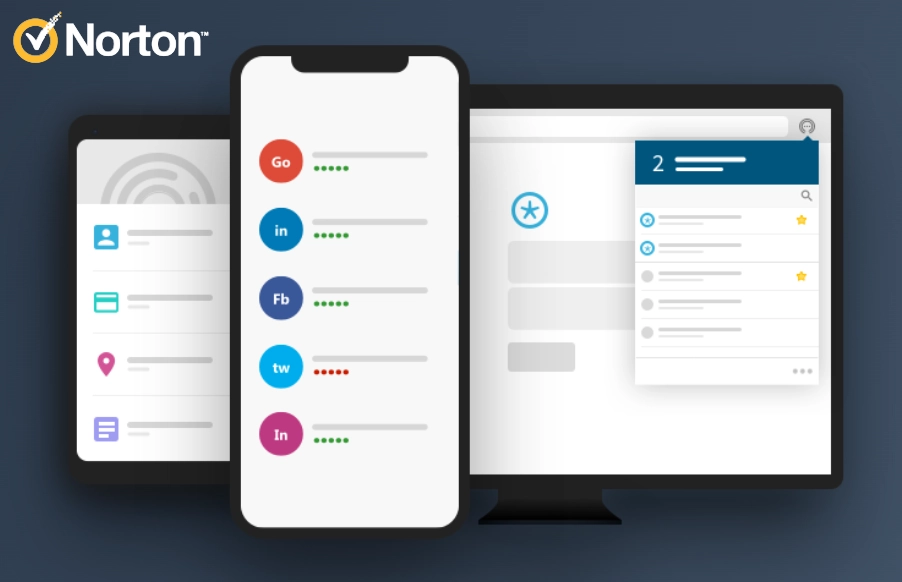
It automatically generates your login credentials, and the AutoChange feature is also there in case you don’t wish to frequently change all your login information. However, Norton offers various basic security features, and if you have lost your master password, there’s no way to recover your account.
Besides that, its free service works well and can easily help you manage all your account’s passwords by protecting your login information. This password manager is perfect for people with their own proprietary business or small business. You can seamlessly use this password manager with Windows and Mac for desktop, Android, and iOS devices.
PROS:
- Comprehensive vault safety dashboard
- Passwordless vault entry
- Free
CONS:
- No credential sharing
- No emergency access options
- Limited browser extension choices
- No support for MFA apps or hardware keys
3. KeePass
Yet another secure password manager is KeePass. It’s considered the most authenticated manager among the various free options that are available. It’s basically an open-source password manager tool that can easily be customized as per the user’s expectations and requirements.
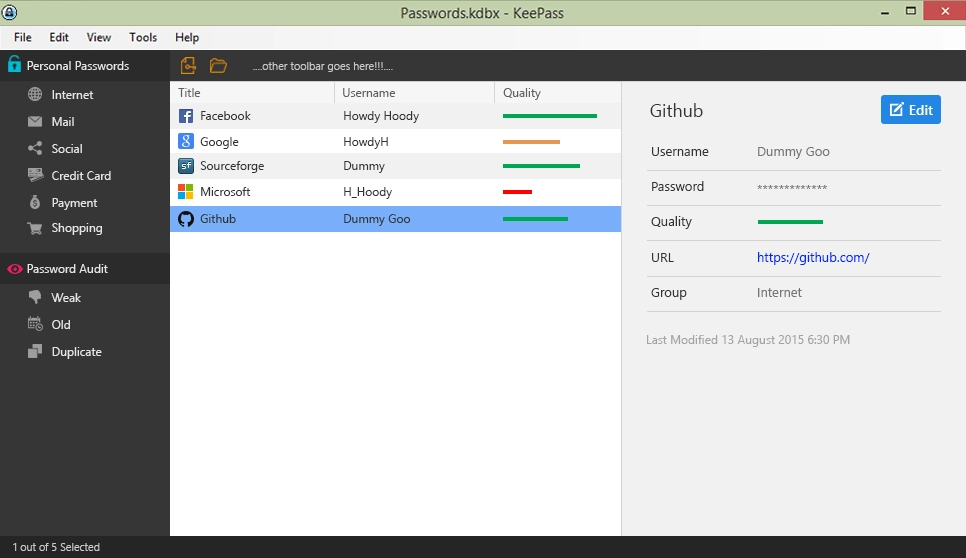
It comes with several unofficial iterations that are functional across all your devices, including Android and iOS on phones and Windows and Mac on desktops, respectively. It also offers AES 256-bit encryption and ChaCha20 features.
KeePass is perfectly suitable for programmers and for those who have a keen interest in open source coding. However, the user interface of KeePass could be outdated and old as compared to other password managers.
PROS:
- Free & open-source: Maximum security and control.
- Top-notch encryption: Uncrackable passwords.
- Highly customizable: Add features like auto-fill.
- Portable & cross-platform: Use anywhere.
CONS:
- Steep learning curve: Not beginner-friendly.
- No official cloud sync: Requires extra setup.
- Lacks user-friendliness: Less intuitive interface.
- Limited mobile experience: Not as full-featured.
4. Bitwarden
It’s an important and secure open-source password manager across several other password managers that are currently available. Not only does it save your account’s passwords, but it also keeps all your encrypted passwords that will only be available to you. Bitwarden offers AES-CBC 256-bit encryption for protecting all your passwords, and in order to derive your encryption key, it also offers PBKDF2 SHA-256 functionality as well.
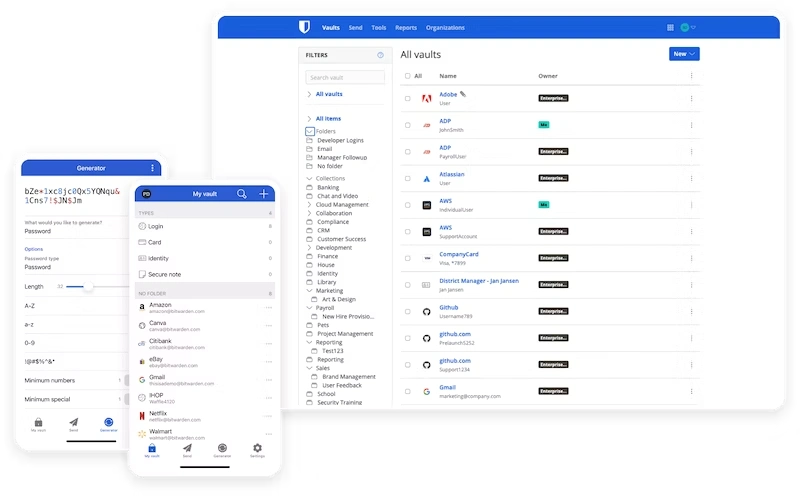
It’s a password manager that can seamlessly function across multiple devices. Other than the free service, the Bitwarden password manager also offers premium features. However, it’s best for small businesses or for individual professionals, but you need to upgrade it to a paid one if you need to involve larger teams.
PROS:
- Lots of features
- Open-source design
- Multi-platform support
- Passkey support
CONS:
- Support could be better
- Desktop clients could be better
5. LastPass
With LastPass, you can easily manage uncountable passwords in secure surroundings. Its generator seamlessly allows you to save and autofill your passwords and also create a new one. It provides multi-factor authentication with its efficient LastPass Authenticator tool included.
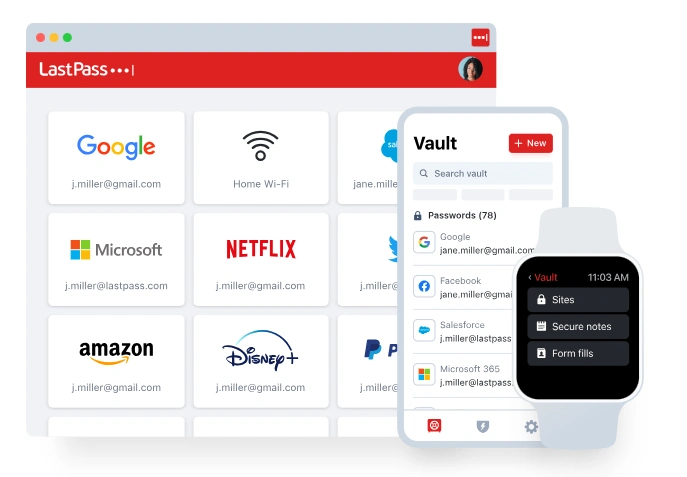
Although the free version offers several security features, you still have to get involved in a 30-day trial while creating an account for configuring premium features, as the premium features offer advanced and enhanced security functionalities and more personalized customer service.
PROS
- Supports passwordless vault login
- Comprehensive password strength report
- Offers dark web monitoring tools
- Secure password inheritance
CONS
- Stores unencrypted URLs in user vaults
- Limited free plan
- Few import options
- Does not support U2F
Also Read | The Best Web Browser for Mac Users in 2024

“If you like this article follow us on Google News, Facebook, Telegram, and Twitter. We will keep bringing you such articles.”