We have already entered the month of April, while most of the OnePlus enthusiasts are keen to get their answers about some of their frequently asked questions and other queries significantly based on the OnePlus’ most intuitive custom Android skin, OxygenOS. This set of questions is just a bunch of FAQs that certainly provide you with the answers to all your technical and weird questions with the simplest explanations. Following every month, here’s the FAQ for March 2024.
OnePlus March 2024 FAQs:
Question 1: Why does “XX App is displaying over other apps” keep popping up in Recent Tasks?
Answer: It’s just the default setting of the Android ecosystem for pop-up notifications that significantly pop up in the form of a warning or a reminder in order to protect users from certain security risks when a new hover window comes over another application. On the flip side, OnePlus has also claimed that a much better notification experience will be offered.
Question 2: Why did I receive an update with a version number like UXXPXX?
Answer: It’s basically a regular form of system update that’s released by OxygenOS and will run continuously in the future as well. Generally, the version number follows a typical pattern in a specific format, like x10Pxx, x20.Pxx, x30.Pxx, and so on. This update usually helps you to update your device to the newest version without having to wait for several OTA releases, as this can easily upgrade all the OnePlus’ applications and integrate a few new features that significantly enhance the overall software experience.
Question 3: Only free resources are displayed on the Theme Store in India.
Answer: There are some policy restrictions that resulted in payment services through Payment. The support ended on March 15, while no other payment methods are available on the theme store for purchase except for free ones. Also, you will still use the one you purchased earlier, and you will not be able to use the KoKo Coins in your account. As new payment services are under search, which can allow them to restore those item purchase services,.
Question 4: Why does the phone automatically turn on when the charger is connected?
Answer: Smartphones are designed in such a way that they can get you notified with every single detail so that you can’t miss any of your important calls, messages, and more. While plugging the charger with your phone off, your phone will automatically turn on the moment your phone’s battery reaches 2 or 3%. It’s advisable not to charge your phone when it’s off while plugging in the charger first.
Question 5: Why is the available RAM that is displayed in the Recent Tasks so low?
Answer: The RAM storage that’s displayed in Recent Tasks doesn’t affect daily use, as the system can intelligently optimize the phone’s memory usage statistics to offer a much smoother experience. With that, you can lock up certain most-used apps in the background so that you can launch them more quickly and also remove all the other apps that are significantly running in the background during some of your demanding gaming sessions.
Question 6: Wireless charging will not stop at 80% even when smart charging/stop charging at 80% is turned on for the OnePlus 12.
Answer: The OnePlus 12 will continue to charge even when it’s reached beyond the 80% mark until it’s fully charged, even if you have turned on or off the Stop Charging at 80% switch while charging the phone with wireless charging. Additionally, the upcoming version will enhance this capability. So wait for the update and update your phone to the latest version.
Question 7: Some apps, such as Facebook, Instagram, Threads, and Messenger, are forced to log out and cannot be used.
Answer: This is due to the app server crashing, but it’s been fixed now. Therefore, you can try closing and reopening the application to determine if the issue persists.
Question 8: My OnePlus 12R can be unlocked with an unregistered fingerprint with low probability.
Answer: This issue can possibly be solved by deleting the current fingerprint applied to your phone and registering a new one. It’s important to make sure that your fingers as well as the phone’s screen are clean before you re-register your fingerprints. Additionally, the upcoming new software update will soon release an improvement for the same issue.
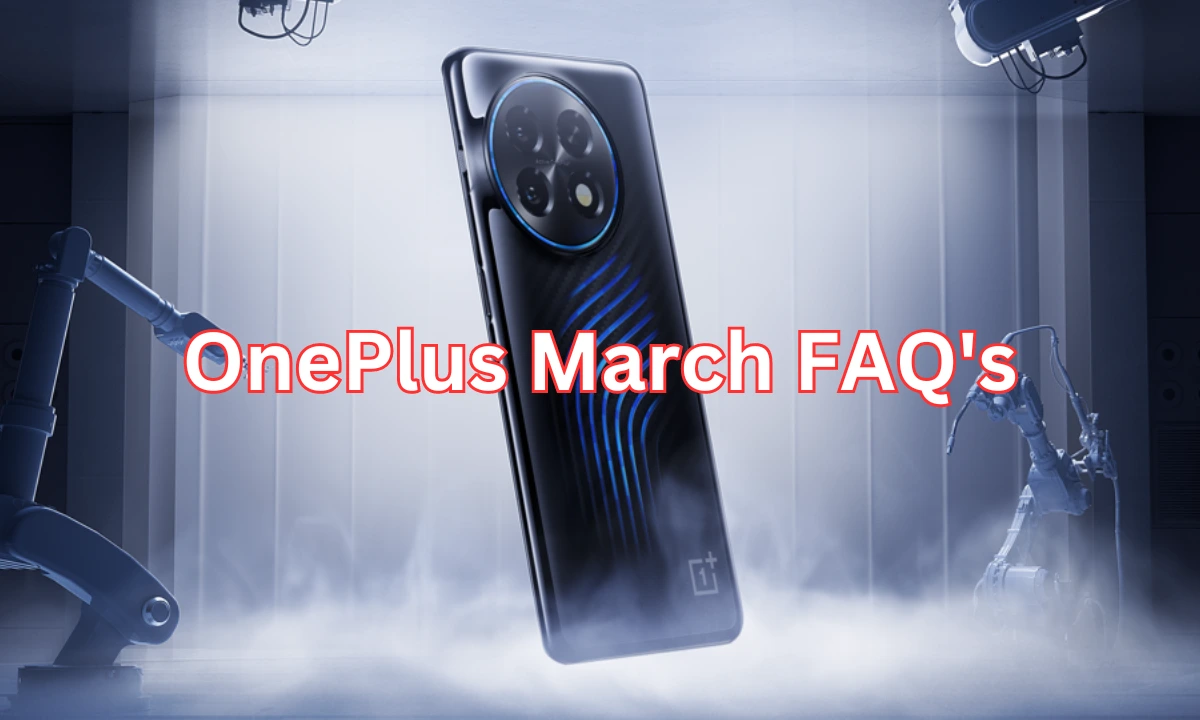
“If you like this article follow us on Google News, Facebook, Telegram, and Twitter. We will keep bringing you such articles.”






