OnePlus is taking a step further in the AI advancements for its OnePlus models, with the brand finally introducing its OxygenOS’ AI features; the first one is the AI Eraser, followed by others in the coming future. Driven by the most advanced AI-powered technology, OnePlus has presented its first OxygenOS’ AI feature, the AI Eraser for its OnePlus models, which will allow you to make some worthy yet pro-level edits by removing some unwanted elements from your pictures.
Remove unwanted photobombers with the new AI Eraser
It’s daunting at times when you have captured a perfect picture, but it was eventually destroyed by certain unwanted elements or someone unnecessarily photobombing your perfectly captured picture. That’s where the OxygenOS’ AI Eraser comes to the rescue, as it is an AI-powered editing tool and can remove several unnecessary photobombers and distractions by quickly identifying them with the help of certain AI-powered technologies. When there is any unwanted element distracting, the AI analyzes and seamlessly cleans up your picture, making your picture a perfect one.
OnePlus AI Eraser Supported Models:
OnePlus has locked up some selected OnePlus models that will gradually receive the newest OxygenOS AI Eraser: the OnePlus 12, OnePlus 12R, OnePlus 11, OnePlus Open, and the OnePlus Nord CE4. Stay tuned, as the brand will add more devices in the future.
How to use the OnePlus AI Eraser?
The OxygenOS’ AI Eraser is a cool new AI-powered editing tool that is super easy to use. Meanwhile, here are a few simple steps for you to follow:
- Choose the picture from your gallery that you wish to edit.
- Tap on the Edit option.
- Then, select the AI Eraser option.
- Here, you can choose among two options, Smart lasso and Paint Over, to continue.
- With the Smart lasso option, you can draw a circle around the object/element you need to remove.
- Meanwhile, the Paint Over option allows you to manually remove objects using tools like a brush.
Supported Regions:
Moreover, the new OnePlus AI Eraser feature is currently available in some eligible regions, including Thailand, Malaysia, Indonesia, Vietnam, India, Mexico, and the Philippines. The brand is also currently working on AI-powered features, and it’s expected that the latest AI features will be available in more regions soon.
Here are some frequently asked questions if you need answers related to the new AI Eraser feature:
- Is there any limit to the usage of this feature?
OnePlus is introducing its first OxygenOS AI feature, the AI Eraser, which can be used up to 400 times a day. This eliminates any inconvenience and allows users to use the feature for about 2 hours constantly.
- It seems the elimination effect is not working really well.
If the area that needs to be removed is too large, you will face certain inconveniences when eliminating or removing any element from the picture. It’s recommended that you erase the object/area by selecting smaller regions one by one. Also, you must complete each process needed to give you the perfect result after editing, as incomplete edits can result in unexpected images or elements being filled in.
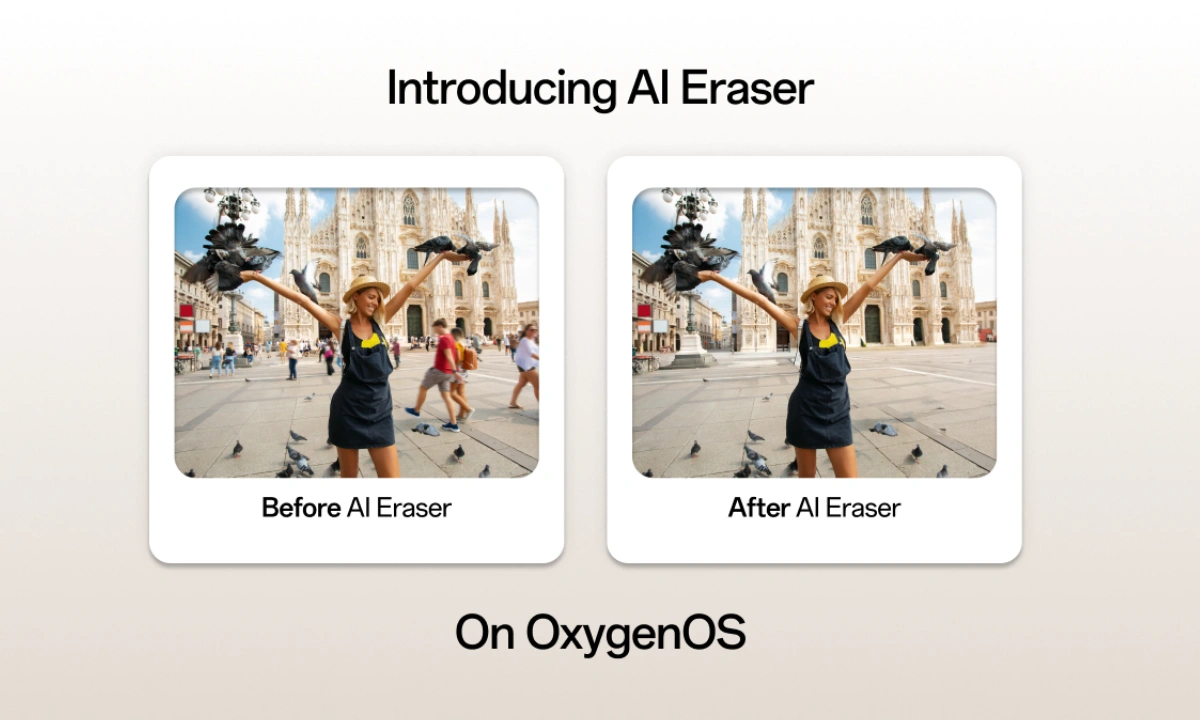
“If you like this article follow us on Google News, Facebook, Telegram, and Twitter. We will keep bringing you such articles.”






