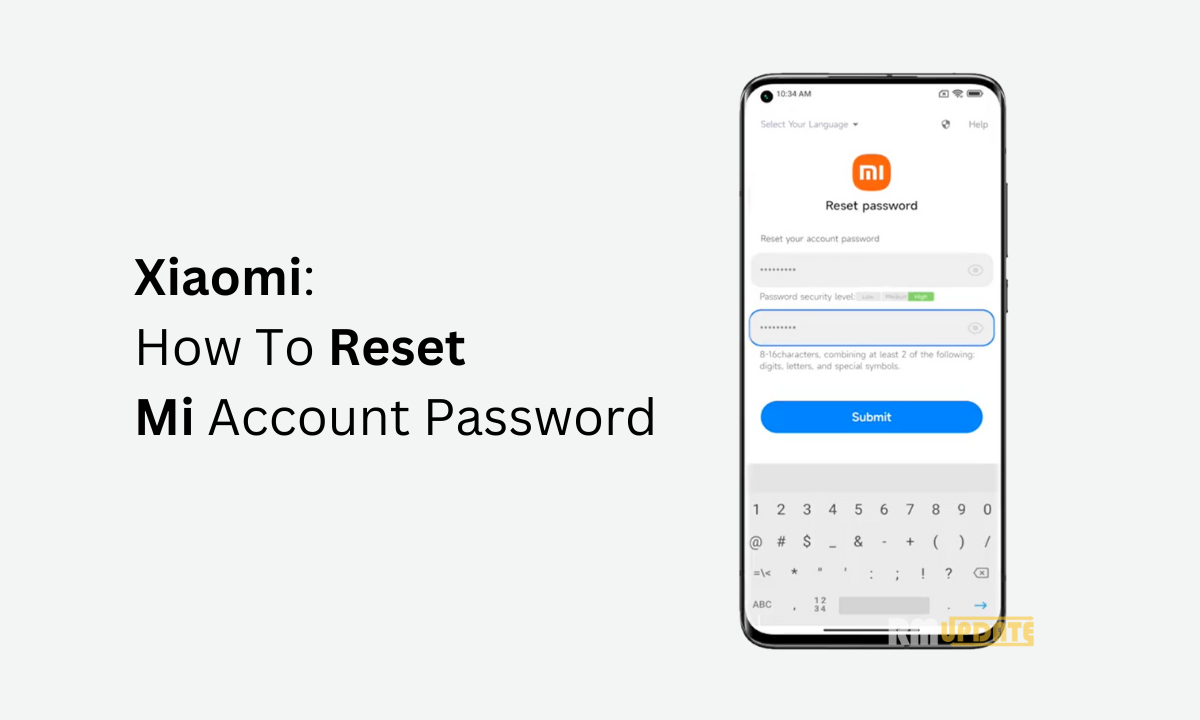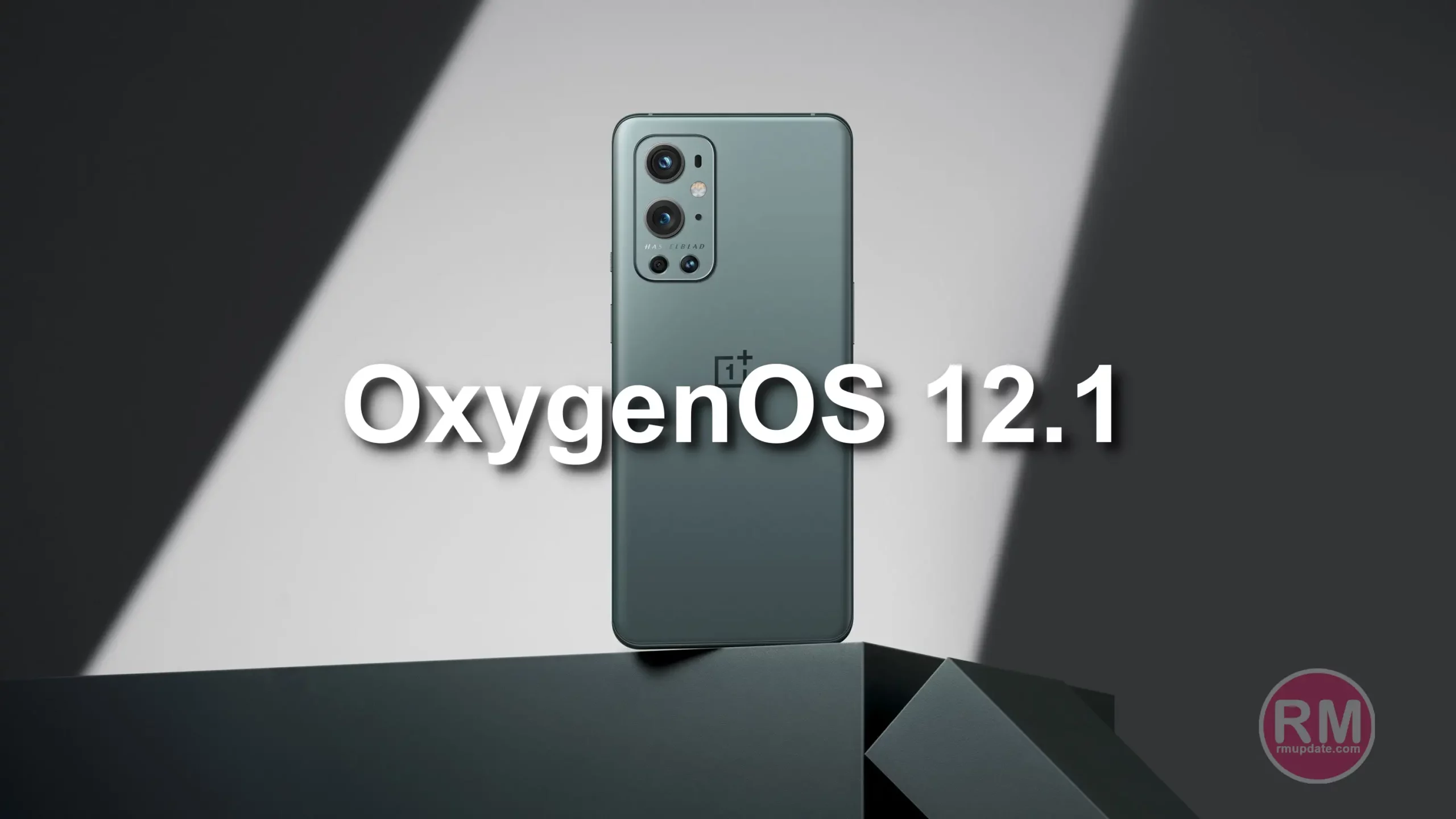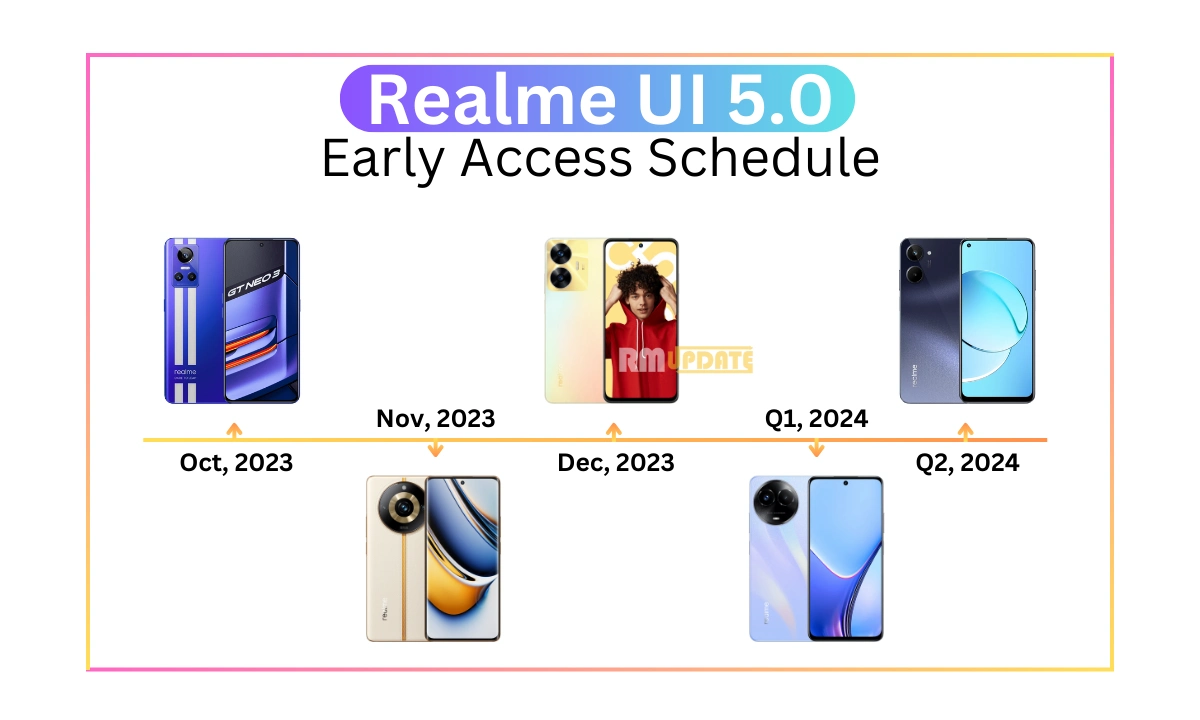Like the iCloud service on Apple devices, Mi Account is used to store personal data and information on Xiaomi devices. You can even use the Mi Account service for your device’s security. But what happens when you forget the password of your Mi Account? That’s where you will need to reset your Mi account password. However, resetting your password will lead to locking your device automatically, and you will not be able to unlock your device since you have forgotten the password.
In case you need to know how to reset the password of your Mi Account, head to our quick guide.
My Account:
The Mi Account is an authorized authentication service that is used to identify Xiaomi users. You can access several Xiaomi products and services through the Mi Account log-in, including Xiaomi Cloud, Mi Pay, Mi Store, Mi Home, Mi Community, Mi Music, MIUI system on your smartphone, and more. When you log in to your Mi Account on your Xiaomi device, your device will get linked to your Mi account to offer you several Xiaomi services and support.
Xiaomi has designed a Mi Account to protect your privacy and security. It stores all your data and information within the Mi Account.
How to reset the Password of the Xiaomi Account?
Resetting the password of your Xiaomi Account is pretty simple. Just heart to the step-by-step guide given below:
- Open the Settings app.
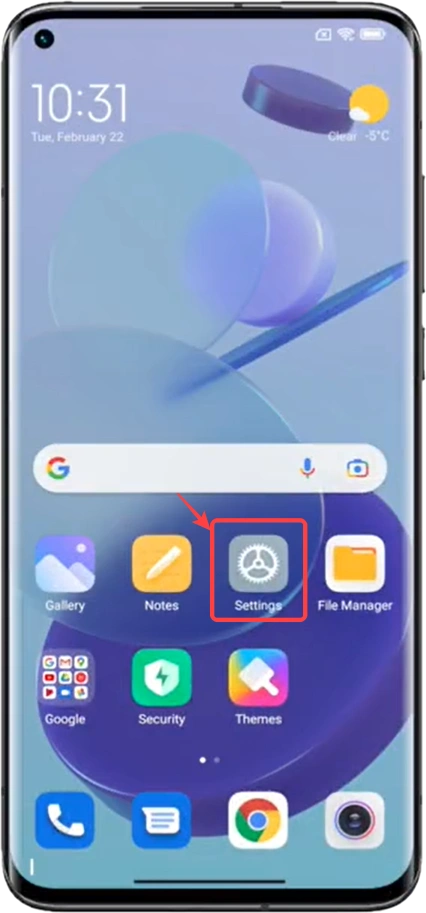
- Tap on the Mi Account.

- Choose Help.

- Select the Reset Password.

- Here you need to enter either your Phone Number, Email id, or Mi Account id.

- Your Account will be verified; tap Send.

- You will receive a verification code; enter the code.
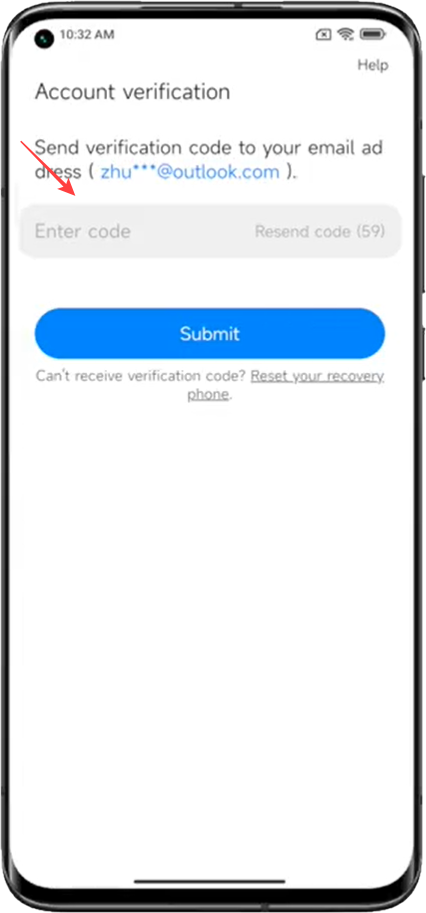
- Tap Submit.

- Reset your password by typing a new one.
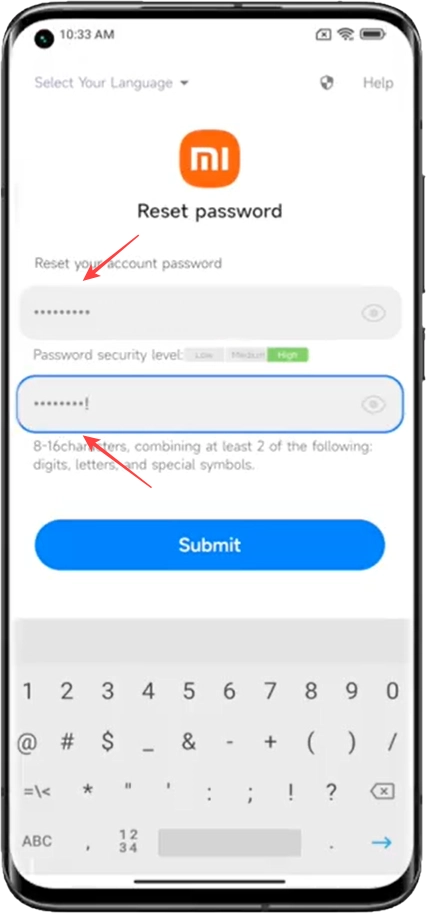
- Click Submit.
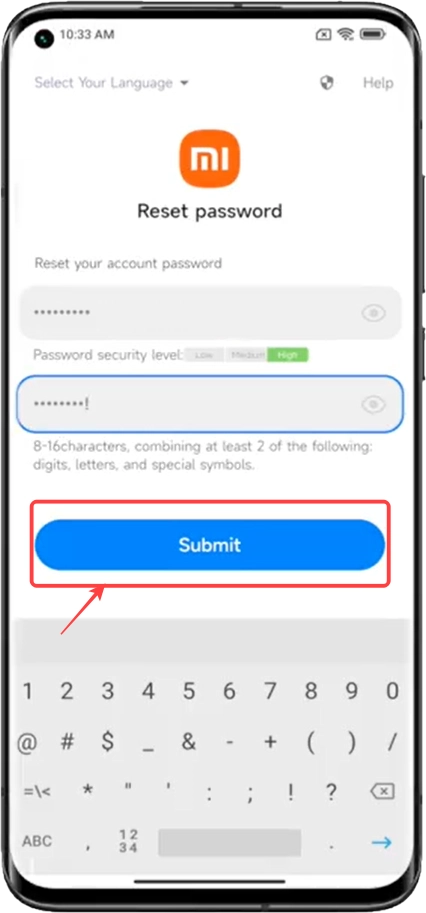
- At last, tap Continue.
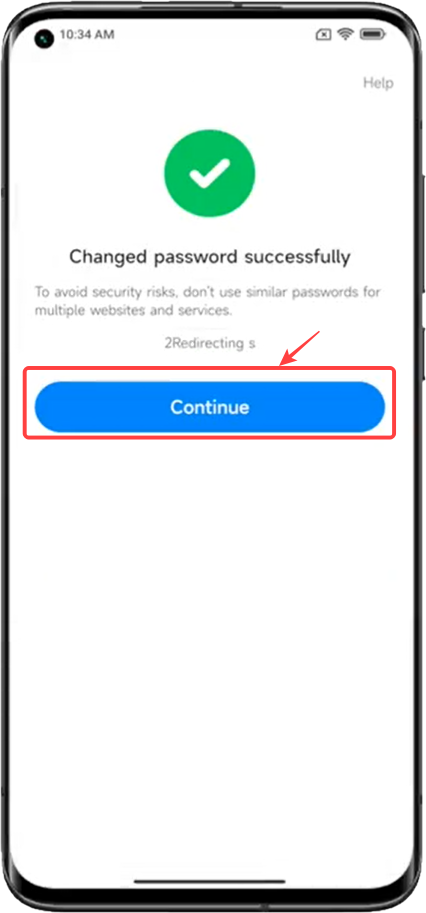

“If you like this article follow us on Google News, Facebook, Telegram, and Twitter. We will keep bringing you such articles.”