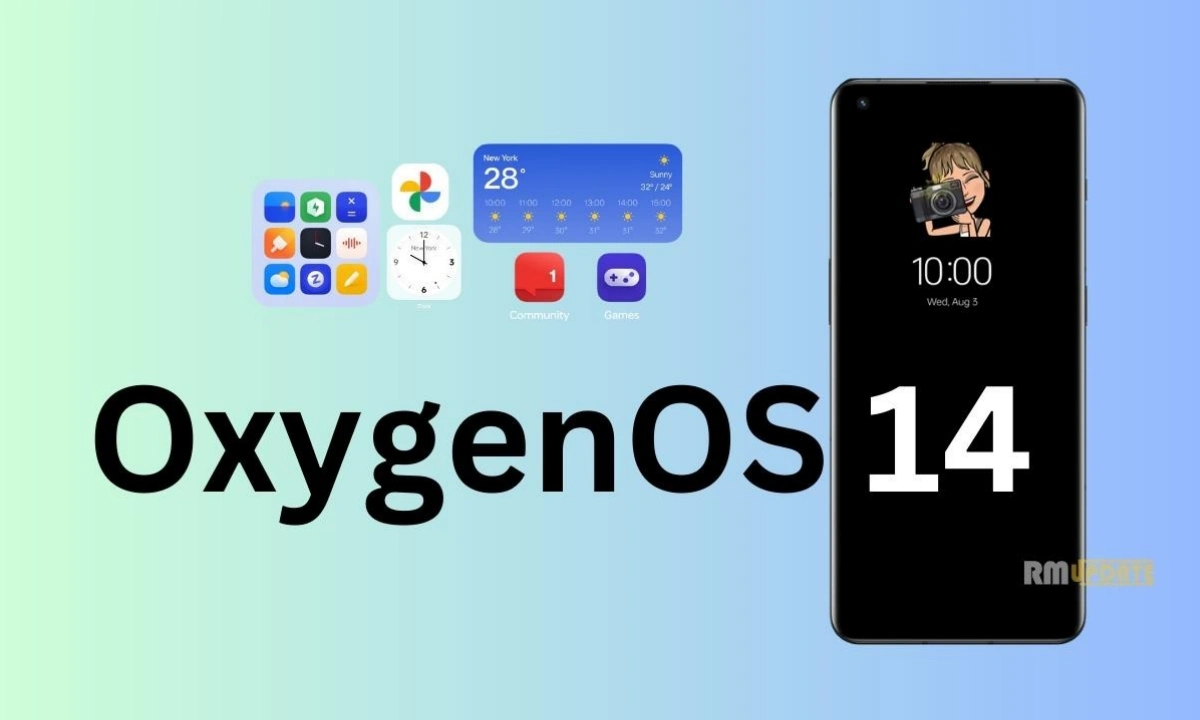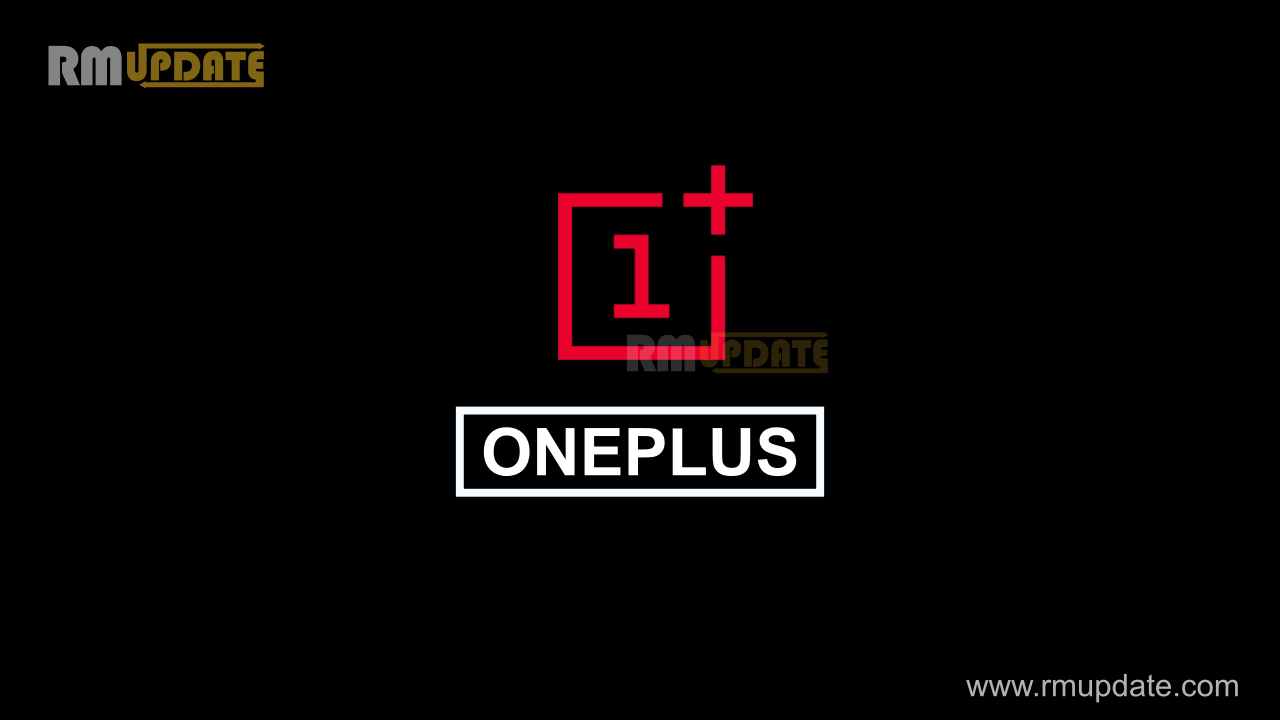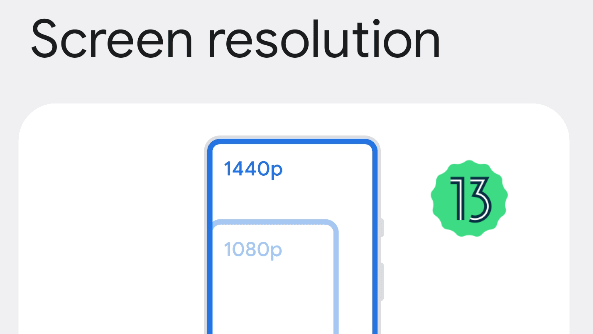OnePlus made a global announcement regarding the release of OxygenOS 14, which is based on Android 14, and it is scheduled for a global launch on September 25.
Earlier this month, OnePlus had announced that it will release Android 14 for OnePlus 11 on September 25. Now, the company is expanding OxygenOS 14 Open Beta 1 to OnePlus 11 in North America and the has already been released in India.
OnePlus recently launched the OxygenOS 14 beta program for its OnePlus 11 users. Based on Android 14, OxygenOS 14 enables a more user-friendly seamless experience, bringing a whole package of improvements to OnePlus apps and features, including a more streamlined design and broader options for personalization.
Similar to Alpha builds, this beta program is an essential precursor to public release as it enables the collection and incorporation of honest user feedback, ensuring that stable software updates provide the best possible experience.
OxygenOS 14 Released date:
Moving forward, OnePlus constantly works to keep its phones on top in features and functionality. Meanwhile, the company has confirmed the launch date of the upcoming OS for OnePlus devices. The Android 14-based OxygenOS 14 update will be released on September 25, 2023. The company has also released the Android 14-based OxygenOS 14 beta version for OnePlus 11 devices, hinting that the stable will launch on the same date.
In India, users of the OnePlus 11 can identify the new update through the firmware version with CPH2447_14.0.0.80(EX01), and the update package size is 210.93 MB. The company is sending the OxygenOS 14 Beta update to users who have the beta update on their phones to provide an uninterrupted and better experience.
OnePlus 11 OxygenOS 14 Beta Update New Features:
OxygenOS 14 makes an appealing first impression with its security and privacy, improving photo and video-related permission management for secure access by apps. Next, this update not only upgrades the Aquamorphic Design with a natural, gentle, and precise color style for a more comfortable coloring experience but also adds Aquamorphic-themed ringtones and system notification sounds.
It has added a carbon tracking AOD that shows carbon emissions from walking instead of driving. Additionally, it further enhances system stability, launch speed of apps, and smoothness of animation.
Changelog:
Security and privacy
- Improves photo and video-related permission management for safer access by apps.
Performance optimization
- Improves system stability, the launch speed of apps, and the smoothness of animations.
Aquamorphic Design
- Upgrades Aquamorphic Design with a natural, gentle, and clearer color style for a more comfortable color experience.
- Adds Aquamorphic-themed ringtones and revamps the system notification sounds.
User Care
- Adds a carbon tracking AOD that visualizes the carbon emissions you avoid by walking instead of driving.
Known Issues
- The flight icon displays on status bar after turning off the flight mode.
- Turning on the flight mode in control center is not responsive.
- Flashing back issue when entering Notes in the Shelf.
- Black screen issue when opening step tracker page through the health widget in the Shelf.
- Dual channel network acceleration function cannot be triggered automatically.
- Sliding finger to the icon cannot launch the app using Quick Launch.
- Screen flashes during application startup animation.
- Up-swipe gesture probably fails.


“If you like this article follow us on Google News, Facebook, Telegram, and Twitter. We will keep bringing you such articles.”