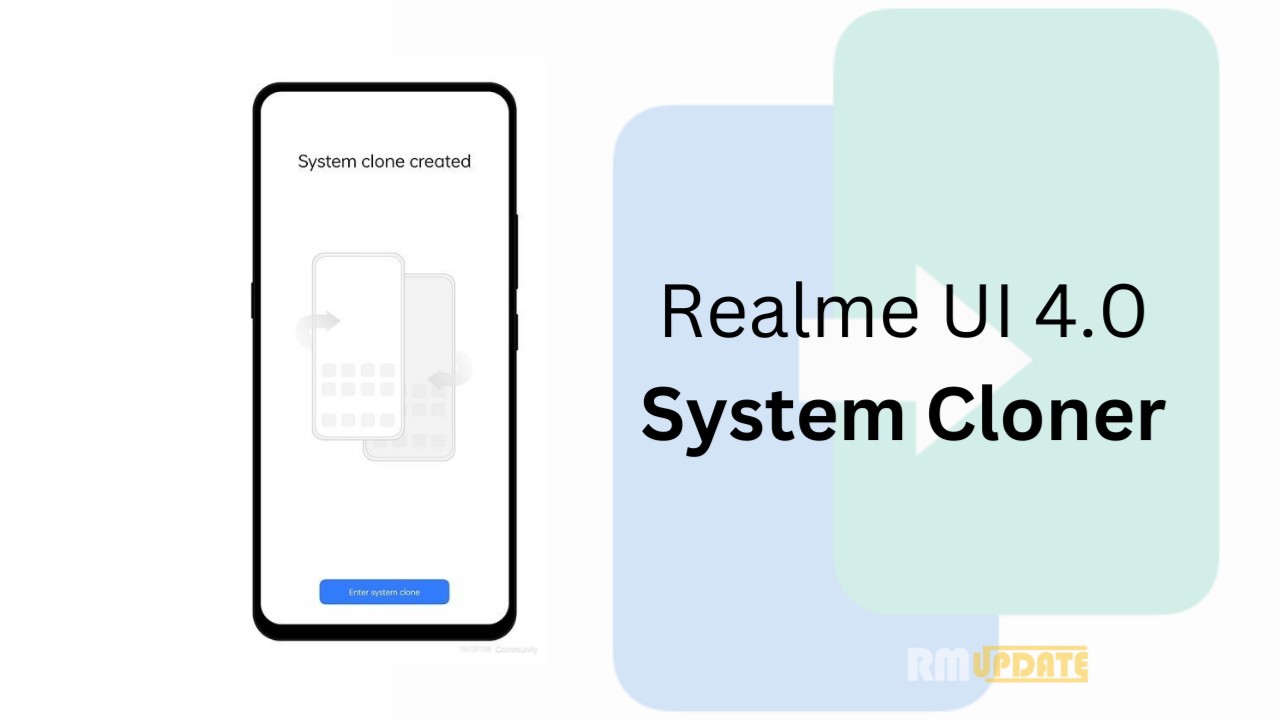How to Share Tweets to Instagram Story – Social Media plays a crucial role in connecting people and developing relationships and now an important part of many people’s lives.
As you all know, Not only young people, but people of all ages, and all professions are using social networking sites as a means of communication and it also plays a dominant role in our day-to-day life.
It is not only connecting your loved ones but also it provides a wide range of information to the people.
If you are someone who likes to share tweets on your Instagram Stories, then Twitter now lets you add tweets to Instagram Stories.
In this article, you will learn about how to directly share a tweet on your Instagram Story on iOS and Android because now Twitter has an official method to share tweets to Instagram Stories.
How to Share Tweets to Instagram Story on iOS:
- Open the Twitter app on your iOS device.
- Select a tweet that you want to share on your IG Story and tap the “Share” icon.
- Once the iOS share sheet opens up, select the “Instagram Stories” option.
- After this, you will be redirected to the Instagram app, and a new IG Story draft will open up on your iPhone. The tweet will appear as a movable, resizable sticker for your Instagram Story. You can now also add text, stickers, and all the jazz to give your story a facelift.
- Tap the “Your Story” button at the bottom-left corner to share the tweet on your IG Stories.
Note: 1. The tweet in Stories will appear as a non-interactive image. It is not lined with the original tweet.
2. You cannot tap on the tweet to open the tweet in the Twitter app.
3. You cannot add a protected tweet on your Instagram Story.
How to Share Tweets to Instagram Story on Android?
Unfortunately, The direct share option is not available on Twitter for Android as of now. Hence, users still need to use tweet screenshots until Twitter rolls out the IG Stories integration on its Android app.
But there are other two ways by which you can do sharing of tweets:
Method 1: Using Cropped Tweet Screenshot:
- Open the Twitter app on your Android device. Then, take a screenshot of the tweet you want to include in your Instagram Story.
- Add the screenshot to a photo editing app of your choice and crop out the tweet.
- Open Instagram on your Android device and go to the Story creation section by swiping right from the home page or tapping the “+” button at the top left. If you choose the latter, do remember to switch to the “Story”.
- Tap on the gallery icon at the bottom left corner of the screen to open your photo library.
- Select the cropped screenshot of the tweet, and add it to your Instagram Story. It’s done.
Method 2: Using Photo Library Sticker:
- Open the Instagram app on your Android device. Move to the Story creation UI, as I have instructed in the steps above, and select any random picture.
- Select the drawing tool from the options available at the top.
- Select a color of your choice from the palette at the bottom, and long-press on the screen to change the background color.
- Swipe up on the Story UI to open the stickers panel, and select the photo sticker
- The photo sticker will open up your camera roll, enabling you to select the cropped tweet screenshot, and add it as a sticker to your Instagram Story.
Also read: Best gaming smartphone under 20,000 [June 2021]
If you like this article follow us on Google News, Facebook, Telegram, and Twitter. We will keep bringing you such articles.