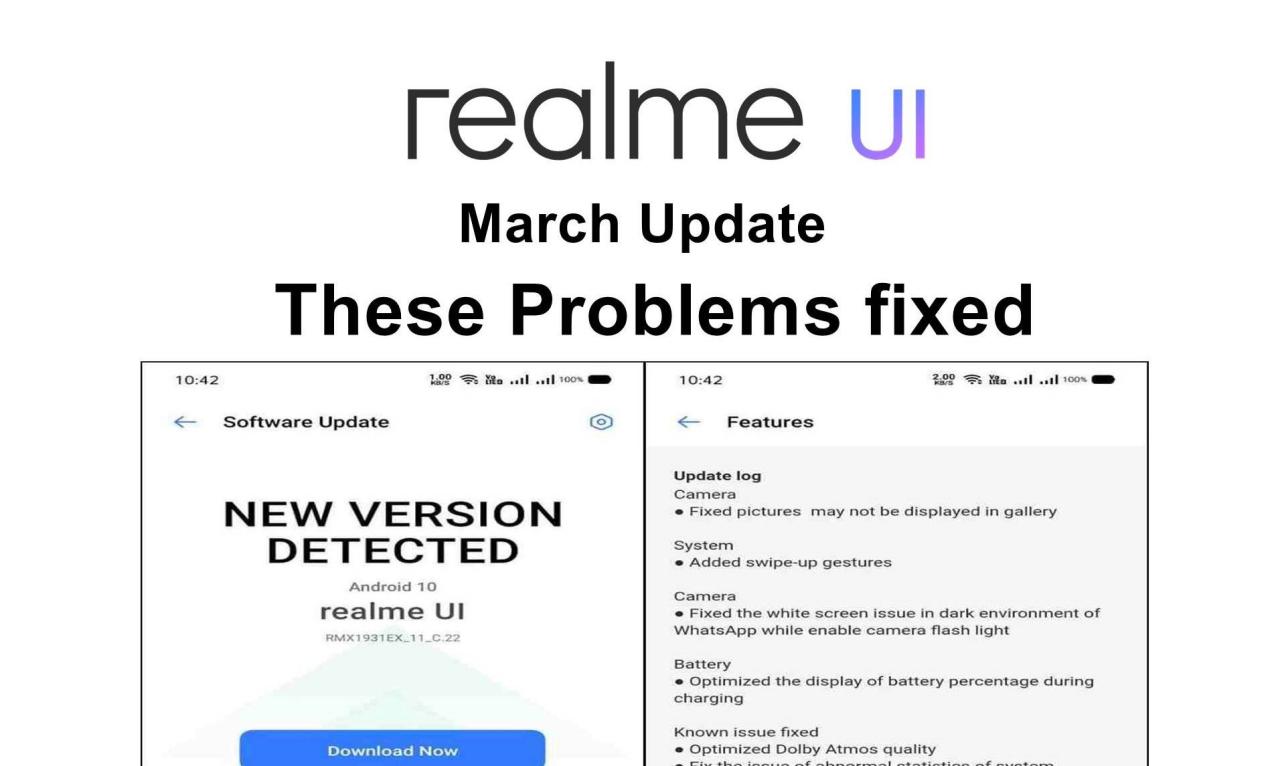Every Android smartphone displays animations when transitioning between apps, slides, and a variety of mediums. Plus, Realme offers many animations to operate its smartphone. Well, in this article, we are talking about how to adjust app animation speed on your Realme UI 3.0 device.
What Is Animation:
Animation can add visual gestures that inform users about what is happening in your app. It also gives a great look to your app, which gives it a high-quality look and feel. Read more These Four Smartphones Will Receive Realme UI 4.0 Early Access Update In October
Realme App Animation Speed:
Realme offers “App startup and closing animation speed” features that adjust the speed of the application when you open and close the app. With the Realme UI 3.0, you can adjust the speed of the app with three scales, including Fast, Medium, and Slow. Read more How To Use Icon Pull-Down Gesture on Realme Smartphone
Realme UI 3.0 brings a simple way to adjust App startup and closing animation speed on your Realme smartphone. By following these steps below, you can change the app animation speed on your smartphone.
How To Adjust App Animation Speed On Realme Smartphone:
Firstly, tap and hold the Home Screen, then swipe right the menus and select the Settings icon. From here, Scroll down and tap on the App Startup and Closing Animation Speed. Here, you can choose the animations, including Fast, Medium, and Slow.

“If you like this article follow us on Google News, Facebook, Telegram, and Twitter. We will keep bringing you such articles.”