OnePlus has introduced its latest OxygenOS 13.1 operating system, which offers several new and unique features and functions to make the user experience more exciting and easier. One of the OxygenOS 13.1 features includes the revamped Quick Panel.
What is a Quick Panel?
Quick Panel Also known as the Control Panel, the Quick Panel contains basic settings like brightness, mobile data, and Wi-Fi, as well as status information like battery level and network connections. Users can access the Quick Panel from any screen by swiping down from the top of the screen. They can also arrange the quick setting button by long-pressing the icons and dragging up or down the screen.
OxygenOS 13.1 Quick Panel:
With OxygenOS 13.1, OnePlus has revamped the Quick Panel with some minor changes. You’ll see the same sliders in OxygenOS 13.1 that were there in OxygenOS 13, but the toggle icons are different. The toggle icon in OxygenOS 13.1 is Filled, while OxygenOS 13 comes with an outline. You can see the below image.
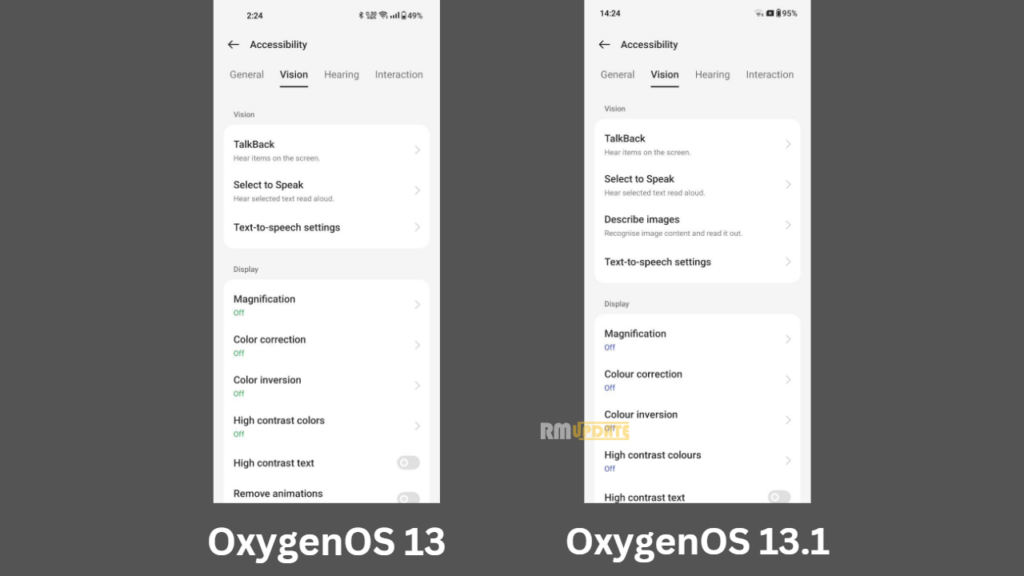
On the other hand, profile icons are missing in the OxygenOS 13.1 Quick Panel. But, the Quick Panel of the OnePlus operating system is far more unique than its counterparts.
How To Customize OxygenOS 13.1 Quick Panel:
- Swipe down twice from the top of the phone to see the expanded quick three-dot menu.
- Tap on it and tap on Edit Tiles.
- From the Edit screen, select the shortcut icons and drag and drop them to the desired location.
- Remove the icons from the grey area if you don’t want to see them in the main Settings area.
OxygenOS 13.1 Features:
With the latest custom skin version, OnePlus will be offering various new features and customization options for your OnePlus device, including Championship Mode and music playback controls for Game Assistant.
Plus, it reimagined the Zen Space app with Deep Zen and Light Zen to help you focus on the present, redefining personalization details and easy connection and better interoperability smart cross-device New ColorOS for connection. For more information, click here
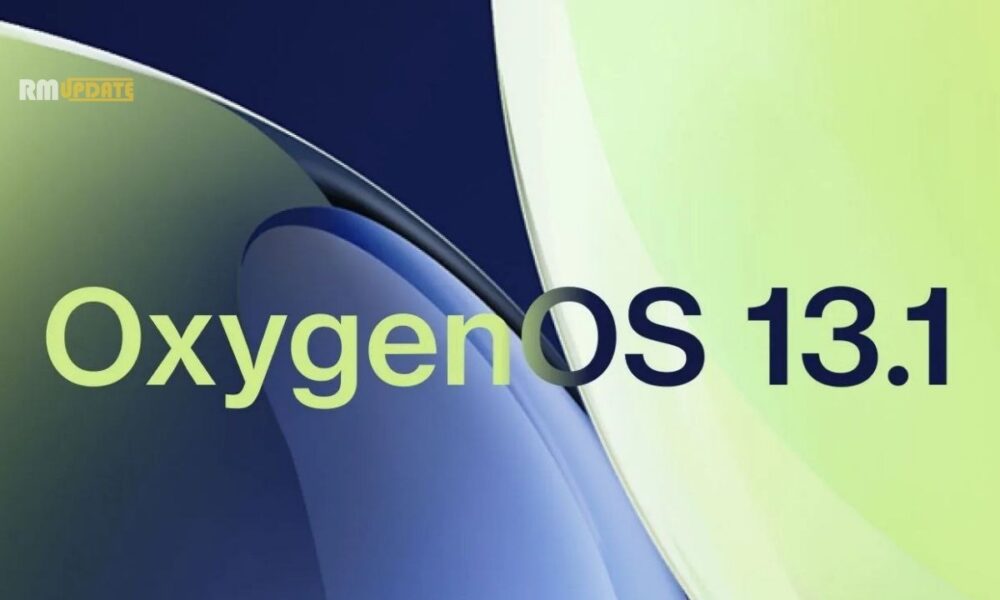
“If you like this article follow us on Google News, Facebook, Telegram, and Twitter. We will keep bringing you such articles.”







