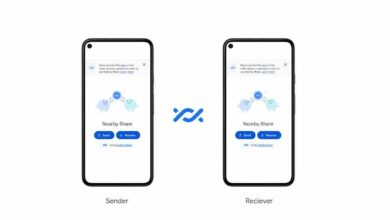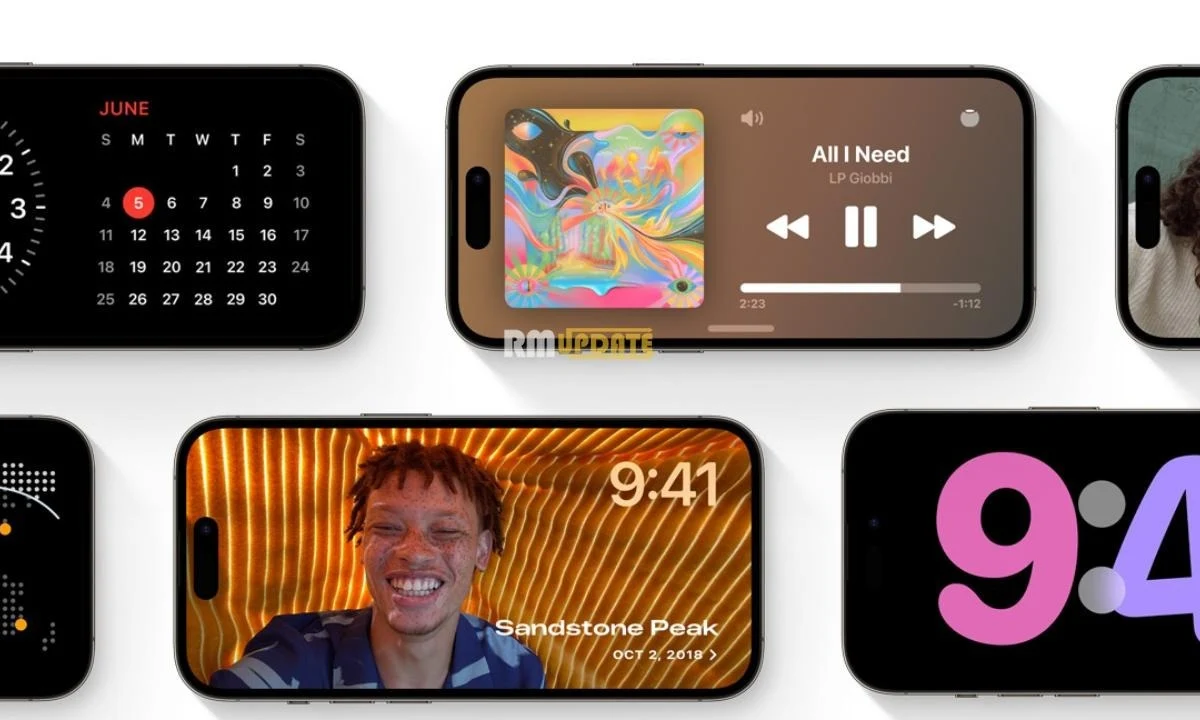You have installed the iOS 17 update on your iPhone and noticed that you are getting some stability issues and you want to roll back to the iOS 16 version. Since it is seen in the beta version of the latest iOS 17 that the new updates don’t appear in the settings, there is excessive heating of the device, fast battery drain, no internet connection after the beta download, and phone and apps are not working properly and more.
Note that once you have rolled back to iOS 16 and you are using your Apple Watch with watchOS 10, you will not be able to use it along with your iPhone, and you can’t use the previous version of watchOS after rolling back to the iOS 16 version. To know more, check out the article below.
How to Roll Back from iOS 17 Beta?
Here are the few steps for you to follow to Rollback from the iOS 17 Beta to iOS 16:
- Open Finder on your Mac.
- Using a lightning cable, connect your iPhone to your computer.
- Keep your device in Recovery mode. (To put your device in recovery mode, check out the steps mentioned below in this article).
- A dialogue box will appear in front of you; click on the Restore option.
- Now wait till the process completes.
How to Put your device on recovery mode?
For iPad models with Face id:
- Press and release the up volume button.
- Now press and release the down volume button.
- Press and hold the Top button until your device restarts.
- You need to continue holding the Top button unless your device goes into recovery mode.
For iPhone XS and later:
- Press and release the up volume button.
- Press and release the down-volume button.
- Now press and hold the side button until your device goes to recovery mode.

“If you like this article follow us on Google News, Facebook, Telegram, and Twitter. We will keep bringing you such articles.”