Download Music From YouTube: Music is like therapy, and almost all of us love listening to music as per our tastes and interests. It could be considered that music has become a crucial part of our day-to-day lives; we just love listening to music while doing our work. In contrast, there are a number of platforms that offer a long series of songs, with YouTube being the most popular and widely used platform for listening to music. At the same time, you can easily listen to music on YouTube offline, and that’s where you need the downloading feature of YouTube. Let’s have some details on how you can download music from YouTube.
YouTube, the most popular and widely used content-watching platform, seamlessly allows users to download their preferred music so that they can easily stream it offline on the go whenever they wish to, which comes in very handy. In contrast, the best option for listening to music is downloading through the YouTube Premium subscription, as it offers a vast music library for users to download music for offline listening, allowing you to easily listen to your favorite songs at any time.
How to download music from YouTube?
Following some simple steps, you can easily download music from YouTube:
- Open your YouTube app on your phone.
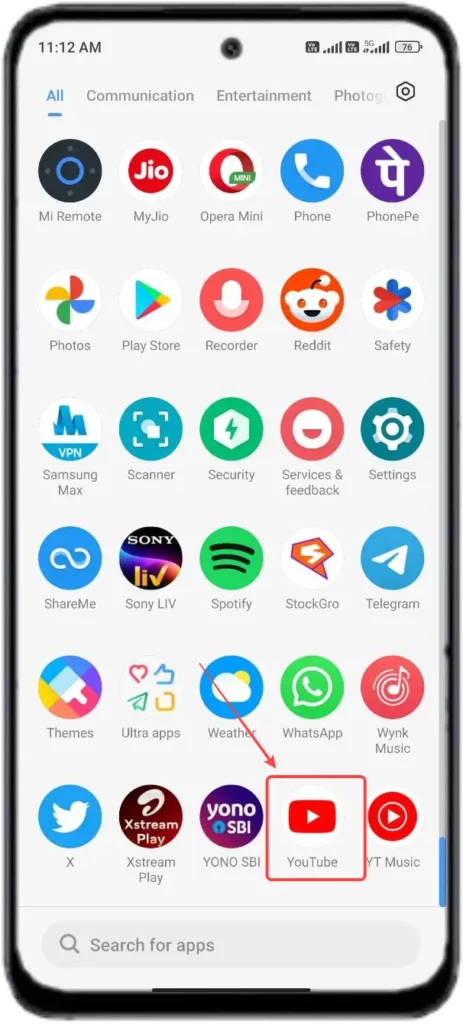
- Search for the music video that you wish to download.
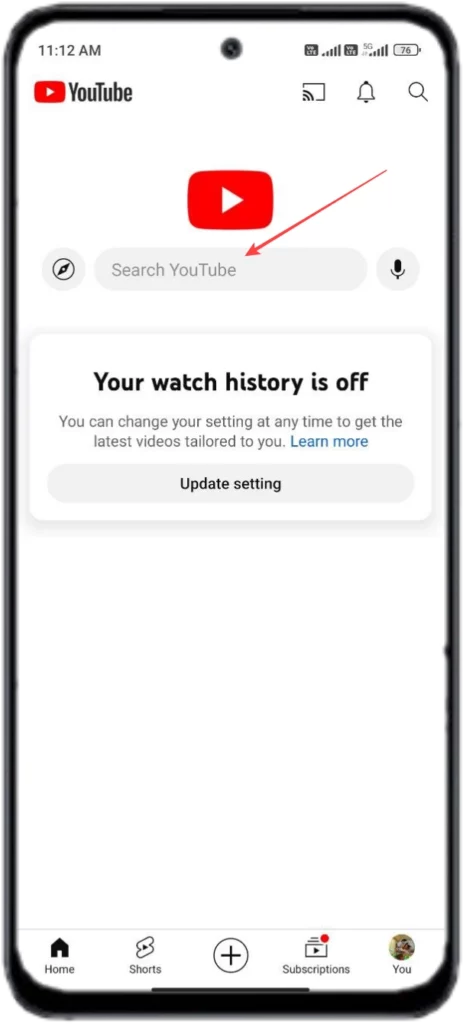
- Tap to select the video.

- Here, you will get several options on a pill-shaped button.
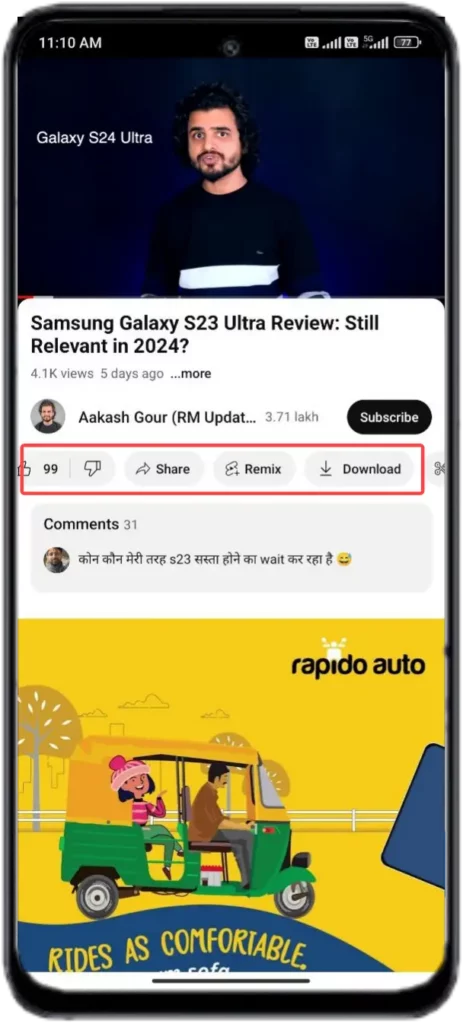
- Look for the Download option and tap on it.

- Your music will begin downloading.

- Once the downloading process is over, you can listen to the downloaded music by tapping on your profile’s initial icon at the top right corner.

- Now, select the Downloads option to access all your downloaded music.


“If you like this article follow us on Google News, Facebook, Telegram, and Twitter. We will keep bringing you such articles.”






