OnePlus releases the OxygenOS 12-based Android 12 Developer Beta 2 program for OnePlus 9 and OnePlus 9 Pro devices. You can easily download Android 12 beta into your OnePlus device.
OnePlus ColorOS 12 Update Plan: Supported Device List
OnePlus 9 OxygenOS 12 Developer Beta 2
Here’s the list of known issues, as per the company.
- Camera does not support Xpan, and contains some stability issues
- This version does not support scrolling screenshot
- The icon of Bluetooth connection displays abnormally
- The icon of charging displays abnormally
- The Could Service is unavailable
- Camera does not contain Hasselblad elements
- This version does not adapt some third-party apps
- The Google dial plate does not contain call record. This can be solved by updating Phone App in Play Store
- After recording the screen, it cannot get screenshot by three-finger swipe down gesture or three-finger long press gesture. This can be solved by pressing Power button and Volume Down button simultaneously to screenshot.
Update log:
- System
- Optimized the auto-brightness algorithm to adapt screen brightness to more scenes for a comfortable screen reading experience
- Optimized the mistouch prevention algorithm for curved screens to reduce accidental touches
- New design
- Added widgets that show key information of apps and provide instant access to functions
- Optimized the page layout and the presentation of text and color to make key information stand out
- Convenience & efficiency
- Added swiftly switch floated windows, make operation more convenient
- Games
- Optimized the frame rate performance under heavy-used scenes
- Camera
- Added the feature that supported customize the display order of camera mode
- Optimized the zoom experience, make it zoom more smoothly
- Performance
- Added the form of chart to display battery usage
- Newly supported pre-loading the apps that frequently used, to switch them on quickly
- Improved the response speed of turning on or off Wi-Fi, Bluetooth, Airplane mode, and NFC
MP and OBT to DP upgrade guide – via Local OTA Update
Note: This upgrade method will erase all the contents of the phone, please be sure to backup first.
- Download the latest ROM upgrade zip package from the specified server.
- Copy the ROM upgrade package to the phone storage.
- Go to Settings -> System -> System Updates -> Click top right icon -> Local upgrade -> Click on the corresponding installation package -> Upgrade -> System upgrade completed to 100%.
- After the upgrade is complete, click Restart.
- Update successful.
DP to MP rollback guide – via Local OTA update
Note: This upgrade method will erase all the contents of the phone, please be sure to backup first.
- Download the latest ROM upgrade zip package from the specified server.
- Copy the Rollback package to the phone storage.
- Install this apk. You’ll need it to rollback. Then, open the app -> tap the top right gear icon -> find the downgrade package and tap it -> wait to finish the installation -> tap reboot
- After the upgrade is complete, click Restart.
- Update successful.
Ready to get started on the OxygenOS DP2 Beta?
Want to go back to Android 11? Download the Rollback package from the links below:
Download links for OnePlus 9 rollback packages:
Download links for OnePlus 9 Pro rollback packages:
Please note:
- These instructions are only for the OnePlus 9 and 9 Pro. Please make sure the battery level is above 30% and a minimum 3GB of storage space is available.
- Carrier version devices (TMO/VZW) aren’t compatible with the Developer Preview builds.
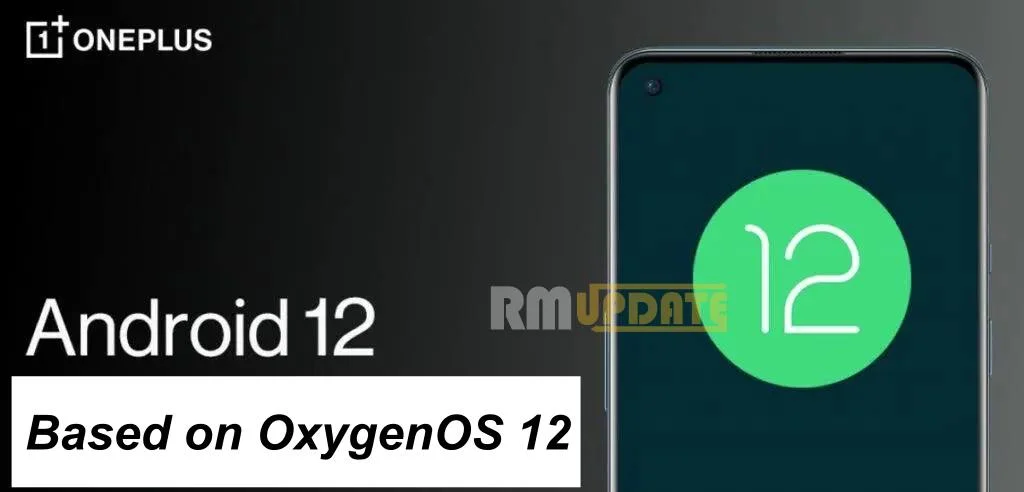
If you like this article follow us on Google News, Facebook, Telegram, and Twitter. We will keep bringing you such articles.






