In recent years, it should come as no surprise that charging Android devices has become more complicated, from fast charging features to wireless charging. Regarding charger specifications, you’ll likely see different wattage or amp numbers that can vary between phone models and brands, adding more uncertainty. Now in this article, we will tell how you can increase your phone’s charging speed.
Smartphone charging speed may vary depending on device usage, charging status, and other factors. And we can help. Here are the best ways to find out from your smartphone why your phone is charging so slowly.
How To Charge Your Android Phone Faster:
You can follow the solution below for an efficient, relatively fast method to measure your charging performance. We recommend Android-friendly tips and tricks for quick results.
Avoid charging when the battery is dead:
First, charge the phone when the battery signal is low, and avoid charging it when the battery is dead because the time needed to activate the battery in the initial stage is relatively long, so it is recommended to charge the phone before the battery is dead.
Recommended to charge in standby mode
Try not to use your smartphone during charging and discharging. In both cases, the internal temperature of the battery will rise, decreasing battery activity, reducing the charging current, and resulting in slower charging. Therefore, it is recommended that you demand in standby mode.
Charging at moderate ambient temperature:
Generally, smartphones come with lithium batteries, so in a high-temperature/low-temperature environment, the activity of the lithium battery will deteriorate, energy transfer will slow during the charging process, and charging will be slow. It is suggested that you charge your smartphone in an environment with a moderate temperature (indoor 15-35 degrees).
Unplug the phone after the phone is fully charged.
It is advised to unplug the charger as soon as possible after the phone is fully charged. After fully charging, you can open the charger directly, extending the battery life.
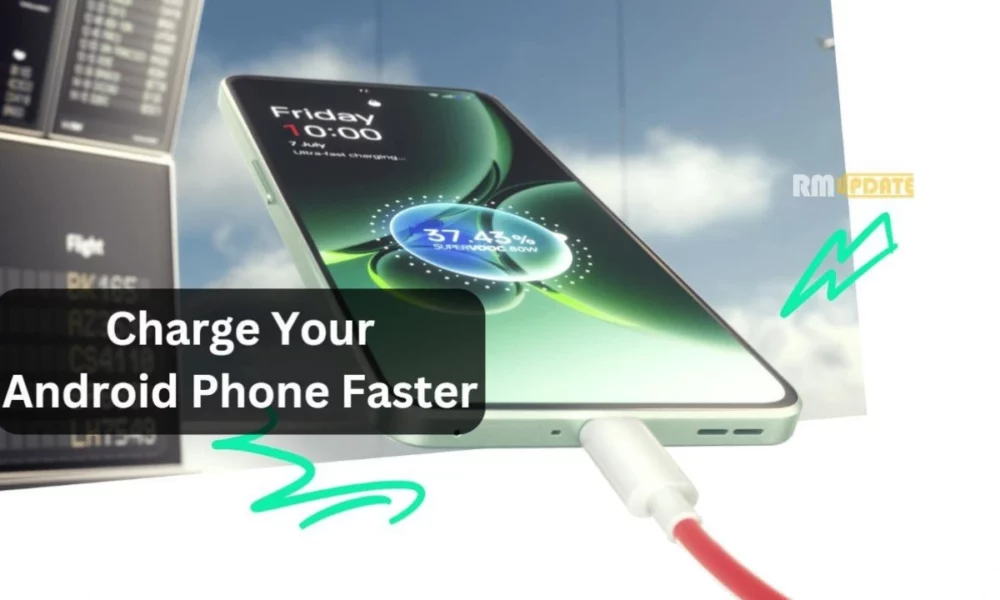
“If you like this article follow us on Google News, Facebook, Telegram, and Twitter. We will keep bringing you such articles.”







