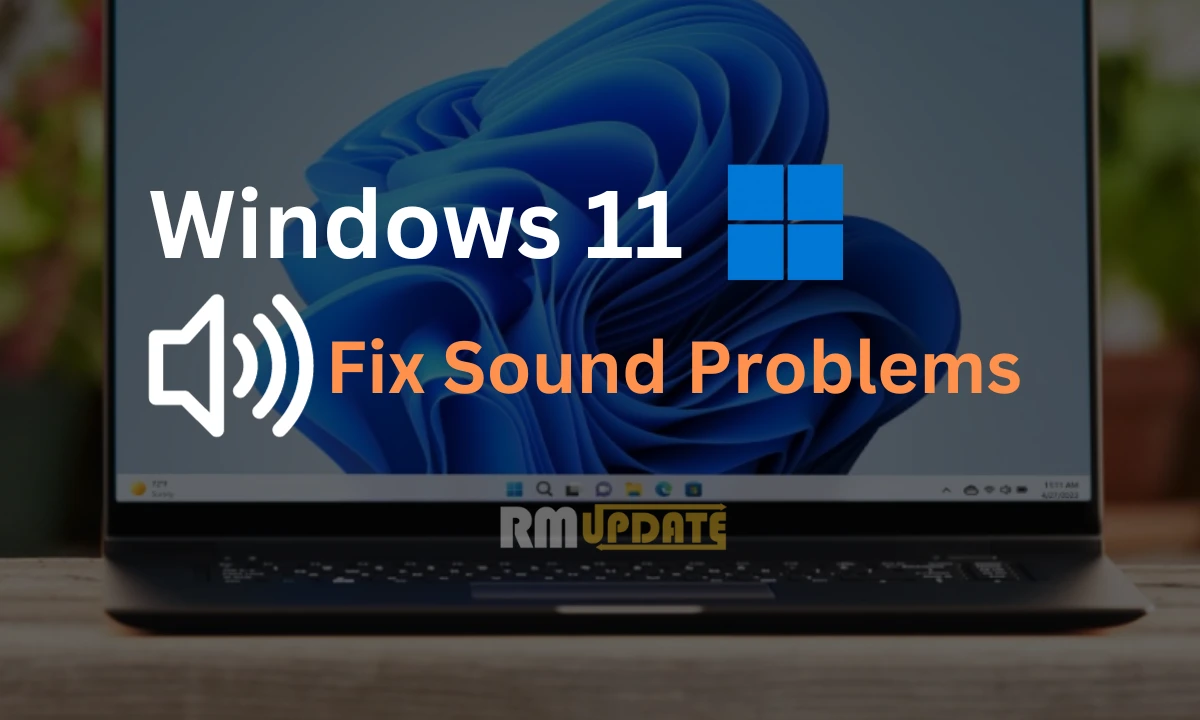Recently, Facebook rolling out dark mode for WhatsApp and Whatsapp Web. Now users are waiting for Facebook dark mode. So finally Facebook rolling out Dark mode for Web. Follow here on how to enable dark mode option in the Facebook web.
How to enable dark mode in the Facebook Web
- Click the small drop-down arrow in the upper right corner and look for “Switch to New Facebook.”
- If you don’t see the option, check back over the coming weeks.
- Once you’re using the new Facebook, click the drop-down arrow in the top right corner and
- Click the “Dark Mode” toggle
- Done.
WhatsApp Dark Mode Feature: How to enable in your Android phones
For The Latest Activities And News Follow Our Social Media Handles: