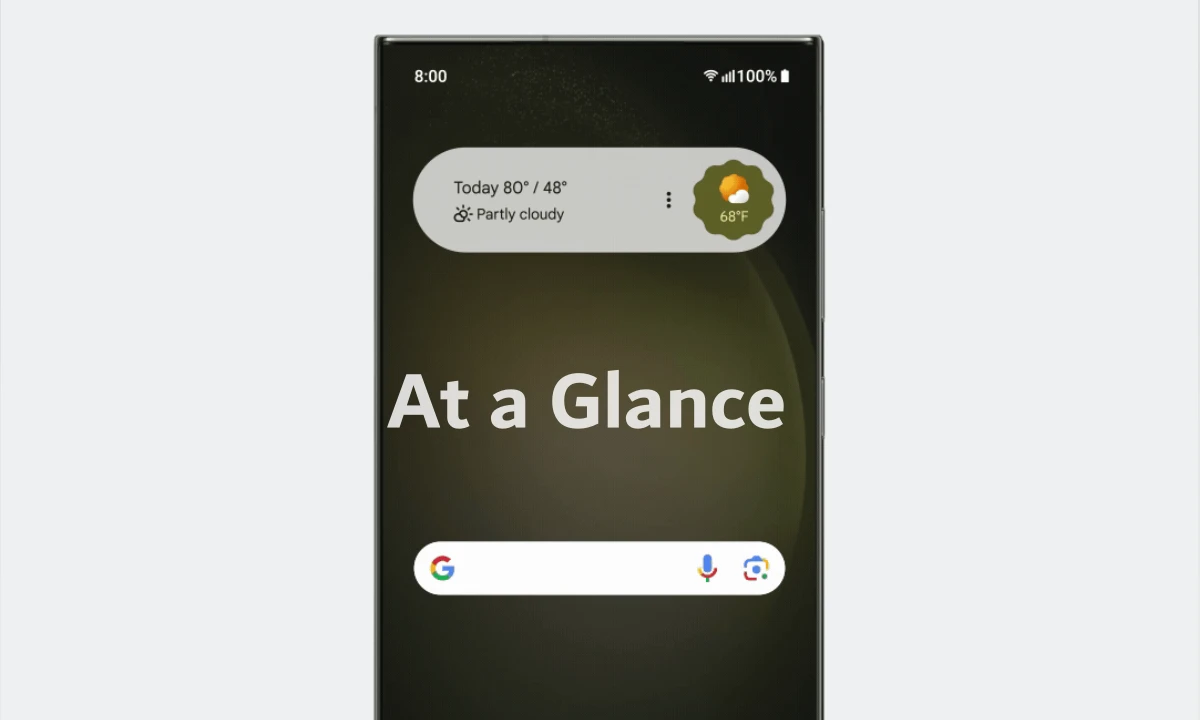Google Chrome is here with yet another update, helping users to speed up their search. With the latest update, Chrome can help you quickly find the website you are looking for, whether you have made a typing error, can’t remember the URL, or need any suggestions.
Chrome is rolling out five interesting updates to its address bar that will help you browse through the internet even faster.
More Intelligent Autocompletion
With smarter autocompletion, Chrome’s address bar will now autocomplete URLs on the basis of any word you have previously used in order to search for a website. Earlier, Chrome could only autocomplete URLs within the address bar in case you have typed the starting word of what you are searching for correctly.

Automatic Error Corrections
Chrome can now easily detect the types and show the suggestions immediately on the basis of the websites that you visited earlier, in case you have misspelled a URL name within the address bar. This latest feature is now available for Chrome on Android, iOS, and desktop starting yesterday.

Search Within Bookmark Folders
Earlier Chrome didn’t offer any facility to search within bookmark folders but now with the latest update, you can easily search within your bookmark folders straight from Chrome’s address bar on the desktop or phone. You just have to include the folder name in your search bar, and you will get suggestions related to that collection.

Some Popular Site Suggestions
Though, it’s very hard to remember the name of each site that you have visited or someone suggested. Now, making this even more convenient and easier for the users, Chrome will suggest popular sites even if the sites have never been visited by you or have not correctly typed the URL.

Faster And Easy Reasonable Results
The Chrome desktop address bar is now easier to read, thanks to an improved visual layout. It’s also more responsive, so you will get even faster results as soon as you start typing.
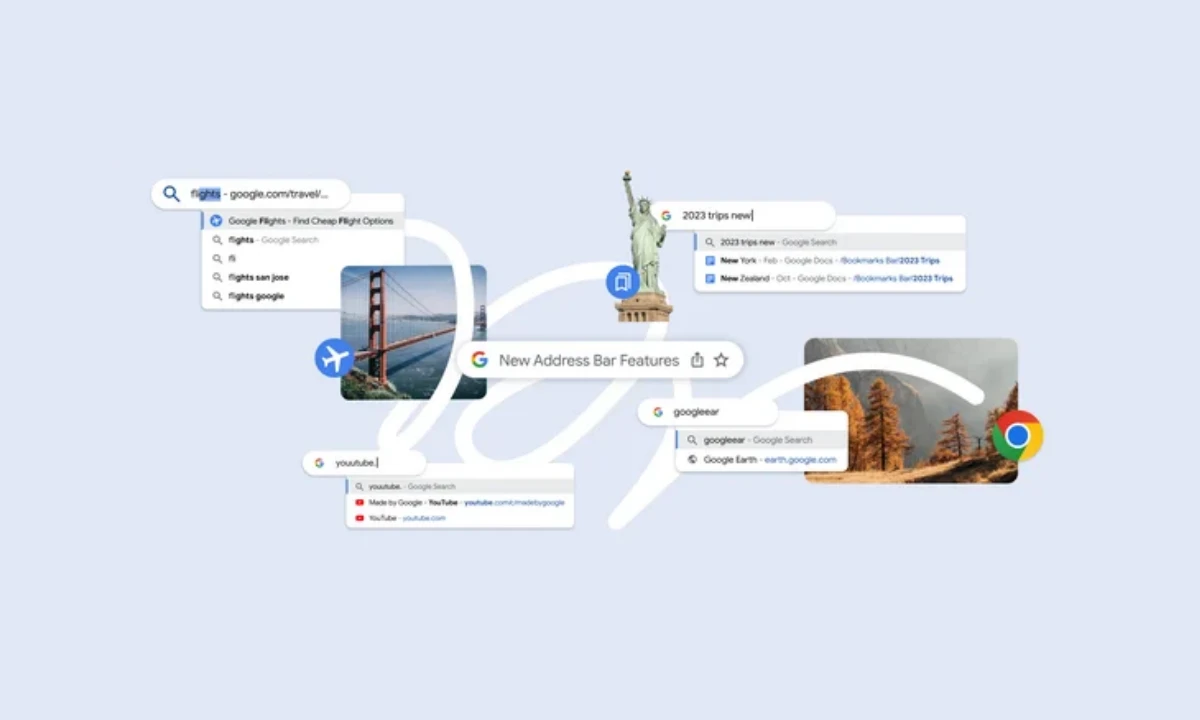
“If you like this article follow us on Google News, Facebook, Telegram, and Twitter. We will keep bringing you such articles.”