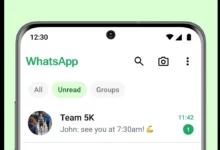Video editing is considered as the most important step after making a video, and often the editing part can be more difficult if you don’t have the proper editing tools. Full-fledged video editing gives a clean and attractive look to the video, but not having proper editing tools can easily mess up things, whether for beginners or even a pro editor.
So to deal with such situations when you don’t find some proper editing tools that can make your videos look appealing, you must prefer using several video editing software programs that are available for free for MacBook Air users. These softwares can easily allow you to speedily bind up all your different video files together, switch audio tracks as per your preferences, add special effects, filters, and more.
At the same time, there are numerous video editing software programs available for the MacBook Air that offer services free of charge. Selecting the best tool can be a daunting task at times, especially when you need to consider the features that are essential to good video editing. In order to make your searching a little easier, we have compiled some of the best and most free video editing software for your MacBook Air that will seamlessly cater to all your needs.
The Best Free Video Editing Software for the MacBook Air
Here are some of the best video editing software for MacBook Air that can help you edit your videos in no time, whether you are a beginner or a pro editor.
1. Lightworks

It’s considered the most advanced top-notch video editing tool that is used by professionals; it’s even been used to edit several movie classics, including the famous The Wolf of Wall Street. Due to its excellent functionalities, it has also received the Emmy Award. Although the users can easily get to experience and use its features, some special features and effects are not available within the unpaid version.
Lightworks offers some industry-level features that are easy to understand and users can easily use its features to make their video editing more elegant. For beginners, Lightworks offers a long collection of video tutorials, and there are also several pieces of music that’s free to use with the video clips as well. The integration of your editing skills, filters, and effects in Lightworks leads to a fully creative video, but the free version is only limited to offering up to 180p output. That’s why, if you wish to have high-quality videos with some special effects and features, you need to upgrade to the premium or paid version.
2. Apple iMovie

The list of the best video editing software could be incomplete without mentioning Apple iMovie, as it’s the best free video editing tool that comes pre-installed on every Mac device, including the MacBook Air. It’s perfectly suitable for beginners, and the most interesting part of the Apple iMovie is that it offers video editing up to 4K in higher resolutions.
Although Apple iMovie is not used for professional editing, it offers you the ability to seamlessly switch between your iPhone and iPad using several sharing features, including AirDrop and iCloud. If you are a beginner and wish to learn the basics of video editing, Apple iMovie offers a user-friendly experience that can help you develop your editing skills like a pro. However, in order to use some special features for proper video editing, you might have to look for other editing tools, as the Apple iMovie is only designed for some basic video editing.
3. DaVinci Resolve

Perfectly suitable for professionals, DaVinci is yet another award-winning video editing software that allows you to have pro-level editing in no time. Without certain kinds of limitations, you can easily use any type of file output with this software while editing.
It offers supreme-level editing with up to 8K video with higher resolutions and a bunch of special effects and features, all of which are absolutely free. With AI advancements, you can have more improved audio editing, and with that, it also offers HDR effect support, an automatic trimming option to speed up your editing, and even the ability to adjust the tracks, length, and remote parts that you don’t wish to have in your videos. As mentioned, it’s the proper professional editing tool, which can’t be easy to learn in a single go.
4. OpenShot
The OpenShot video editor is a free open source video editing tool and is perfectly suitable for those who are big fans of the open source group. Although OpenShot is especially designed to be used on Macs, it’s compatible with other operating systems like Linux and Windows.

Its simple and easy-to-use interface seamlessly allows users to insert different media content, including your gallery photos and video clips, and merge them together. It also offers the ability to cut or trim your video clips, which involves several animated effects, slow-motion effects, unlimited filters, and much more. Other than that, in order to give your videos a realistic look, there’s a 3D effect option with some presets already made to make your 3D-based videos special. Offering over 70 different languages, you can effortlessly use the translators and supporters offered by the tool. However, the OpenShot video editing tool works comparatively slowly, which means it takes time while editing videos.
5. HitFilm Express

HitFilm Express is a video editing tool that offers some special editing tools that make this tool entirely different from others. It’s a free editing tool that can easily convert a beginner into a professional video editor. Interestingly, you get over 400 special effects to choose from for your video editing.
With a very user-friendly, easily customizable user interface that allows you to quickly trim, merge, and create new video projects in no time, there are even several built-in audio editing options so that you can make your best possible videos. HitFilm is a pro-level video editor that can easily help your videos turn into 3D ones.
Other distinctive features include its most prominent special effects, the ability to create videos using effects, insert your own photos and video clips from your gallery, high-quality videos up to 4K, more realistic visuals, and free download of several effects and features, respectively. However, it’s best suited for beginners; still, it’s a little tough to master.

“If you like this article follow us on Google News, Facebook, Telegram, and Twitter. We will keep bringing you such articles.”