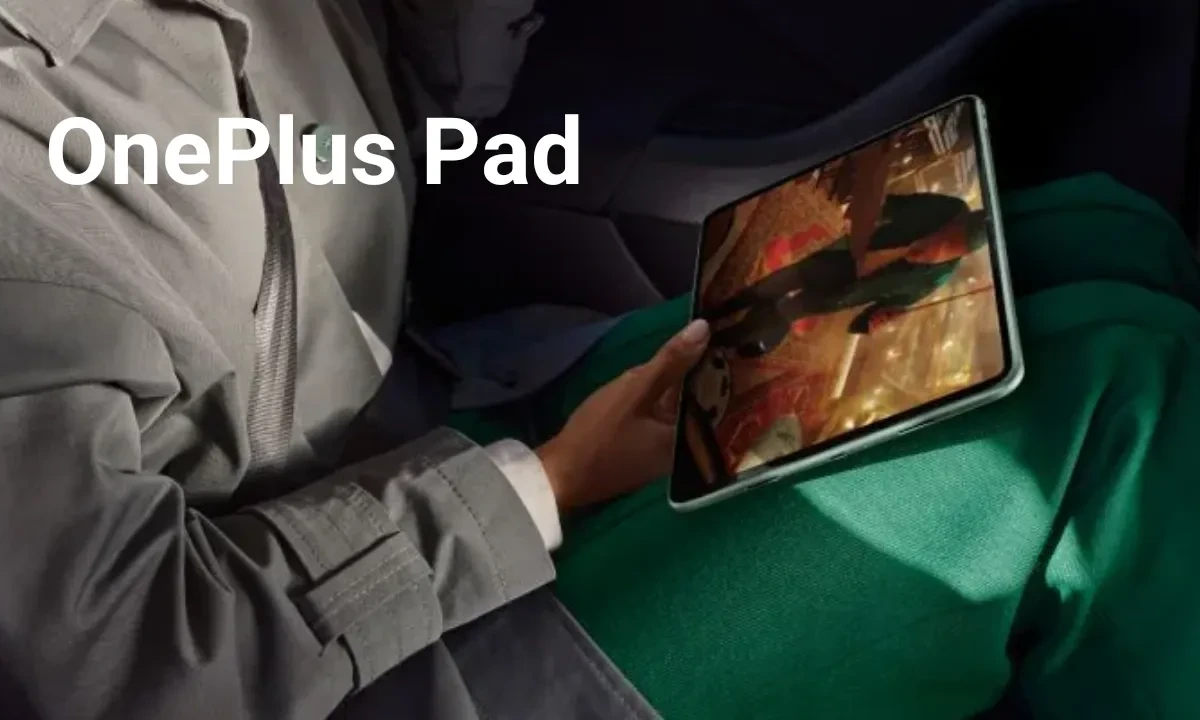OnePlus has finally launched its first foldable ‘OnePlus Open‘ after a long wait. The brand has blessed the device with dozens of brand-new features, a super classy display, top specifications and a top-notch camera. Apart from this, to enhance the user’s experience, it has announced the PhyRay dynamic 3D live wallpaper application dedicated to this new handset.
OnePlus is powered by the Snapdragon 8 Gen 2 chipset, which means it supports real-time hardware-accelerated Ray Tracing. And, with PhyRay, the users can experience Ray Tracing on their OnePlus Open. PhysRay Wallpaper is a 3D dynamic live wallpaper application which includes both Physical Engine and Ray Tracing Wallpaper.
PhyRay dynamically renders the wallpaper in real-time, permitting the users to interact with it and also transforming the experience of the traditional static or simple video-based wallpaper. This is because it can simulate the physical object in real-time. The shape of the object and its movements are lifelike.
The users are also able to slide, swipe, rotate, or click on the screen of the smartphone to display different animation effects. Although this naturally permits achieving real-time interaction with the live wallpapers. Also, the wallpaper will work perfectly when the users both fold and unfold or open the OnePlus smartphone.
The company has offered total ten new PhyRay wallpaper which is divided into two categories which are as follows;
- Physical Engine
- Ray Tracing
Under the physical engine there are four wallpapers whereas in Ray Tracing there are six wallpapers. The company also allotted specific names to the wallpapers which are mentioned below;
Physical Engine
- Stable Fluids
- Raindrops
- Galaxy
- Silk
Ray Tracing
- Lake House
- Vitality of Light
- The Red Wall
- Skyline
- Candyverse
- Space Ship
The brand also disclosed the application on its OnePlus Community forums so that users can easily and quickly be able to download the app directly from that website. The OnePlus Open big screen will make the 3D dynamic live wallpaper appealing enough. To start the process, the users have to download the PhyRay wallpaper.
How To Install The APK
- Download the APK link here
- Search “My Files” on the device.
- Tap APKs and search the PhyRay wallpaper APK.
- Tap to install. If there is any security warning, follow the guidelines to allow application from this source.
How To Use The APK
- Tap on the PhysRay Wallpaper icon.
- Read the pop-up message and tap on “Agree.”
- Tap the gear on the top right corner to check some information about the APK.
- Hit any wallpaper to view the Preview, the users can use their finger to play with the wallpaper to see the real-time Physical simulation and Ray Tracing effects.
- Tap Apply to set the wallpaper to be Home & Lock screens.
- Check the Phone screen, the users should have their first 3D real time Physical simulation or hardware-accelerated Ray Tracing Wallpaper rendering on their OnePlus Open.
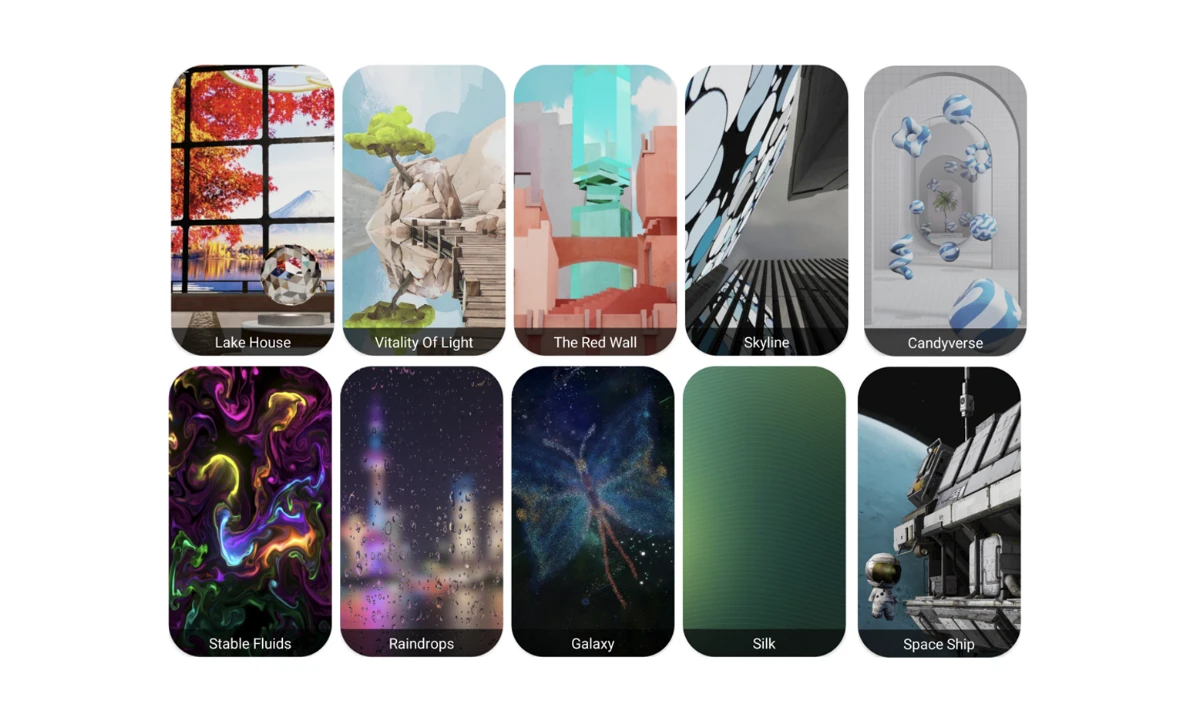
“If you like this article follow us on Google News, Facebook, Telegram, and Twitter. We will keep bringing you such articles.”