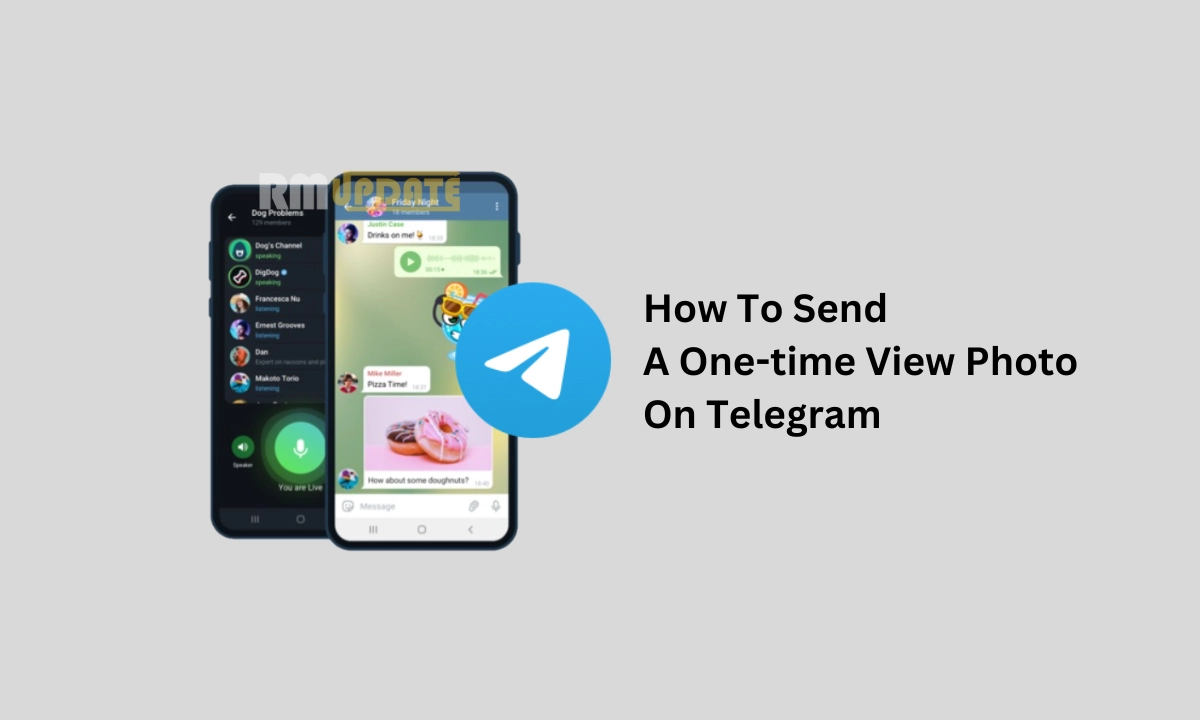Like other most popular instant messaging services such as WhatsApp, Telegram, and Facebook Messenger, Google Messages also allows users to see whether someone has read their text messages. It’s most suitable when someone makes an excuse of being busy, and you can easily see whether your messages have been read or not. Here’s how to know.
Messages by Google is an official Google application, basically used for messaging over Rich Communication Services (RCS). You can get more done within your messages with a single tap. Calendar reminders and emoji replies, and keep your conversations secure with spam protection with an extra layer of end-to-end encryption so that you can concentrate on having conversations with people whom you care about.
Furthermore, the other extensive features of Google Messages include knowing when your friends are typing or when your messages have been read, sharing high-resolution pictures and videos, seamlessly adding people to group chats and having an all-round advanced messaging experience.
Knowing if someone read your text message or not: Google Messages
Google Messages is a by-default application on Android, while several brands, including Samsung, Oppo, and Xiaomi, sport a separate app to handle messages. In case you don’t have the Google Messages application on your device, then you can get it installed from the Google Play store.
Moreover, the Read Receipts option allows you to know whether someone has read your message or not. While sending a text message through RCS chat, you will see the Delivered option when the text has reached the recipient. Whereas if the recipient reads the message, the delivered option will get changed to Read.
Do note that RCS chat is limited to Android devices. You will not be able to see if the recipient reads your text when you send a regular text to someone.
- Open Google Messages on your phone.
- Tap the Profile icon located at the top right corner.
- Now select Message settings.
- Tap General.
- Then, select the RCS chat option.
- And then tap on the Send Read receipts toggle to turn it on.

In third-party application
To know whether the text was read on WhatsApp:
WhatsApp read receipts work slightly differently to that of Google Messages on Android. On WhatsApp, when you send a message, a single tick highlights that the message is yet to reach the person, whereas a double click indicates that the message has been delivered to the person and is yet to be read. If it turns blue, then it shows that the message has been read.
- Open WhatsApp.
- Tap the Three dots menu.
- Open Settings.
- Tap on the privacy menu.
- Please tap on the Read Receipts toggle to turn it on.

Unlike WhatsApp you can see if the text you sent was read on Facebook Messenger or not.
How To See If Someone Read The Text On Facebook Messenger?
The Facebook Messenger uses the icons to allow you to know if the recipient has read your message. An empty circle with a blue tick indicates that your message has been sent, while it’s filled when the message has reached the recipient’s inbox. However, the filled-in circle gets replaced with a small profile picture when the recipient reads the message. In order to see the seen status along with time, just tap a message.
How To See If Someone Read The Text On Telegram?
Telegram displays a single tick mark when you send a message and it’s delivered. It turns into a double checkmark when the recipient opens the message. Do note that you can’t turn off read receipts on the application.
How To See If Someone Read The Text On Skype?
Though Skype is not a demanding platform as WhatsApp and Messenger, still it’s used by many users to stay connected with their friends and family. If you also use Skype, you can follow the steps mentioned below:
- Open your desired conversation on Skype.
- Send a message to someone.
- When your message has been read, a small profile icon will appear just below the sent message.
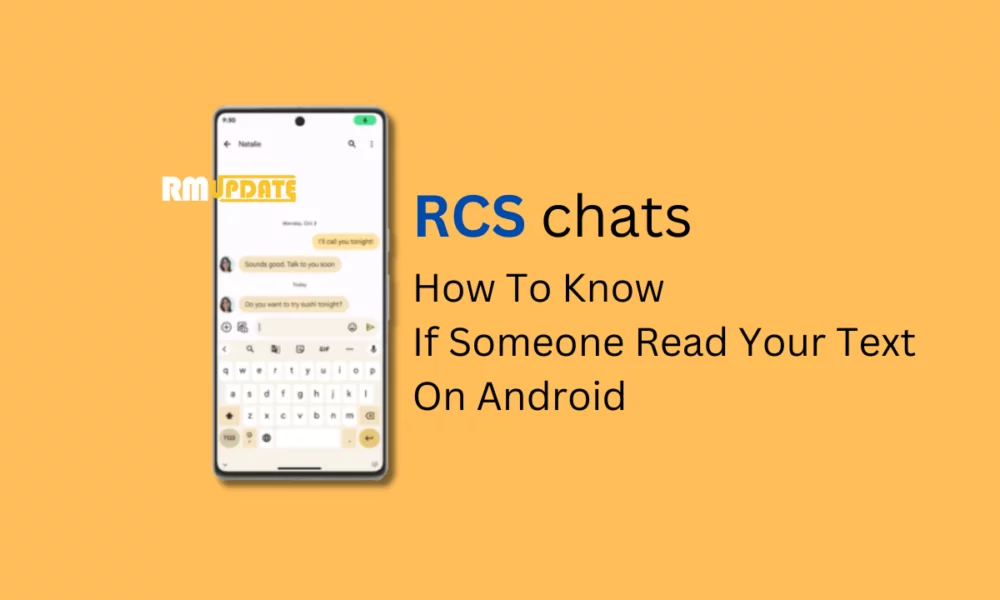
“If you like this article follow us on Google News, Facebook, Telegram, and Twitter. We will keep bringing you such articles.”