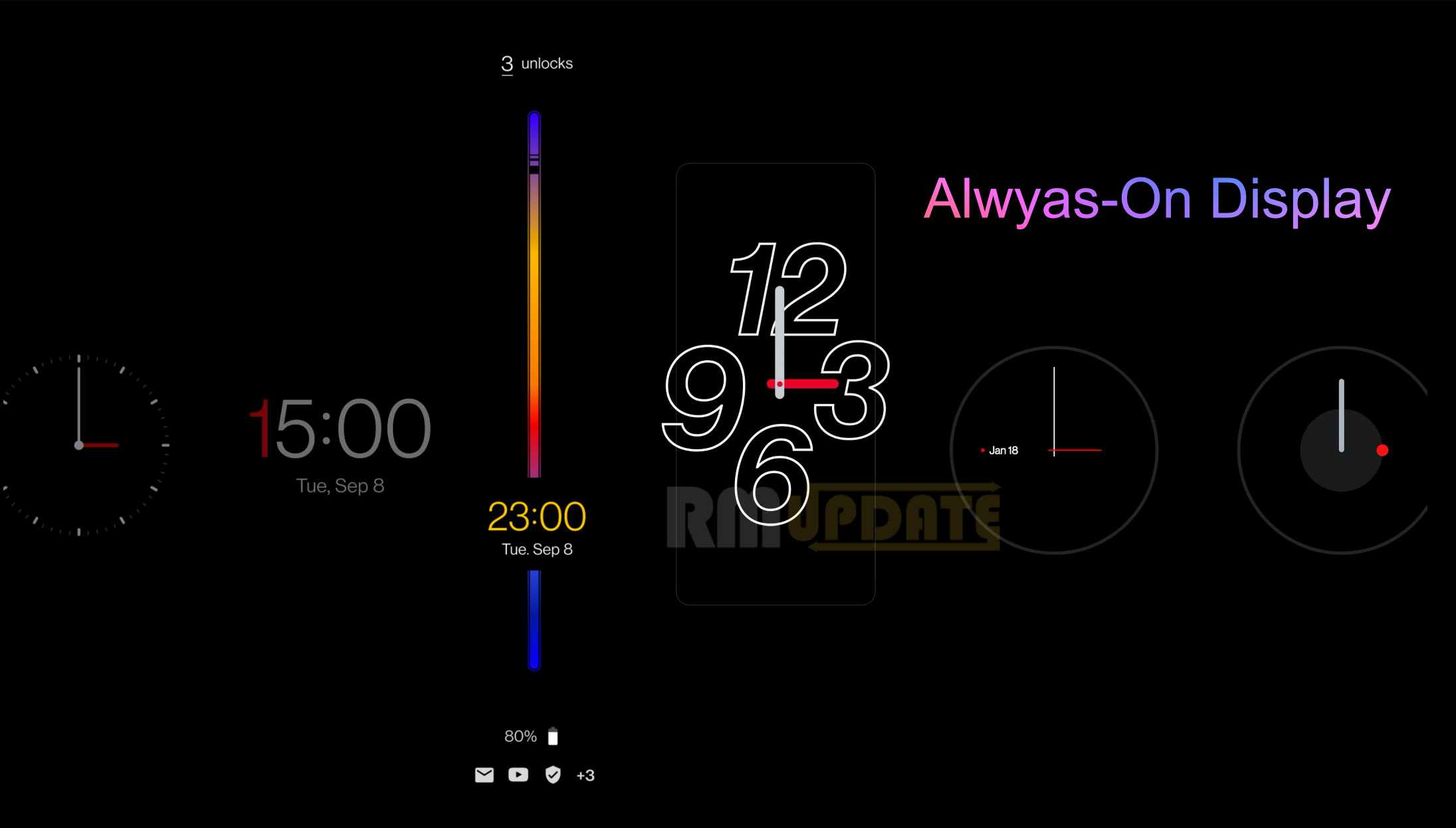Leading smartphone brand Samsung released the latest update One UI 3.1 with a new feature in the Samsung S21 series out of the box. It gives so many compatibilities and features to the phone.
This update gives a new experience to the users. One UI 3.1 introduces an object eraser tool for the best and perfect shot. And improved touch autofocus and autoexposure controller by this and Now you can manage image brightness also. Another new feature is multi-mic recording in the pro-video mode you can record audio through both phones as well as from Bluetooth devices simultaneously.
Single take feature by which you can capture different types of still images and video formats simultaneously, in one click.
Today we will talk about how to update your Samsung Galaxy S21, Galaxy S21 Plus, and Galaxy S21 Ultra smartphone in the latest One UI based on Android.
How to update Galaxy S21, Galaxy S21 Plus, and Galaxy S21 Ultra
Steps for installing the update.
- Open Settings App.
- Scroll to and select Software update.
- Select Download and install.
- Wait for the search to finish.
- If your phone is up to date, you will see the following screen.
If you like this article follow us on Google News, Facebook, Telegram, and Twitter. We will keep bringing you such articles.