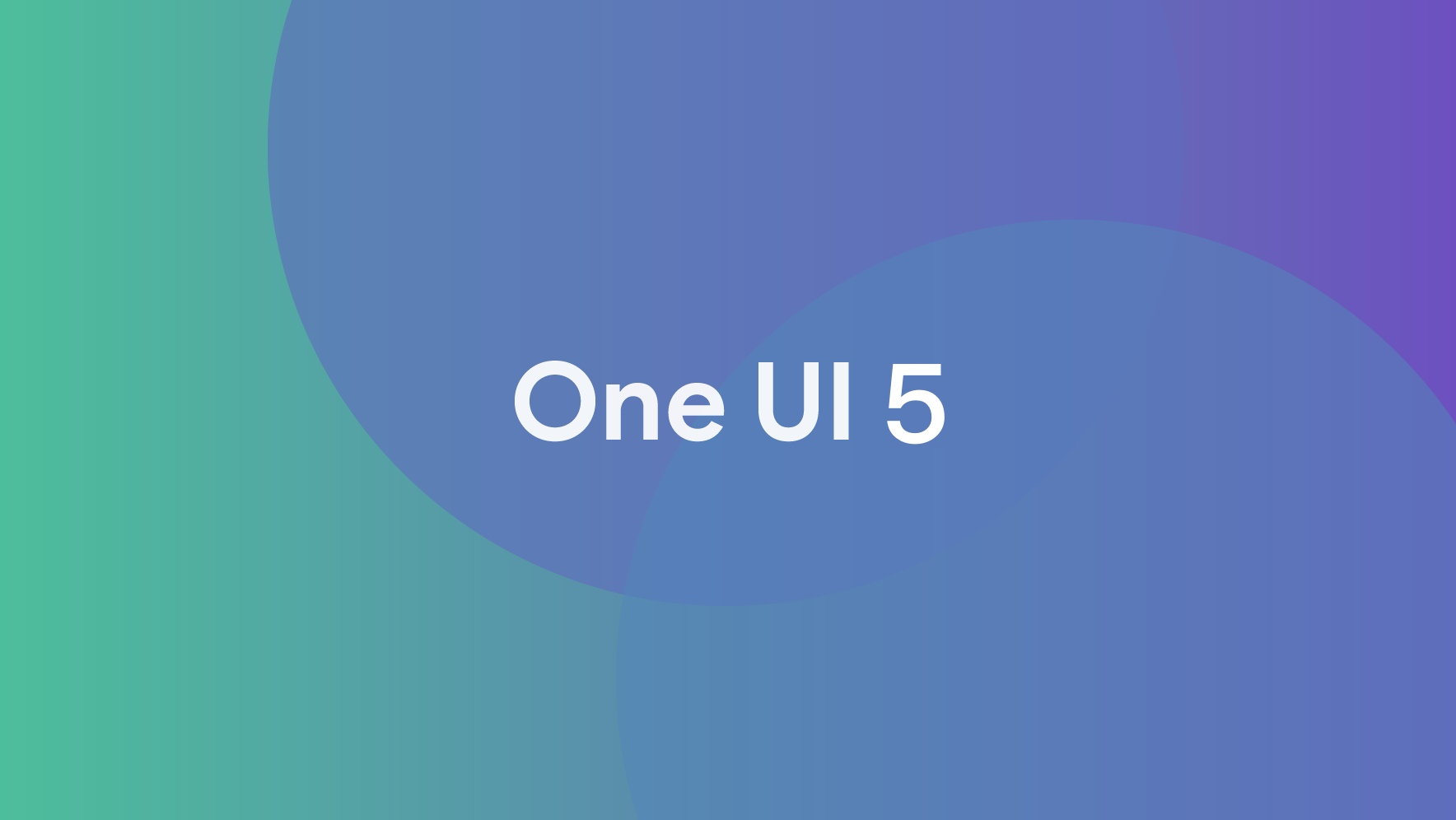Samsung offers various features, improvements, and changes with the release of the One UI 5.0 Beta update. This major beta update is currently available in some Galaxy devices in various countries, such as the US, Germany, South Korea, India, the UK, and Poland. The stable version of this major update is expected to be released at the end of this year.
This One UI 5.0 Beta update comes with several new features and improvements. Well, in this article, we are talking about the fantastic Multitasking swipe gestures that make multitasking easier on a Samsung Galaxy phone. Read more One UI 5.0: Camera Pictures Watermark Feature
What Is The Multitasking Feature?
The Multitasking feature helps you to open and use multiple apps on the main screen of your phone. You can minimize those apps and move them to other apps. This feature can work in either landscape or portrait mode both, giving you even more flexibility. Read more One UI 5: How To Customize Material You Theme On Samsung Phone
Samsung One UI 5.0 Multitasking
With the One UI 5.0, Samsung brings two new swipe gestures for multitasking functions, such as Swipe for split-screen view and Swipe for Pop-up view, in the Labs section. While years ago, the company presented a split screen view and pop-up view to let customers use different functions at the same time.
Swipe for Split Screen;
To Change The Split Screen View:
Portrait View: swipe up with two fingers from the bottom of the screen to change the view to split screen.
Landscape view: swipe up to fingers from the side of the screen to change the view of the screen. You can swipe again to change the used apps in the split-screen view. Read more One UI 5: How To View The Screen Time Of Your Samsung Phone
Swipe For Pop-Up View:
Just turn on this feature from Samsung Labs and swipe your device’s display inwards from the top corner towards the middle of the screen to open any app in the pop-up view.
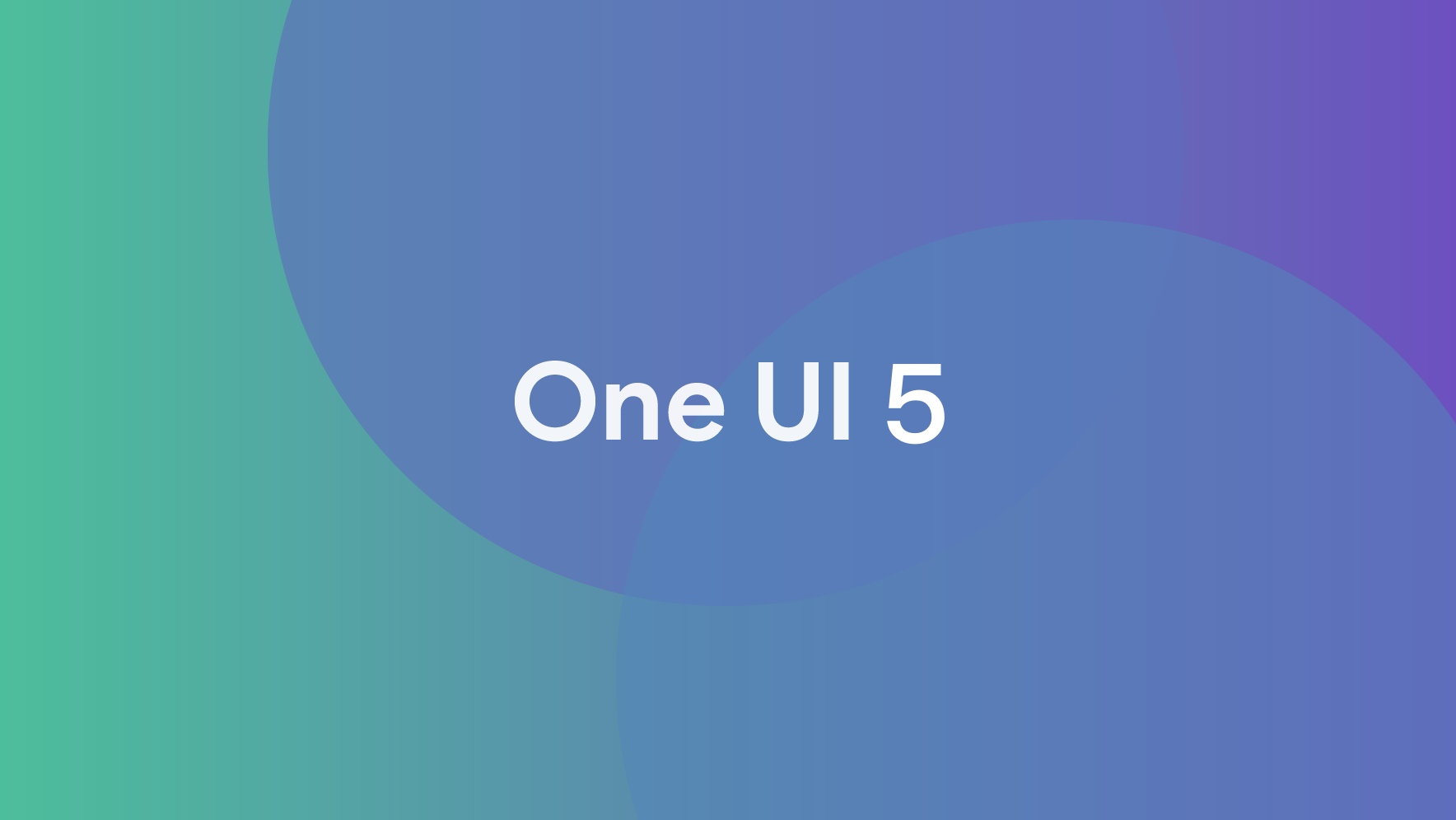
“If you like this article follow us on Google News, Facebook, Telegram, and Twitter. We will keep bringing you such articles.”