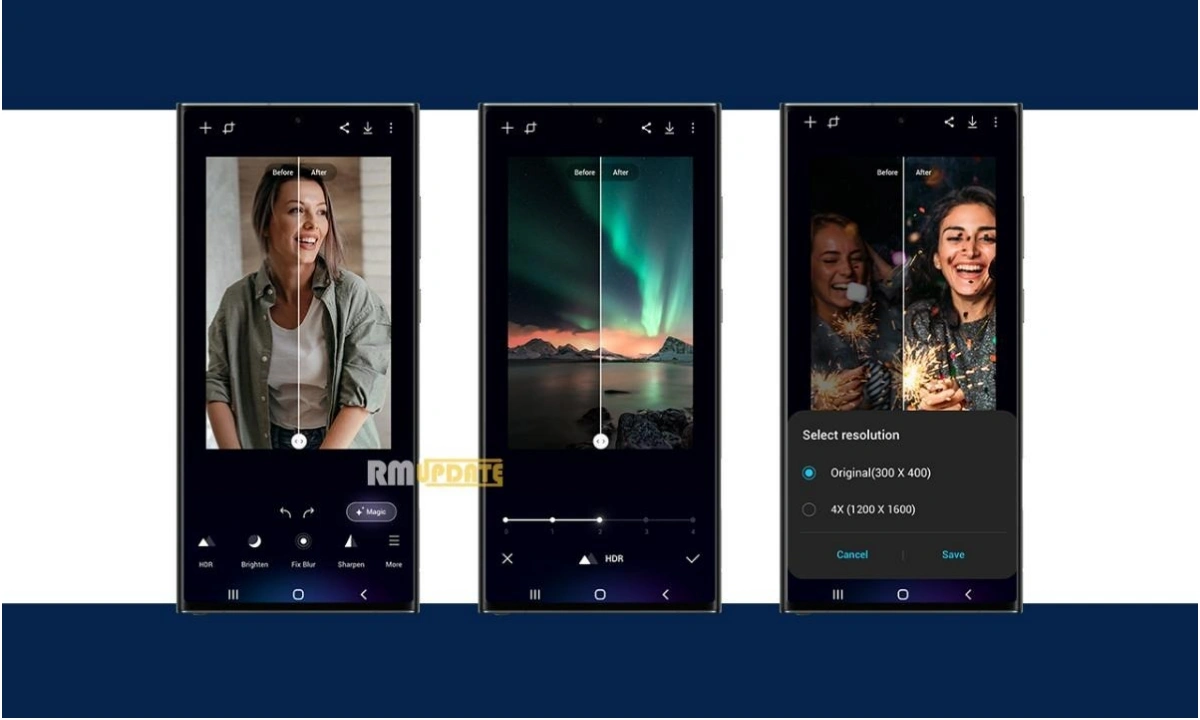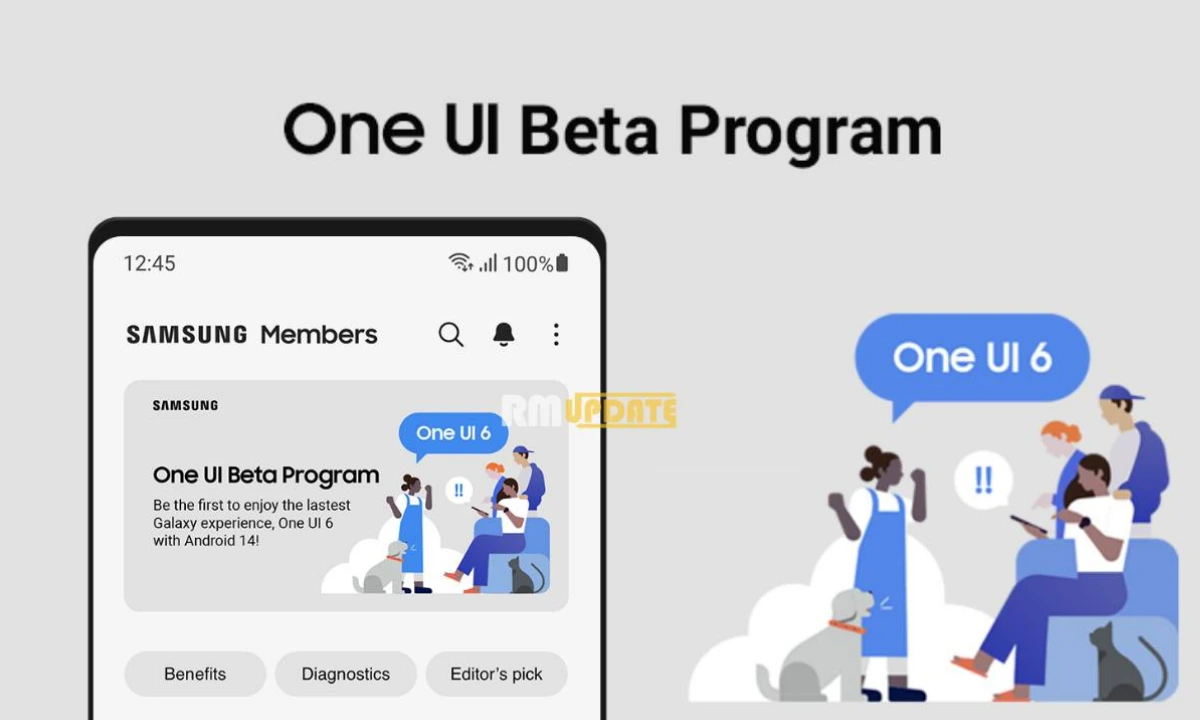No matter if you have one of the best Galaxy smartphones while capturing pictures, there are some areas within which you need to enhance or edit. However, the Google Play store offers several editing apps which can be used. One of the most helpful editing applications is Samsung’s Enhanced-X app. This app allows users to redesign and customize their photos, particularly when their perfectly captured images are spoiled with unwanted objects or shadows.
Samsung Enhanced-X App:
The Samsung Enhanced-X app is an AI-powered editing tool that provides the capability of single-tap enhancements along with the ability to adjust features like HDR and Moire effect. This facility lets users bring the best out of their pictures.
Moreover, this application offers several photo editing tools, including Magic, HDR, Fix Moire, Upscale, and Remove Shadow, respectively. The Enhanced-X app’s Magic feature is a versatile tool that makes your pictures look more comprehensive yet intuitive. With just a single tap, the Magic feature will analyze your picture, and the AI will automatically remove all the visible noise and blurry or low details from the picture, instantly enhancing the image’s quality.
In addition, other exclusive Galaxy Enhance-X editing functions include Brighten, Fix Blur, Sharpen, Remove Reflection, and Fix Lens Distortion. The Portrait and Face features, on the other hand, help optimize the lighting and balance of portrait shots in particular.
Samsung Enhanced-X app: How to use it on your Galaxy device?
You can easily use the Samsung Enhanced-X app on your Galaxy device. Just follow the steps mentioned below:
- Download the Samsung Enhanced-X app from your Galaxy store.
- After installing, permit to access the Gallery app.
- Select the picture you want to edit, and The Enhance-X app will automatically detect the imperfections and provide suggestions you can apply to your image.
- Since there are several tools, you can explore them, including the Magic feature, HDR, Fix Blur, Remove Reflections, Remove shadows, and many more. Select any editing tools to enhance your picture in just one tap.
- You can review the enhancements which are done and tap Save once you are done with your editing.
- Also, the Galaxy Enhance-X app will save both the old and enhanced version of your picture.
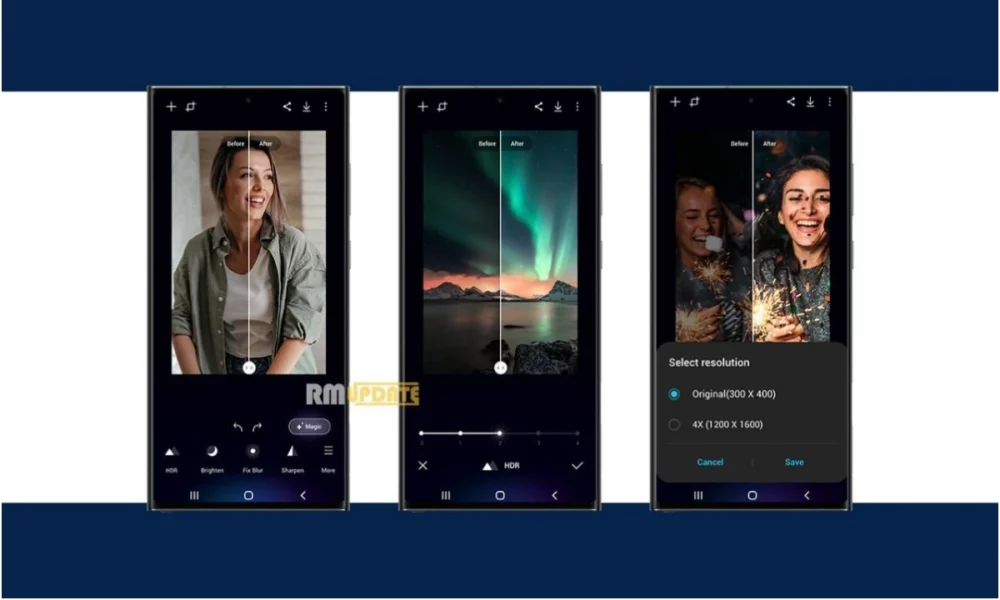
“If you like this article follow us on Google News, Facebook, Telegram, and Twitter. We will keep bringing you such articles.”