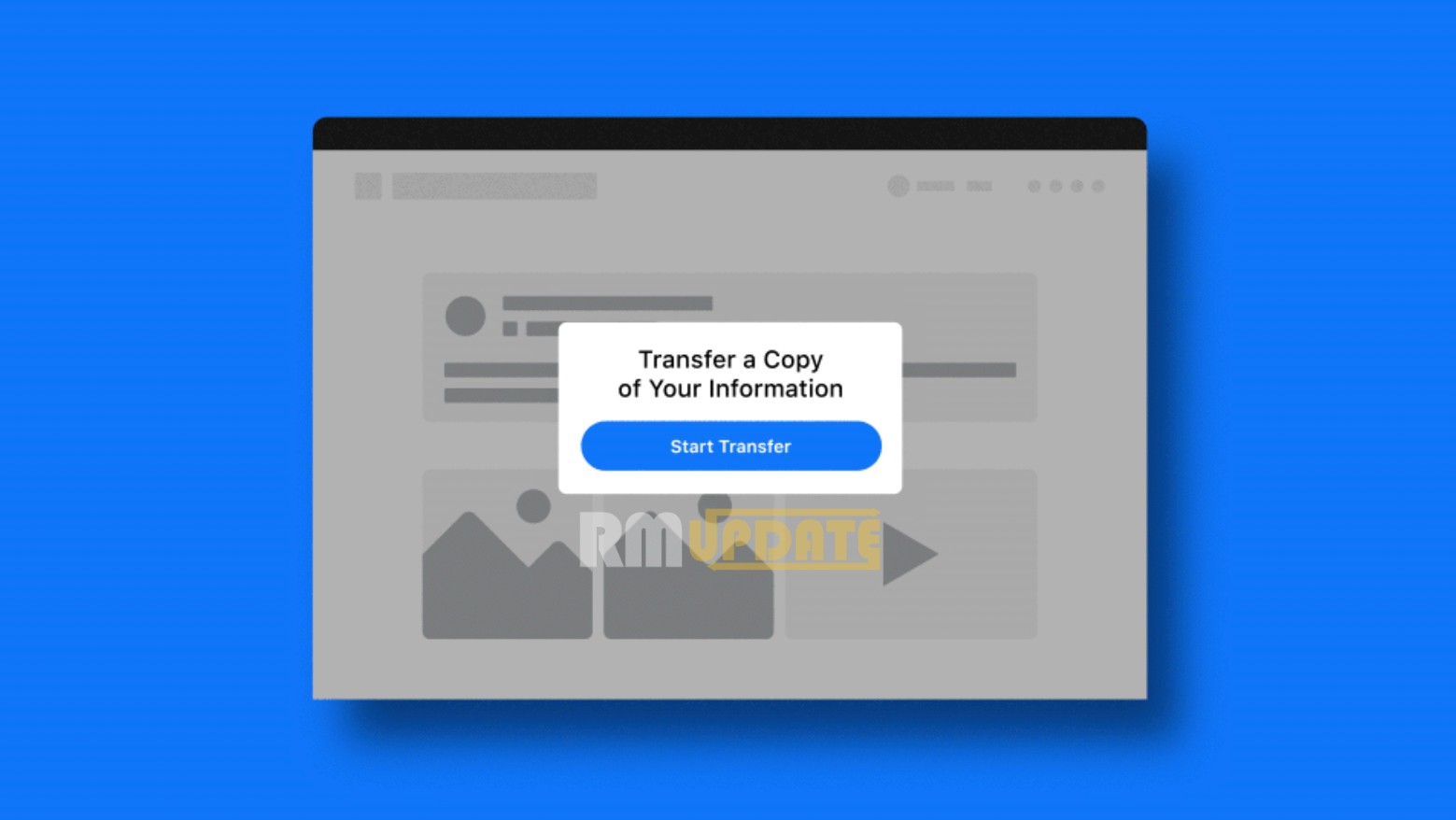Last year, Xiaomi presented the latest MIUI 13 custom software update with the all-new Android 12-based operating system. It comes with lots of new features and customization functions for your devices, one of them being the Xiaomi MIUI 13 Sidebar.
With the MIUI 13 based on Android 12, Xiaomi brought a unique feature for its devices to add a shortcut to any app on the right and left side of your device’s display with the help of a special sidebar toolbox. Also, apps will be displayed in the floating window.
Here in this article, we share a procedure of how to enable Sidebar on Xiaomi devices. By the below-mentioned guides, you can easily enable Sidebar on an MIUI 13-based device.
How To Turn On Sidebar In MIUI 13:
Firstly, go to Settings of your device, then scroll down and tap on the Special feature. Here select the Sidebar. From here, you can choose the following of them;
- Always show
- Show while playing games
- Show while playing video
Once it’s down, swipe leftward on your device’s screen to open the Sidebar, It comes with a list of default apps. You can add up to 10 apps.
How To Customize Sidebar:
Xiaomi MIUI 13 Sidebar comes with various customization features that allow you to add applications, video apps, and games. In addition, you can change the Sidebar toolbox position.
To Change The Sidebar Position;
- Tap on the Sidebar position
- Choose Left and Right
Add Game:
- Tap on Games
- Here, tap on the Game applications that you want to add to the Sidebar toolbox
Add Video Apps;
- Click on the Video app option on Sidebar
- Here, select the Video apps that you want to add.
Add More Applications:
- It brings a list of default apps; you can add or remove apps on this toolbox by scrolling down to the bottom of the Sidebar toolbox and tapping + button to add or remove them. Now, you can add up to 10 apps by the press and hold to rearrange.

“If you like this article follow us on Google News, Facebook, Telegram, and Twitter. We will keep bringing you such articles.”