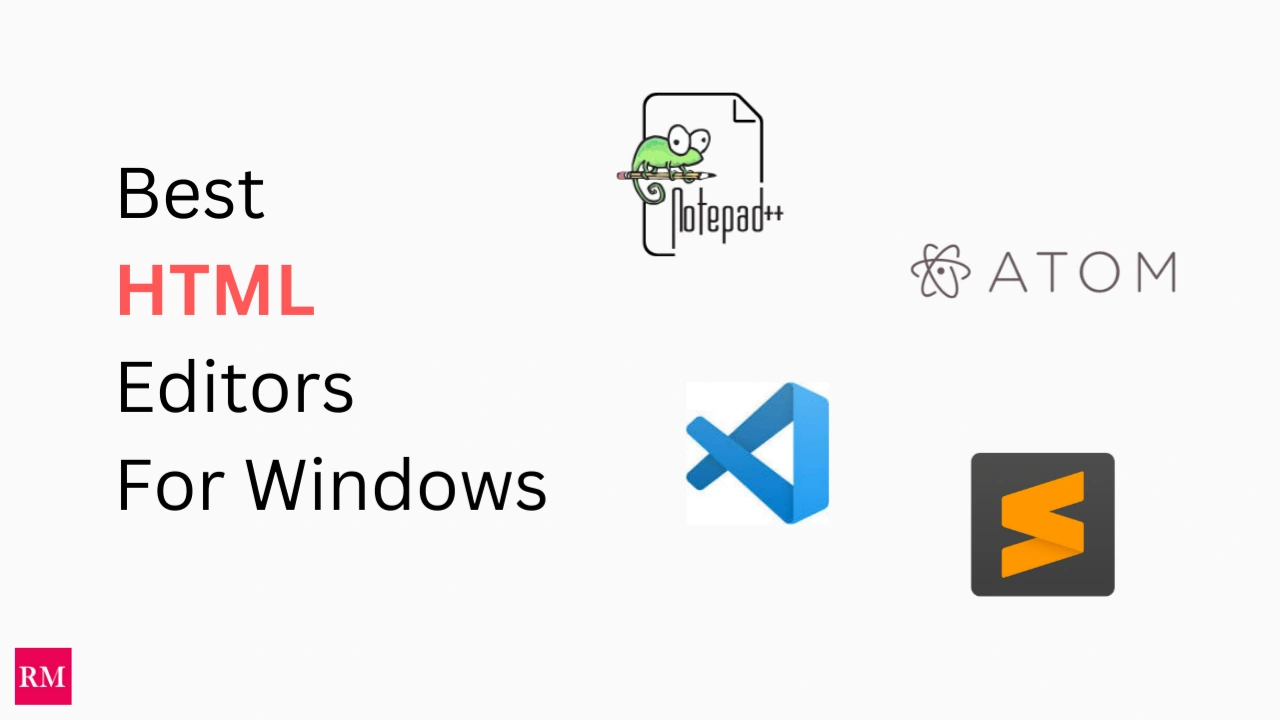You have often heard about the term HTML, which stands for HyperText Markup Language, which defines the meaning and structure of any web content and is used for creating web pages and web applications. For editing your HTML, you will need an HTML editor, which is a program that edits the markup of any web page. So if you’re looking for some of the HTML editors, we have got you the list of best HTML Editors.
HTML Editors are software programs that allow you to build a fine web structure and website by offering you a wide range of features. You can easily create a website through an HTML editor by modifying its code for better functionality. It allows you to create and edit an HTML code.
An HTML editor can offer various excellent features, including auto-completion or code completion, FTP integration, detection of errors, find and replace, code hiding, syntax highlighting, and many more.
HTML Editors:
- Notepad++
- Atom
- Visual Studio Code
- Sublime Text
Notepad++
Notepad++ is an open-source and free HTML editor which is developed exclusively for Windows operating systems. This program is elementary to use and has a simple user interface. It is an advanced HTML editor program offering multi-language web development support. Some other key features of this HTML editor include easy-to-navigate document maps, FTP integration, offers various powerful code editing tools, extended functionality by some great plugins, and many more.
Atom:
Atom is the best and well known open-source HTML editor. Web developers can easily add, modify, and share various source code to improve its functionality. They can even customize the interface or create their own.
Apart from writing HTML codes, Atom also supports multi-programming languages such as Java and CSS, syntax highlighting, smart auto-completion, built-in package manager, split windows, and more.
Visual Studio Code:
Visual Studio Code is also an open-source HTML editor which allows users to create codes across various operating systems using multiple languages such as HTML, Java, and CSS. It can run on Windows, Mac, and Linux operating systems. This editor uses a unique feature known as Intellisense, which offers various distinctive features such as auto-completion. Apart from this, you can install other language extensions, such as Python, to let the Intellisense feature work with more functionality.
Other features of this editor include built-in code snippets, a multi-workspace in which users can work on different projects simultaneously, debugging of the code, and other extension installations to improve the editor’s functionality.
Sublime Text:
Sublime is an HTML Editor that works similarly to Notepad++. It supports Windows, Mac, and Linux operating systems. This editor supports many programming languages. The key features of the Sublime editor include split layout editing, easy find or search for anything, auto-completion, and updated Python.
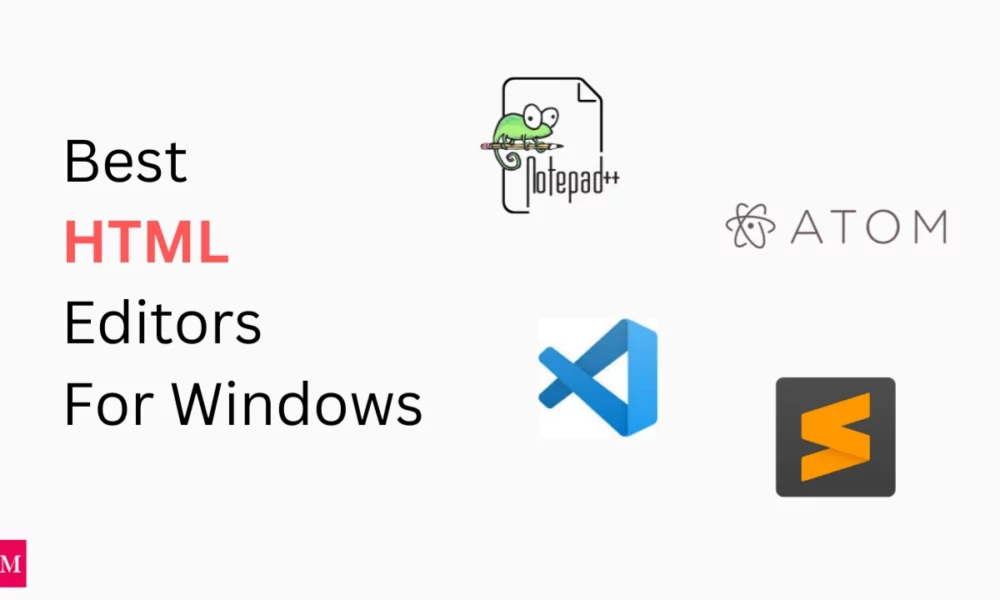
“If you like this article follow us on Google News, Facebook, Telegram, and Twitter. We will keep bringing you such articles.”