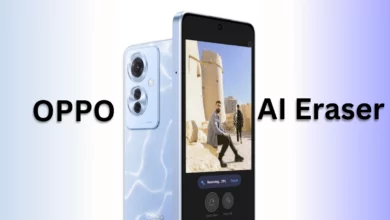- New Google Messages home screen adding a new camera shortcut.
- The camera icon easily and simply opens the user's phone's default application to take a picture quickly.
- The brand has also joined a few other features that Google Messages is testing, such as animated emoji, a big voice recorder redesign, and Google Account integration for the web client as well.
Messages by Google is the official Google application for messaging over RCS (Rich Communication Services), along with a fallback to SMS/MMS. And now the brand is rolling out a new update for Google Messages, which is offering a fresh home screen that removes the search field previously placed at the top, and instead of this, Google is now adding a camera shortcut to the app bar.
Presently, in the app bar at the left corner, an iconic four-coloured ‘G’ is placed beside which ‘Messages‘ is written. On the opposite side, at the right corner of the bar, only two icons are placed, which include the ‘profile icon’ and the ‘magnifying glass‘ icon.
But now the company is offering a new update in which it is adding a new camera icon in the app bar to enhance the user’s experience. So with the new update, the users will appear at the right side of the app bar with a total of three icons, which are mentioned below;
- Camera icon
- Magnifying glass
- Profile icon
Now, the users will get a camera in the Messages app bar that uses a similar design that appears throughout the application. The camera icon easily and simply opens the user’s phone’s default application to take a picture quickly. Once the users finish snapping, they will get the “Select conversation” UI; however, till now Google has not fully launched the fullscreen “Select recipients” renovation.
With this new camera shortcut, it appears that the company has delivered a handful of Google Messages users in the past day. Whereas some of the people might find it specifically useful. Noticeably, the app bar remains neat and clean, along with three buttons, but any more additions would possibly push it.
The brand has also joined a few other features that Google Messages is testing, such as animated emoji, a big voice recorder redesign, and Google Account integration for the web client as well. However, the home screen renovation, which has removed the navigation drawer, was the biggest change.

“If you like this article follow us on Google News, Facebook, Telegram, and Twitter. We will keep bringing you such articles.”