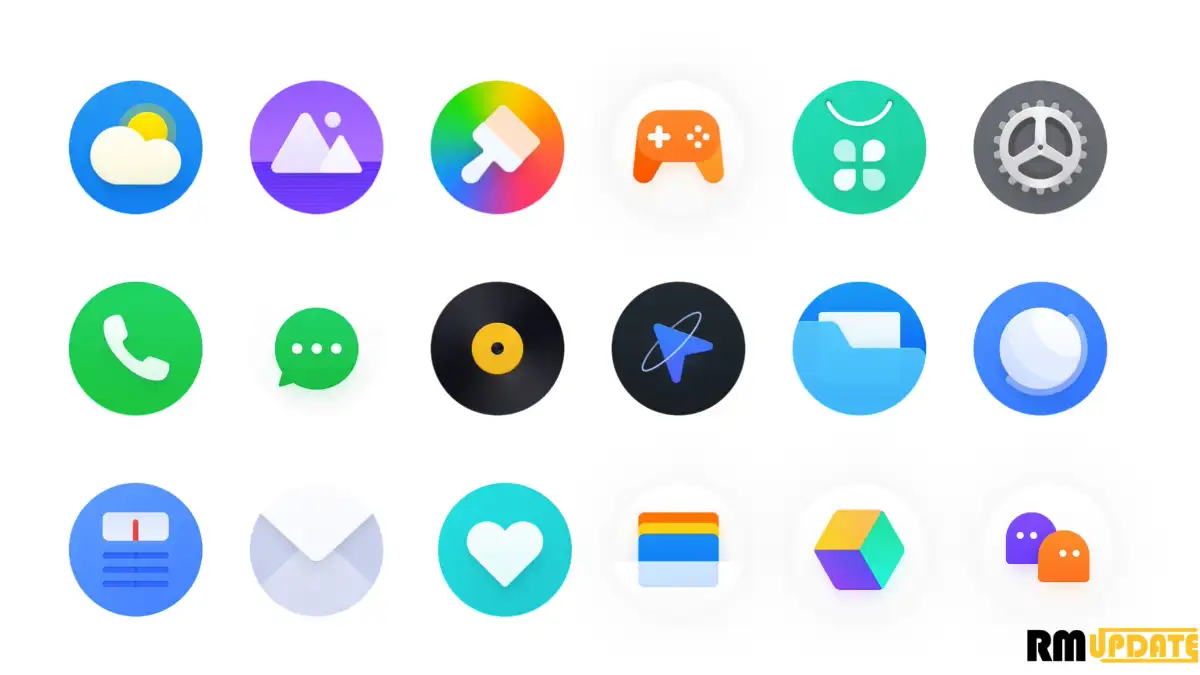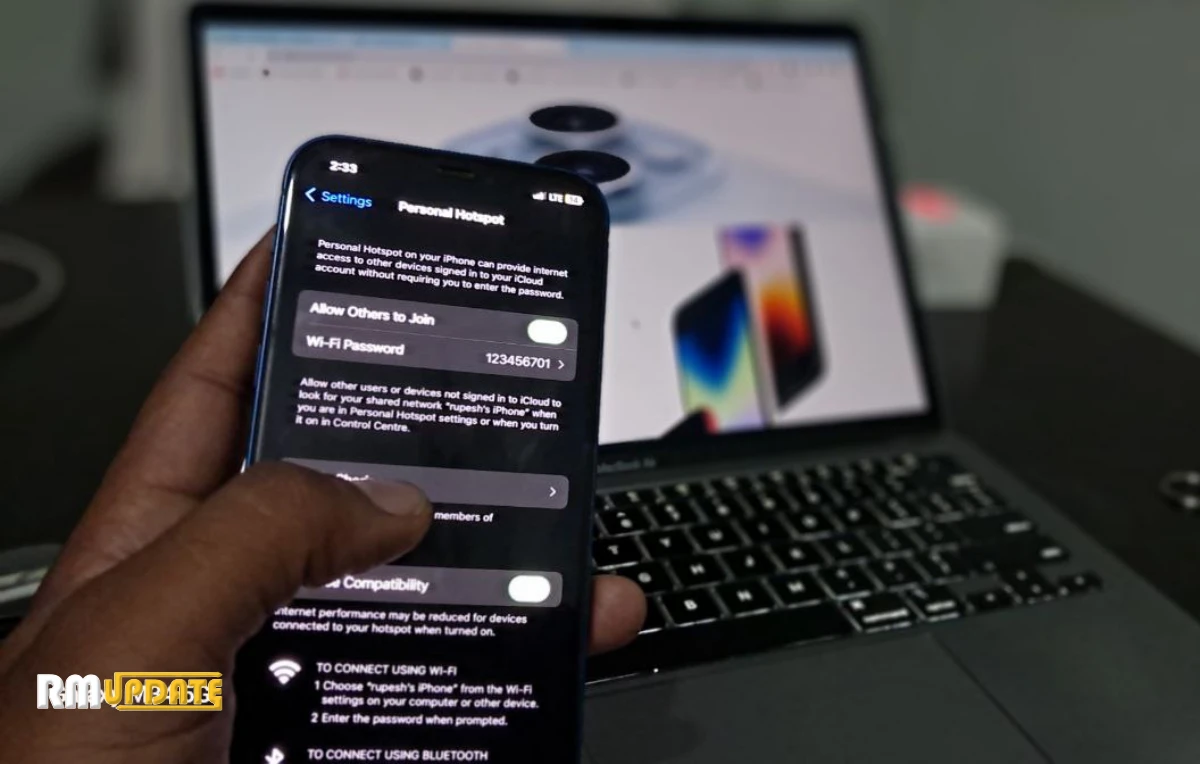Realme is one of the popular Chinese smartphone brands which is capable in almost all countries around the world. If you are a Realme smartphone user, you must have noticed that there are two folders: Hot Apps and Hot Games. These are such services of Realme which people usually do not use. Also, you can’t delete them from your phone’s home screen, or app drawer like you do for other apps.
At the beginning of the month, the Chinese tech giant launched a new lineup in India – Realme 10 Pro and Realme 10 Pro Plus, which come with Realme UI 4.0 operating system based on Android 13.
With this latest invention aimed at letting users enjoy interesting and trending applications, Realme smartphones now have Hot Apps and Hot Games sections. However, these changes seem difficult to work with as users and reviewers are not happy with the suggestions they offer.
The Hot Games and Hot Apps section mainly contains tips based on sports betting and other interesting content. These applications are inappropriate and annoying for some users. To deal with this, there is an easy guide following which you can remove both hot apps and games from your Realme phone. Follow the steps given below to know this.
How To Remove Hot App & Game In Realme Device:
- Launch the App Market on your Realme smartphone
- Enter the Profile section
- Tap on the Settings icon
- From here, turn off the Hot Apps and Hot Games toggles.
After that, both the Hot Games and Hot Apps sections are disabled, and you won’t see any annoying notifications about them.
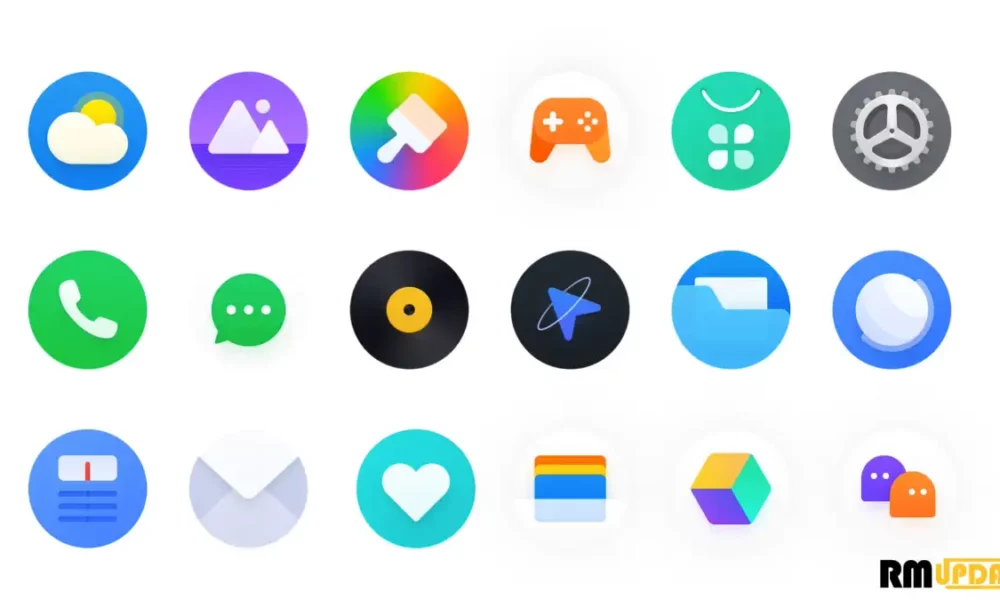
“If you like this article follow us on Google News, Facebook, Telegram, and Twitter. We will keep bringing you such articles.”