In December 2022, the search tech giant announced Memory and Energy saver modes for Google Chrome on Windows, Mac, Chromebook and Linux. Also, the company is now expanding widely. These new settings will help reduce power consumption and help reduce system resource usage.
As per the information, the developer initially introduced this very useful memory and energy saver mode feature for limited users of Google Chrome. But now, after ensuring their capability and reliability, these two new modes are rolling out widely on Mac, Windows and Chromebook with Chrome 110. If it hasn’t got both features yet, you can use the following flags:
- chrome://flags/#battery-saver-mode-available
- chrome://flags/#high-efficiency-mode-available
Google Chrome is the most widely needed browser on the Internet, which has needed to adapt to the times. So, developers always try to reduce their problems. With these memory and energy saver modes, the company tried to mitigate the problem by optimising the CPU and RAM consumed.
How To turn it on/off It Manually:
Google has introduced the new feature in Chrome’s settings and enabled them by default. At the same time, Google has also added the ability to turn on/off the memory and power modes as per preference. This feature is there to keep active tabs enabled to keep active tabs running smoothly and to help extend computer battery life. Here’s how to turn it on/off.
- First of all, Launch the Chrome App:
- Click on the Three dot icon
- Scroll down and click on the Settings
- Here, tap on Performance (in the sidebar)
- From here, you can Turn on/off the memory and power modes as per your preference.
What is the Memory Saver Mode?
Google Chrome’s memory saver mode automatically frees up memory from inactive tabs and gives more resources to other pages and apps running on the user’s system. With the new Memory Saver feature, Chrome uses up to 30% less memory. Thus it will also help you to keep your video and gaming activity tab running smoothly without any disturbance.
What is Energy Saver Mode?
Energy Saver helps Chrome save battery power by limiting background activity and visual effects. You can see a change in gaming and video performance with this feature when this mode is enabled. This mode is indicated with a leaf icon on the screen to the right of the Omnibox.
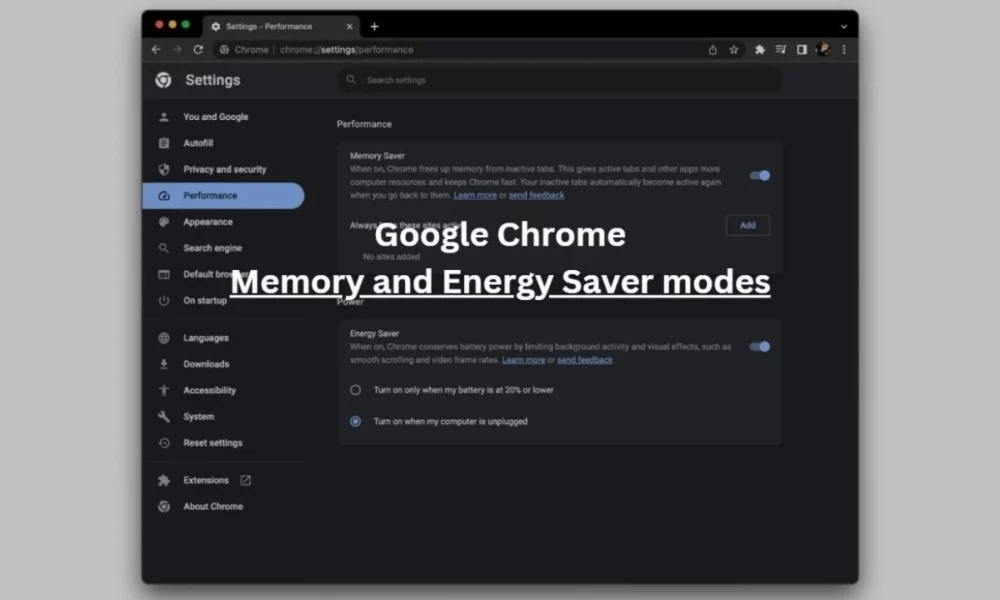
“If you like this article follow us on Google News, Facebook, Telegram, and Twitter. We will keep bringing you such articles.”







