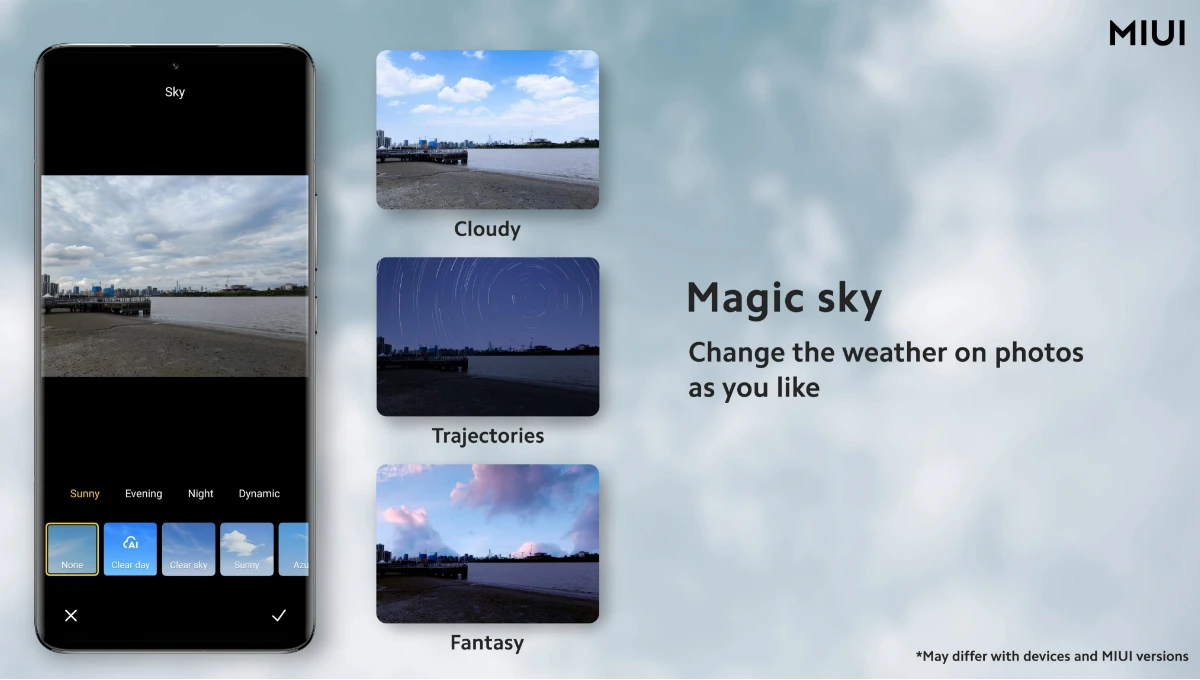POCO X5 5G and POCO X5 Pro 5G smartphone users are receiving their first major update in the form of MIUI 14 based on Android 13 in different regions. This new software comes with a bundle of excellent features and customization, which makes this recently launched device a flagship.
Moving on, the update is rolling out to the POCO X5 5G and POCO X5 Pro 5G in India and Europe respectively, and will expand to more users in the coming days. Plus, POCO X5 5G and POCO X5 Pro 5G users can identify the major MIUI 14 update in the above region via version V14.0.1.0.TMSEUXM and V14.0.2.0.TMPINXM.
In addition, the update contains an installation package of 3.4 gigabytes. Hence, make sure to use an unmetered connection and have proper storage. Notably, the latest version of MIUI obtains a lot of ad- and performance-related features and is smoother and faster than MIUI 13.
MIUI 14:
The new version of Xiaomi’s custom skin includes various key features of Android 13 and offers a bundle of important features and customizations. This latest version of MIUI uses less memory and is faster and more reliable than its predecessor.
Apart from this, you will also get to see the new look of the settings menu and a new feature in the Gallery app to make the photo more accurate. In order to furnish a good user experience, it will also let you permanently block some annoying app notifications.
Changelog:
(MIUI 14)
- Attention to detail redefines personalization and brings it to a new level.
(System)
- Stable MIUI based on Android 13
- Updated Android Security Patch to April 2023. Increased system security.
(More features and improvements)
- Search in Settings is now more advanced. With search history and categories in results, everything looks much crisper now.
Likewise, the update is being released via the OTA method so it may take some time to be available for each unit, so stay calm and wait for your turn. Thus, Indian and European region owners can also check for the latest update by going to Settings > System and update > Software update > Download and install.

“If you like this article follow us on Google News, Facebook, Telegram, and Twitter. We will keep bringing you such articles.”